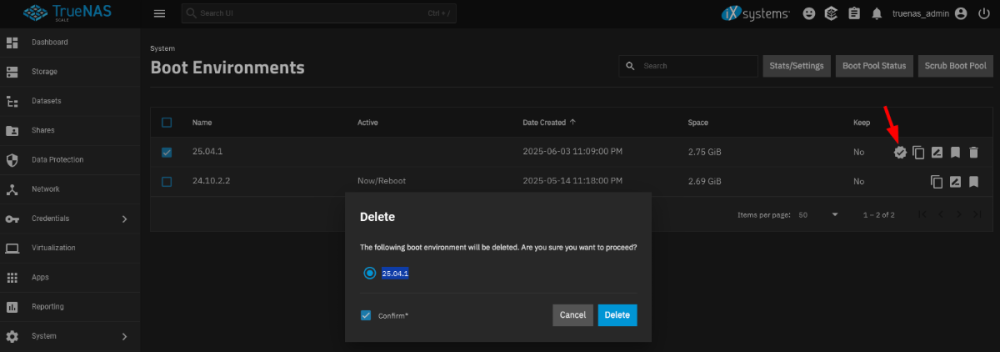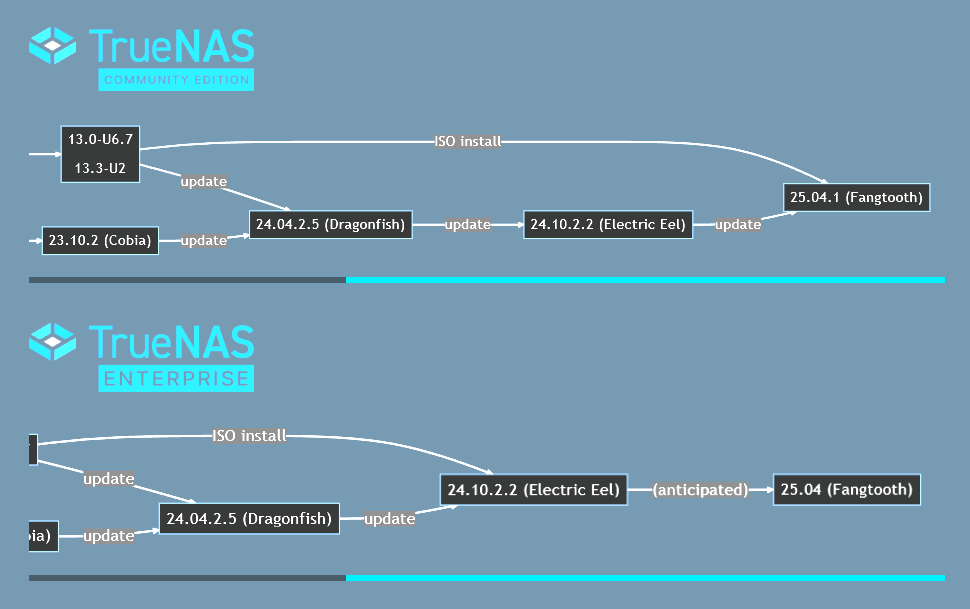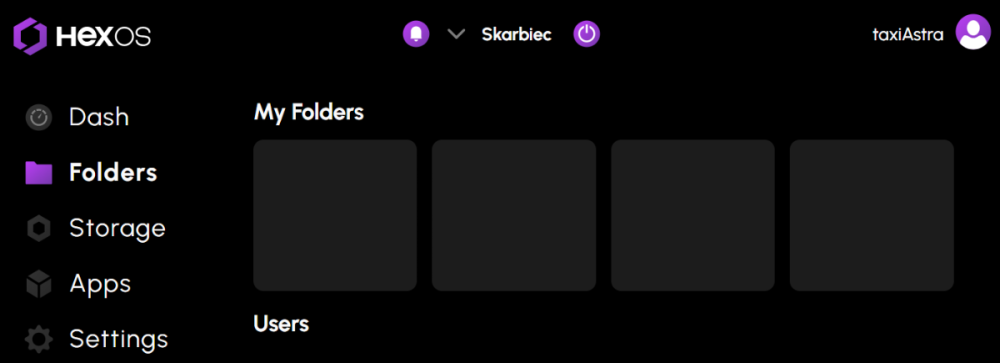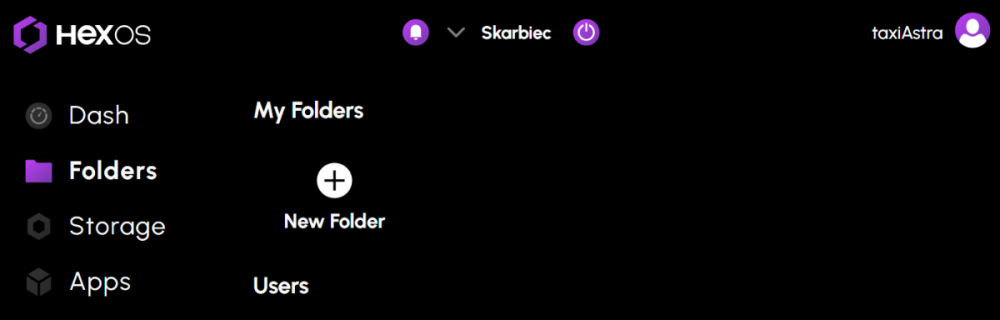All Activity
- Past hour
-
G-M0N3Y-2503 started following Why we NEED local config access, eventually.
-
Why we NEED local config access, eventually.
G-M0N3Y-2503 replied to Duhmez's topic in Roadmap & Feature Requests
For completeness, at least in Australia, the remote UI is very slow, which is another reason for this. I understand a remote-hosted server will always be necessary for some of the niceties of "just works" (HTTPS certificates/Servers through firewalls). But it would be good if it could hand off in some cases to a peer connection, like with WebRTC. - Today
-
Wingmanz joined the community
- Yesterday
-
thedupuisner joined the community
-
Not really. I have HexOs set up as a VM on proxmox where I have this installed on a single drive but other than that all my pools have 2 drives.
-
Theo started following Catalog app version is not supported
-
The Eshtek team have been made aware, awaiting an answer on resolution.
-
I wonder if this is what's going on?
-
N0RB3R7 joined the community
-
waden34 joined the community
-
Chrizzle started following Catalog app version is not supported
-
Hi, I'm having the problem that I can't install apps because my TrueNAS installation is too old. Updating Hexos is not recommended by the developers, so I won't do that. Can I install my apps using Docker containers, or will that break Hexos? Also, can I use the Plex App installer to install other apps that aren't part of Hexos? Here is the Errormessage im getting; [EFAULT] Catalog app version is not supported due to following missing features: 1) definitions/node_bind_ip For 'Stable' train: Minimum SCALE version: 24.10-ALPHA Maximum SCALE version: Latest available 'Stable' release For 'Nightlies' train: Minimum SCALE version: 24.10-MASTER-somever Maximum SCALE version: Latest available 'Nightlies' release 2) definitions/gpu_configuration 3) definitions/port For 'Stable' train: Minimum SCALE version: 24.10-ALPHA Maximum SCALE version: Latest available 'Stable' release For 'Nightlies' train: Minimum SCALE version: 24.10-MASTER Maximum SCALE version: Latest available 'Nightlies' release 4) normalize/ix_volume For 'Stable' train: Minimum SCALE version: 24.10-ALPHA Maximum SCALE version: Latest available 'Stable' release For 'Nightlies' train: Minimum SCALE version: 24.10-MASTER-somever Maximum SCALE version: Latest available 'Nightlies' release 5) normalize/acl For 'Stable' train: Minimum SCALE version: 24.10-ALPHA Maximum SCALE version: Latest available 'Stable' release For 'Nightlies' train: Minimum SCALE version: 24.10-MASTER-somever Maximum SCALE version: Latest available 'Nightlies' release 6) definitions/timezone For 'Stable' train: Minimum SCALE version: 24.10-ALPHA Maximum SCALE version: Latest available 'Stable' release For 'Nightlies' train: Minimum SCALE version: 24.10-MASTER Maximum SCALE version: Latest available 'Nightlies' release AlsoYour TrueNAS system version (24.10.0) is less than the minimum version (24.10.2.2) required by this application.
-
Toby Atkin-Wright joined the community
-
can we update to 24.10.2.2 without problems? (i need this otherwise i can not install / update apps anymore... )
-
nicll joined the community
-
nimo391 joined the community
-
Angusari joined the community
-
SteveP joined the community
-
Please reach out to us at support@hexos.com and we will directly assist each of you! Thank you!!
-
Joonwald joined the community
-
I did the update anyway - end result is an inability to boot TrueNas interface, never mind HexOS connectivity (API). I'm running HexOS (TrueNas) as a virtual machine on VMWare Workstation. To fix this, during boot I selected the 24.10.2.2 boot environment and everything came back just fine. Then I went to System-->Boot, made the 24.10.2.2 active and deleted the 25.04.1 environment. Not sure why this isn't possible given the upgrade/update path, but a quick Google search shows many others have issues after upgrading (TrueNas middleware not starting, checksum verification failed, etc.). I wanted to ensure that I did an update because I am NOT doing a full reinstall. It takes over a month for IMMICH to re-index and transcode everything and I'm not savvy enough to figure out how to back up the IMMICH working directory and then restore it later. I only let it access my files elsewhere on the network for the purpose of generating a multimedia gallery. I don't upload to it. Also - I'm not going to reinstall NextCloud: I figured it out once with great pain and much time and endless nights with Chat GPT and don't get me started on the config.php file and "apt-get vim" to be able to do it. If someone wanted to inflict self-harm to themselves, figuring out how to install and work with NextCloud would probably be more soul-sucking than jumping off a bridge.
-
Reset Configuration to defaults in Console Setup and now Server is Broke
Tyler14777 replied to Tyler14777's question in OS & Features
No, there weren't any errors posted other than the web interface indicating that there was an issue and then being unresponsive. On the monitor everything appeared to be ok outside of some orange text on the reboots that was too fast for me to see. I was able to fix the issue by pulling the OS drive putting in the Thumb drive installer and then rebooting. I then turned off the computer, put the drive back in, and was able to boot from the installer and do a fresh install. -

Reset Configuration to defaults in Console Setup and now Server is Broke
ubergeek replied to Tyler14777's question in OS & Features
Got a snip of the error or full log of the errors -
Reset Configuration to defaults in Console Setup and now Server is Broke
Tyler14777 replied to Tyler14777's question in OS & Features
By pulling out the Drive I was able to do a fresh install of the server. However, Plex still will not install (which is what kicked off this entire ill-conceived project). Will wait for an update but any official fix would be welcome. -
I was having issues with Plex not working and after messing with the DNS to try and fix the issue the HexOS command tab would not open but the Truenas web user interface would. Therefore, I plugged my server into my monitor and clicked on 9 (Reset Configuration to Defaults. After completing this the HexOS command center reappeared but nothing would work. It was labeled an unhealthy server and I tried to reset through the HexOS interface and wipe all the data. This has had no effect and the server remains as it was. I have also been unable to boot into the bios to attempt a clean install as it always goes to the HexOS launcher. What do you suggest I do? Reinstall is fine but I would like my system to work again.
- Last week
-
Hi, I couldn’t find anything about this on the forum — am I the only one experiencing this issue? When I go into the "Folders" section, it stays in a loading state for a long time. Then the "New Folder" button appears briefly, but after that, it just loops back to loading → new folder → loading again, and so on. Here are some screenshots to show what I mean: Is there a fix for this?
-
AtomicH3 changed their profile photo
-
Exactly why I made this post - to encourage ongoing dialogue. (BTW - on MY media player just now happens to be a delightful mix of uplifting house transitioning to solid, German techno)
-
having a similar issue: in TrueNAS I was able to see the server was not running and looked at logs seeing. Not sure how to fix this. 2025-06-02 13:02:07.473482+00:00microservices worker error: PostgresError: password authentication failed for user "immich", stack: PostgresError: password authentication failed for user "immich" 2025-06-02 13:02:07.473602+00:00at ErrorResponse (/usr/src/app/node_modules/postgres/cjs/src/connection.js:790:26)
-
Thank you so much. I had seen other treads with other ways to fix this issue, but they were convoluted. but this worked first go and was super simple. Thank you again.
-
Just a comment on the question itself, ”What new gear are you interested in?” I believe this topic by @Dylan will have eternal life. I compare this to a Swedish hifi forum I take part in, where a user in September 2005 posted the topic ”What are you listening to right now?” Two simple and innocent questions started it all. ”What’s rotating on your record player right now? What’s playing in Windows Media player at this moment? ” This topic is still active now in 2025 with new posts regularly. Hifi people always listen to music 😉 And in the area we’re in, there will always be new computer gear to catch your eye. Or new software, for that matter. I believe this was like hitting the nail on the head. A reflection on a Monday.
-
Yeah, and that method breaks HexOS dashboard which is not obvious, nor expected. Kind of important detail. It would be one thing if it was just something you had to (temporarily) do through TrueNAS, for it to show up. But it's quite the opposite effect.
-
@freid, please keep us updated. You are one of the first who can play with the WTR MAX! I am really curious about your experiences with this device.
-
yes Kinda sorta. adding a m.2 ssd as L2ARC will automatically cache. the most used files and speed up the performance when reading them. A special VDEV will also speed up the entire ssd to a certain degree especially when you have thousands of folders with thousands of files in them like what i'd expect from database workloads. However its not actually tiered behavior
-
Same Issue here
-
Thanks for the heads-up. From what I understand, unlike a typical Synology setup, TrueNAS doesn’t use SSDs for caching by default — instead, it relies entirely on RAM. So, if I want better performance, especially for read/write speeds, I should focus on adding more RAM. Is that correct? One of my intended use cases is running Docker containers with databases. If I install M.2 SSDs, would it be possible to combine them with my existing CMR HDDs in a way that prioritizes SSDs for high-performance data, like database workloads? Ideally, I'm hoping this can be handled automatically — does HexOS support that kind of tiered storage behavior?