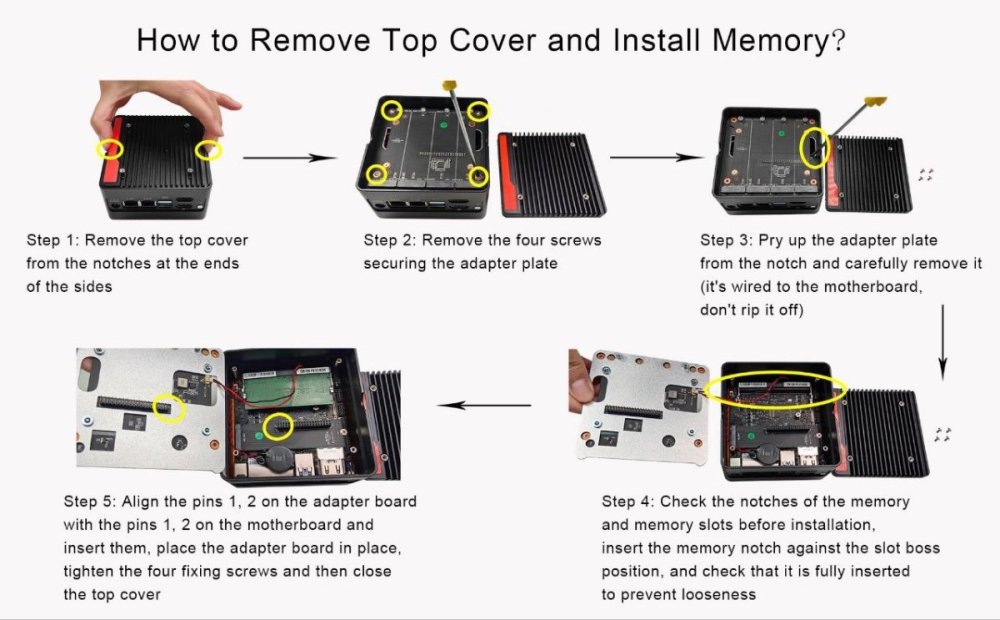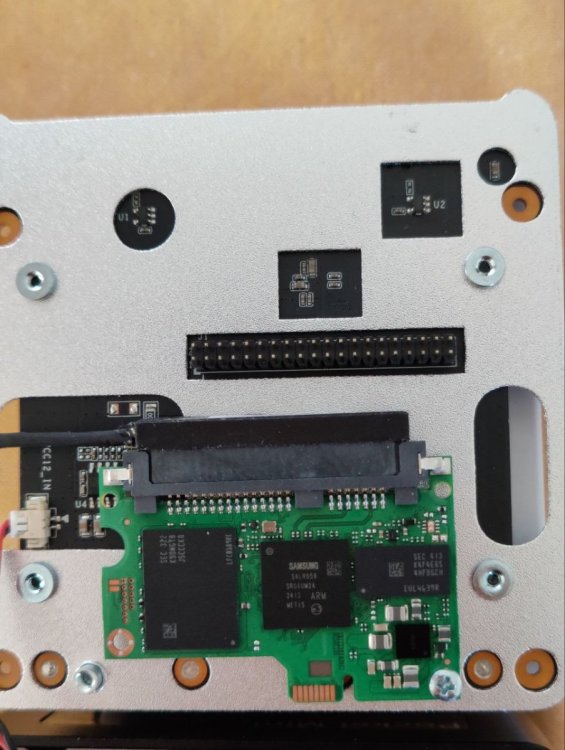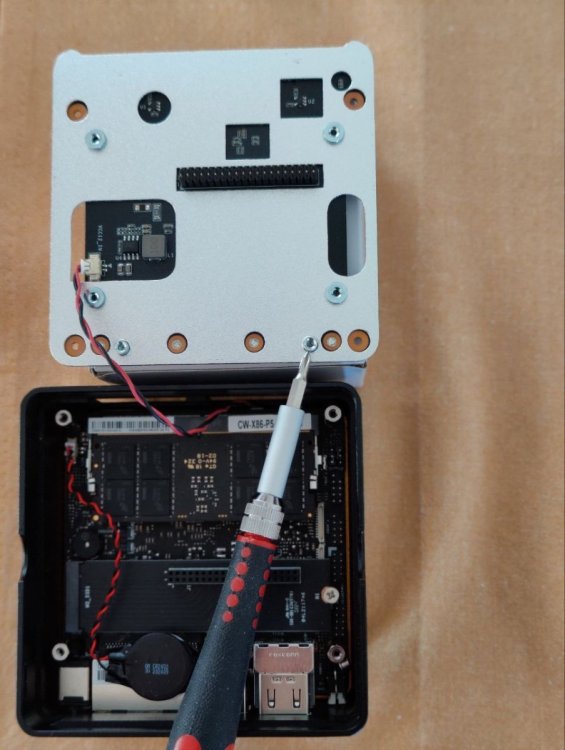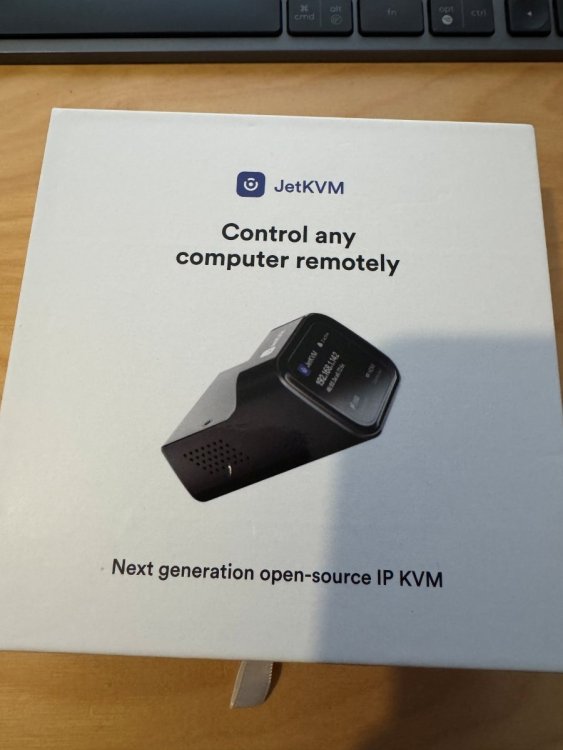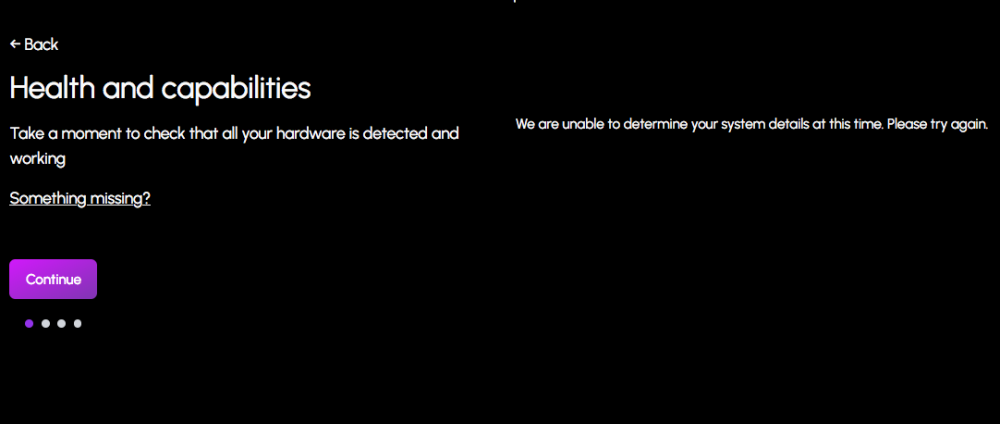All Activity
- Yesterday
-
FB123 joined the community
-
fredrikhow joined the community
-
Kixem joined the community
-
Cody040 joined the community
-
The last time I contacted the ipc.net support team, was because I believed they sent me the wrong user manual by e-mail when I purchased this mini PC/NAS. It was only motherboard related things in this manual. Nothing about how you would get to the inner part of this case. That’s why I had to send them all these questions. Seems it really was the manual intended for my Pocket NAS, They said their main products are motherboards…They at least sent me a picture of how you go about opening this case up. which we already know by now, but anyway.
-
This screw I needed I couldn’t find in my own town. Internet shopping was my choice, so I ordered it, minimum order was for 10 of them. But what do you do!? So would this M2.5x4 screw fit? I had no way of knowing until I got it in my hand. So while I was preparing today’s ration of posts - I got it from the postman! Of course I had to try it immediately. It worked 😀 What’s left now, is where do I connect this SATA cable on the motherboard? There’s no obvious answer, I would have to contact the support team again.! That would be for another day.
-
For other options, I chose adhesive ”velcro” and the doublesided tape suggested. A quite narrow strip of velcro would have to be applied to the plastic part of the SATA connector,only about 4-5 mm in width.. I wouldn’t want to apply it to the chip itself. I believed this alternative was not optimal. My best option, except for the screw was the doublesided tape. Temperature wise I found it would be able to use it in this case. Service temperature is specified as continuous up to 194F and intermittent up to 302F, corresponding to 90-150C. I had planned to use tape on both the connector and on the metal surface it would attach to. More tape adhesive in work, was the plan.
-
Ion175 joined the community
-
Finally I’ve got the time needed to sit down with this project of mine. So, question was how to attach the SSD chip to the inner space of this Pocket NAS? The ipc.net support team suggested with a screw or to use doublesided tape. I had gone through my assortment of various computer related screws, without much success. At least they told me what type of screw was needed. - M2.5x4 See in the picture were I had intended this screw to go. My screwdriver works as a pointer.
-
Thank you - that is reassuring. i also noticed this morning that there already are scrub tests scheduled every 3 days in the truenas UI - so i assume that was at least configured by HexOS. I’ll probably add my own scheduled SMART tests every week or so just to be safe.
-
Lochan joined the community
-

Minecraft/Plex/Conan Exiles/General Data Backup
PsychoWards replied to OnoSendaiOD's topic in Applications
Hey, Yes Hexos is a great OS for your purposes, although setting up game servers is generally a bit more challenging. Data Backup? That's it's main purpose anyway Plex? Is a 1 click install app in Hexos Minecraft server? You can check this guide: (or look for another Truenas guide if this guide doesn't offer what you want) Conan Exiles? I found this, but you have to do a bit of digging on how to use it: https://truecharts.org/charts/stable/conanexiles/ So all in all the game servers are currently a bit more challenging to do (as they are with most (NAS) OS) but with one click community apps coming this year, this will hopefully get a lot easier. Just be aware that Hexos is still in beta and for some functionalities you currently still need to go into the Truenas GUI. One last thing, your boot drive will only be a boot drive, you cannot store any data on it, meaning your 1 TB m.2 SSD will go to waste, a small (at least 16GB SSD) is all you need, you can then use the 1 TB SSD elsewhere. -
Mobius started following [Critical] HexOs died randomly
-
sorry you had a bad experience. your storage is probably fine. once you install truenas you should be able to import/migrate your pools. just a heads up the middleware issue exists on truenas as well.
-
Thats now finally the point where I will ditch this pice of shit they call software, as soon I achived to recover my data I will never ever touch this garbage again. Its not a beta, not even a alpha, its a big pile of bad code with no chance, or even intention, to work. Every single part of it simply doesnt work or even destroys things that worked in TrueNas (which is allready a buggy mess). To buy it was a waste of money and everyone is better of saving the stuff on cd or floppy disk than HexOs. Its simply a scam that got me via ltt and the, in theory good idea, in combination of the earlybird pricing....but at the end it was nothing more than a scam.
-
Jannis609 joined the community
-
Guitarman joined the community
-
YoungCR joined the community
-
I do hope that this is the right place to post this. If not, I do apologize. So my wife has requested that I build a server to fit those four requirements from the title. A full minecraft server for her, my daughter and their friends. A Conan Exiles server for lols. Plex sso we can make use of our dvd/bluray collection. Data Backup for just that. I bought into HexOS same day as the LTT video dropping and since then I have amassed together all my spare parts to handle everything hardwarewise. Ryzen 9 5900x, 128 ddr4 3600, 1tb boot m.2 ssd, 6 4tb hdds My main question comes down to this. Is HexOS the right choice for making all this a reality?
- Last week
-
Not necessarily, a drive can also die without showing any signs in SMART tests and Hexos/Truenas does check the passiv SMART values and does monitor and detect possible drive failures. But SMART self tests go a step further and actively scans the disk surface and internals for issues not detectable without SMART test. While SMART self tests are strongly recommended, it is not like there would be no monitoring without it.
-
Lucky you, mines are still not send 😞 How do you like it so far?
-
I must say I'm jealous lol
-
I bought my license for HexOS day 1, cause I knew I wanted to try it out and see how it would do with a home NAS for simplicity (namely to see if it would be worthwhile to use for family and friends that aren't as technical), but didn't get around to building my NAS until now for various reasons XD Still waiting on the case and drives to come in later, but I got everything else in today and did a test run and installed HexOS ^_^ Looking forward to finishing the build and finally having a NAS~ Please ignore the fact that I did my tests and OS install the way you see it in the photo XD As for the build itself, I'm gunna be rocking the following~ CPU: 14600k MoBo: MSI Pro B760M-A DDR4 II RAM: 32GB HDD: 12TB x3 (For my uses, expanding by 12s when I need to is more than enough XD) Case: Jonsbo N5 I figure this will be good for playing around with things and having a NAS+PLEX machine that won't give me any issues.
-
- 1
-

-
-
Hey everybody, the following issue randomly happend after a restart (a shutdown via the deck.hexos and a boot via button). On bootup: hexos middleware not running press enter to open shell When I do: systemctl list-units --failed ipa-epn.service ix-etc.service ix-netif.service ix-postinit.service ix-preinit.service ix-reporting.service ix-ssh-keys.service ix-syncdisks.service ix-zfs.service nfs-mountd.service rpc-statd.service winbind.service As far as Ive researched that means by boot SSD randomly died/corrupted (it was quite new). What is the best way to recover my data and get the system up and running? My approach would be so somehow get the config from HexOs/TrueNas (NO IDEA HOW!!!), reinstall HexOs on this or a new SSD and then load the config so I can use my old config and access my data. Any Ideas other? P.S.: Please Developers, fix critical issues like that.
-
Mascot started following Plex Pricing changes and more
-
I've been using Plex for about 11 years now, going by the date of the receipt for my lifetime payment (that works out to about $7/year, at present, so I'm pretty happy with that deal), and I'd say... not really. On the one hand, it's working great for my use case, and I use it pretty much every single day. But, there are some small issues here and there that just never gets fixed. When I do searches for them I find years old reports that were ignored, so I don't even bother contacting them. Luckily, for my use case, the issues are mostly tiny cosmetic things. Like how the Android TV client won't show a file is HDR if it only contains DV, not HDR10 as well. The server identifies it correctly, the web client displays it, but not the Android client (to clarify, it plays DV content just fine, it just won't tell you it's a DV file).
-
Thank you for confirming! Does that mean that HDDs could fail without warning in the HexOS beta if someone did not know to set this up? If so, shouldn’t this be added to the installation tutorial to warn new users that they should be setting this up to protect themselves from data loss?
-
Hello, No, currently you have to schedule the jobs in truenas, Hexos is not running them.
-
Doing some research last night, I noticed that most people running truenas will run daily or weekly scrub tests on their HDDs. HexOS and the truenas dashboard have always said my drives are healthy, but I suspect that’s because there weren’t any logged smart tests. To be safe I ran a short smart test on all three drives - no errors popped up, but now I’m wondering - should I be running these tests on a schedule in the truenas interface, or were those features already included in the HexOS beta?
-
Simple Graphics Card Support for Plex
NathanielD8 replied to NoahChicoria's topic in Roadmap & Feature Requests
If you are comfortable doing it from the TrueNAS side, it’s really not all that hard, even for a beginner. I have an NVIDIA card, and what I did was: 1. Open the TrueNAS webpage. 2. On the left side of the page, click "Apps". 3. Find your Plex application and select (click) it. 4. Find and click the "Edit" button next to "Application Info" on the right. 5. Scroll down to the very bottom of the screen. There you should find "GPU Configuration". 6. If you see your specific card, check the box next to it, then click "Update”. If you do not see your specific NVIDIA card, you may have to enable the NVIDIA drivers. This can be done by: 1. Going to the Apps section. 2. Click "Configuration" then "Settings”. 3. Make sure the "Install NVIDIA Drivers" box is checked if it’s not. Then after enabling the NVIDIA drivers, you should be able to continue to step 4.- 1 reply
-
- 1
-

-
If anyone comes across this, I managed to find the solution. My NAS is wired into my wifi router which is connected to my modem. What I had to do was lookup the DNS addresses for my modem and enter those into the hexos network settings which worked like a charm. Hope this helps anyone struggling like I did, here is the link to the thread that gave me the solution: https://forums.truenas.com/t/plex-efault-failed-up-action-for-plex-app/31594
-
RallyVincent changed their profile photo
-
When I install HexOs in a Proxmox VM I'm running into this issue. I have two Proxmox machines: one using SATA passthrough and the other using NVMe passthrough. When I attach the disks to the VMs and start the installation, the HexOS installation freezes during pool creation. However, if I install HexOS without the disks already attached, the installation completes successfully. After restarting HexOS, I can add the disks and create the pool without any issues. Perhaps this is also related too your error message.
-
My health dashboards are OK. Did you get this message during the setup?
-
Hey, I'm also using proxmox and did install hexos through it. did you also have this error message for health and capabilities?
-
If I don't want to run multiple ethernet cables along the floor in the basement I have to daisy chain them. But there are only 4 people in the house and eventually it will go down to three and then two. I couldn't fit 50 people in our house if I wanted to!