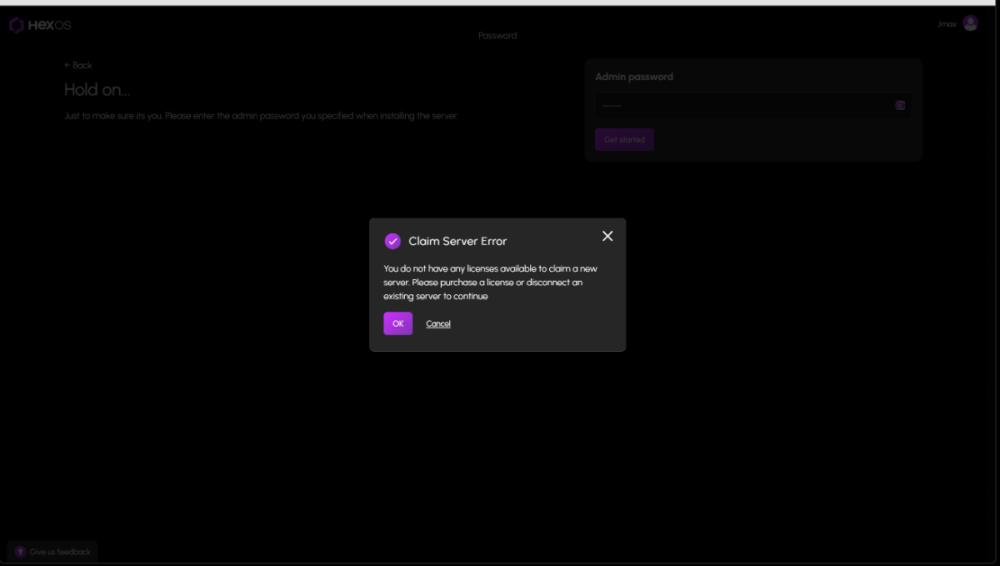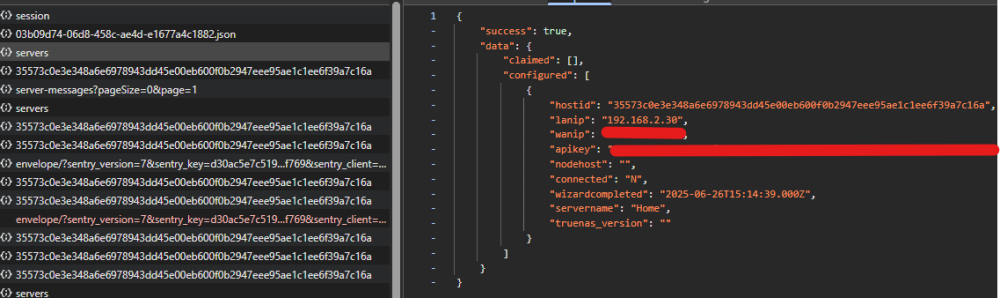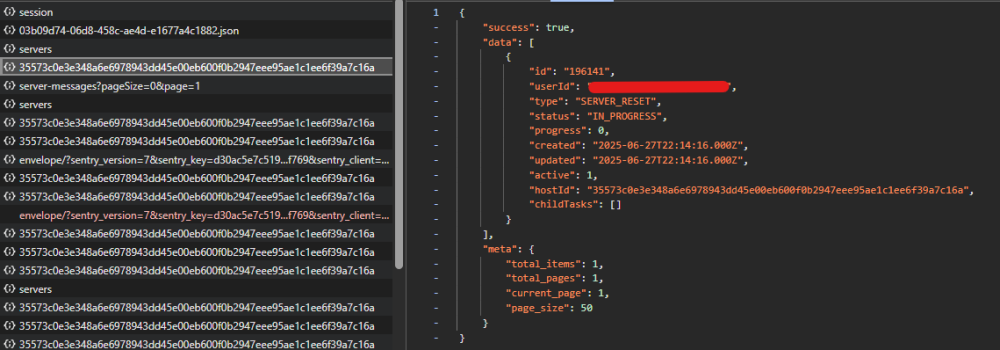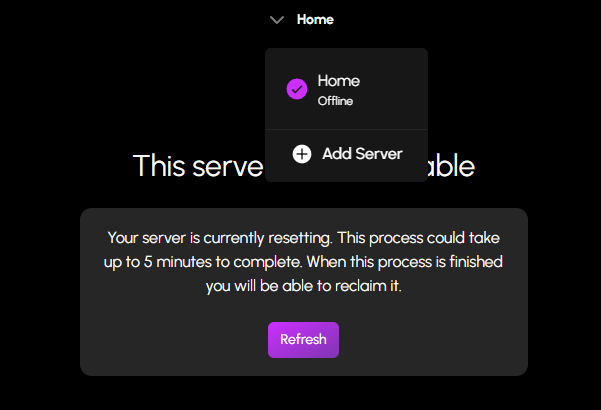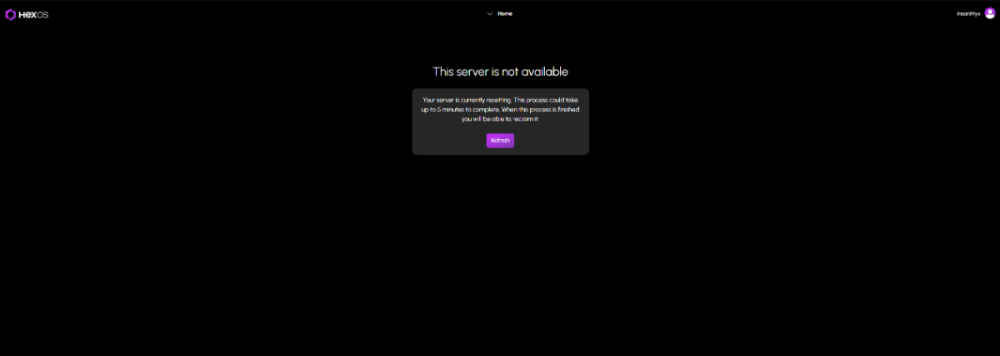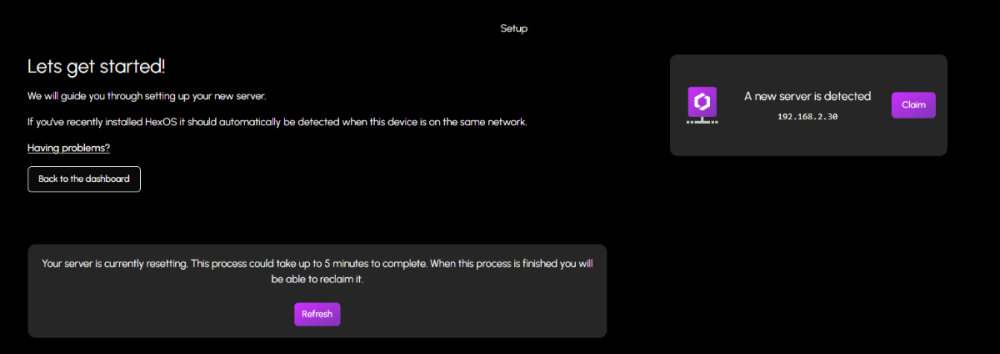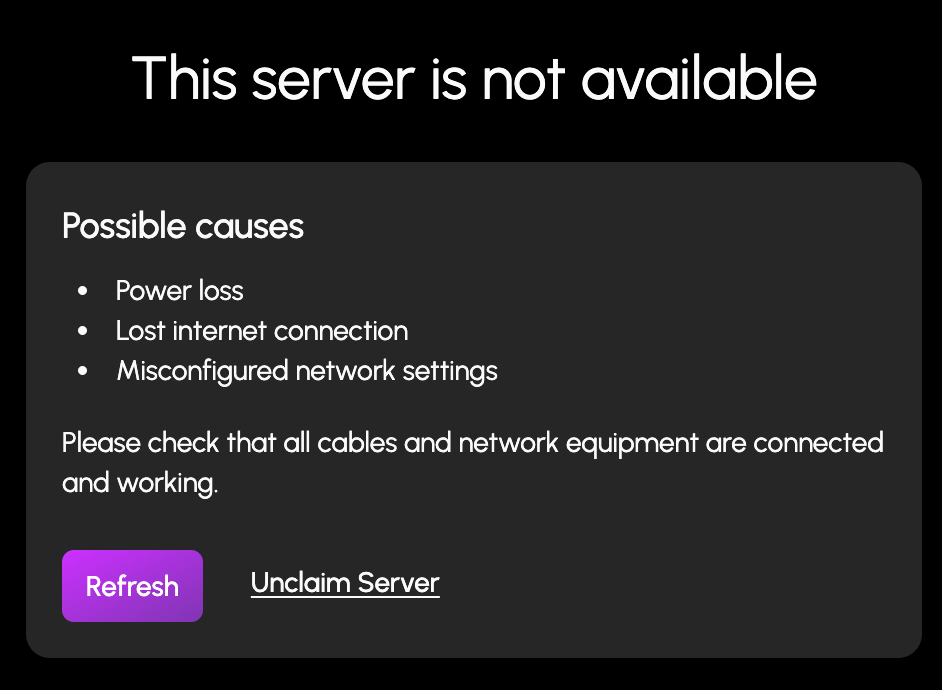All Activity
- Today
-
Hey, I would (and am) using the 2nd slot for a redundant boot drive. There is no write cache in Hexos, so no way to increase write performance. There is a read only cache called L2ARC and as you mentioned you can offload some metadata to the drive: There is no "best use case", because it really depends on the own needs and what is the most important to you. You might not even notice the benefits of using an SSD to store metadata, or your primary boot SSD might never die. It's a matter of reading into the different options and make an education decision based on what's important for you and what isn't. 🙂
-
dannyleeuk joined the community
-
I have recently setup my hex os nas and my mobile has 2 m.2 slots currently both are populated with 256GB drives as I had a heap from old machines. I set it up so there is a redundant boot on the second drive. Is there a better way to set it up? Can it be used as cache? I have a spare 1TB drive, that any better? I saw somewhere about potentially using an m.2 to hold Plex thumbnails etc to make it snappier than from reading it direct from the HDD array, is that a use case? If so how do I go about it? Specs: AMD 5700G with 16gb 2666mhz ram on an ITX B550 board
-
Hi! Im running a Minisforum minipc with 1 NVME and 1 SSD . I would like to use both for storage and was wondering if you could boot up on a USB attached SSD? I know USB dongles is not recommended because of write endurance, but would a proper USB case with a SSD work for the long run?
-
Try to reinstall the OS and be logged into the dock when it comes online. I had to do this for some reason it didnt sync the first go around
-
Berny_ joined the community
-
MichNL joined the community
-
Corrupt_Chaos joined the community
-
TiltedTyson joined the community
- Yesterday
-
LesbianCarwash joined the community
-
McAlpin joined the community
-
rsaz904 joined the community
-
I was troubleshooting and selected disconnect server, with the intent to reconnect. I just get this no license for new server every time. Its the same server, with the same name, same ip, no vpn use here, and nothing was changed other choosing disconnect. how do I fix this?
-
Wiebster joined the community
-
jpg joined the community
- Last week
-
Nginx Proxy Manager (NPM) or Traefik. Both of them can be secured with Crowdsec.
-
Do you also have a recommendation of reverse proxies? I know there are several but recommendations of peoples top three help a lot.
-
tailscale and qbittorent
-
i havent used it myself but but karakeep is on the truenas app store and looks like it fits your needs. Keep in mind that if you want to access your notes that are self hosted outside of your home network, you will need to setup something like a reverse proxy.
-
Hey all, I am using an iPhone and mostly Windows computers. I was wondering if any of you know a good application I can run on my NAS where I can get synchronized notes on my phone, desktop, laptop, etc. I prefer to do this on my NAS because I am trying to leave as many cloud-based apps behind as possible.
-
So I saw the message that an update had been posted so i ran it and less the 8 minutes later it working fine and it found all my drives and working perfect.
-
- 2
-

-
@Insanittyx you should be good to go now without any more troubleshooting just log back into deck and you can claim your new server
-
@Insanittyx lets try something else. If you had a vpn active try again after turning it off. if you didn't have a vpn active try connecting to hexos deck using a device on a different network like your phone (on cellular internet and not wifi)
-
i'll reach out to someone and see if they know anything else we can try
-
-
im assuming refresh button does nothing either right?
-
-
are there any options when you click the arrow next to the home button up top?
-
Yes ofcourse! Unfortunatly still the same result. Different browser (edge instead of chrome) and icognito:
-
other users have reported deck being a little weird right now because of caching can you try checking it out with a different browser?
-
Same result, except for 'A new server is detected'
-
turn off your new server and check again
-
-
when you login to deck before you try to claim your server you see this screen just hit unclaim server