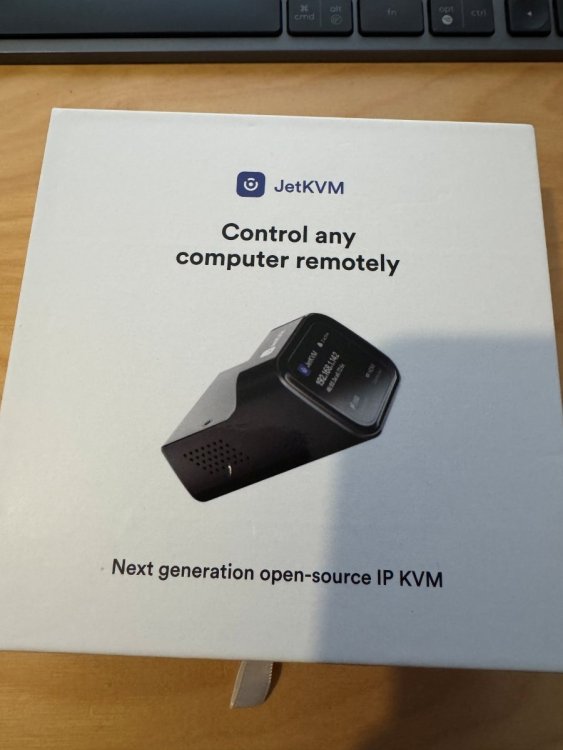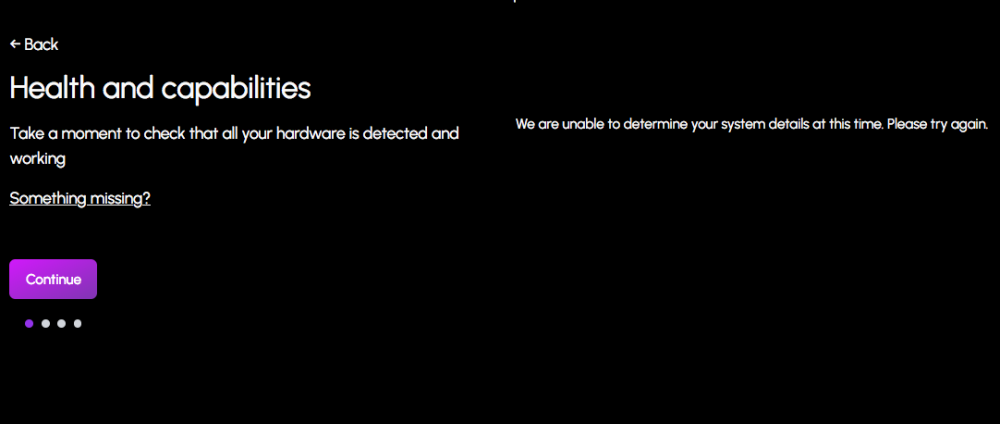All Activity
- Past hour
-
Guitarman joined the community
- Today
-
YoungCR joined the community
-
FishFingers joined the community
-
I do hope that this is the right place to post this. If not, I do apologize. So my wife has requested that I build a server to fit those four requirements from the title. A full minecraft server for her, my daughter and their friends. A Conan Exiles server for lols. Plex sso we can make use of our dvd/bluray collection. Data Backup for just that. I bought into HexOS same day as the LTT video dropping and since then I have amassed together all my spare parts to handle everything hardwarewise. Ryzen 9 5900x, 128 ddr4 3600, 1tb boot m.2 ssd, 6 4tb hdds My main question comes down to this. Is HexOS the right choice for making all this a reality?
- Yesterday
-
Not necessarily, a drive can also die without showing any signs in SMART tests and Hexos/Truenas does check the passiv SMART values and does monitor and detect possible drive failures. But SMART self tests go a step further and actively scans the disk surface and internals for issues not detectable without SMART test. While SMART self tests are strongly recommended, it is not like there would be no monitoring without it.
-
Lucky you, mines are still not send 😞 How do you like it so far?
-
BilingualOsito joined the community
-
I must say I'm jealous lol
-
spud joined the community
-
I bought my license for HexOS day 1, cause I knew I wanted to try it out and see how it would do with a home NAS for simplicity (namely to see if it would be worthwhile to use for family and friends that aren't as technical), but didn't get around to building my NAS until now for various reasons XD Still waiting on the case and drives to come in later, but I got everything else in today and did a test run and installed HexOS ^_^ Looking forward to finishing the build and finally having a NAS~ Please ignore the fact that I did my tests and OS install the way you see it in the photo XD As for the build itself, I'm gunna be rocking the following~ CPU: 14600k MoBo: MSI Pro B760M-A DDR4 II RAM: 32GB HDD: 12TB x3 (For my uses, expanding by 12s when I need to is more than enough XD) Case: Jonsbo N5 I figure this will be good for playing around with things and having a NAS+PLEX machine that won't give me any issues.
-
- 1
-

-
-
Hey everybody, the following issue randomly happend after a restart (a shutdown via the deck.hexos and a boot via button). On bootup: hexos middleware not running press enter to open shell When I do: systemctl list-units --failed ipa-epn.service ix-etc.service ix-netif.service ix-postinit.service ix-preinit.service ix-reporting.service ix-ssh-keys.service ix-syncdisks.service ix-zfs.service nfs-mountd.service rpc-statd.service winbind.service As far as Ive researched that means by boot SSD randomly died/corrupted (it was quite new). What is the best way to recover my data and get the system up and running? My approach would be so somehow get the config from HexOs/TrueNas (NO IDEA HOW!!!), reinstall HexOs on this or a new SSD and then load the config so I can use my old config and access my data. Any Ideas other? P.S.: Please Developers, fix critical issues like that.
-
Mascot started following Plex Pricing changes and more
-
I've been using Plex for about 11 years now, going by the date of the receipt for my lifetime payment (that works out to about $7/year, at present, so I'm pretty happy with that deal), and I'd say... not really. On the one hand, it's working great for my use case, and I use it pretty much every single day. But, there are some small issues here and there that just never gets fixed. When I do searches for them I find years old reports that were ignored, so I don't even bother contacting them. Luckily, for my use case, the issues are mostly tiny cosmetic things. Like how the Android TV client won't show a file is HDR if it only contains DV, not HDR10 as well. The server identifies it correctly, the web client displays it, but not the Android client (to clarify, it plays DV content just fine, it just won't tell you it's a DV file).
-
Matt81 joined the community
-
Revan_Grayson joined the community
-
Thank you for confirming! Does that mean that HDDs could fail without warning in the HexOS beta if someone did not know to set this up? If so, shouldn’t this be added to the installation tutorial to warn new users that they should be setting this up to protect themselves from data loss?
-
Joshua Feltracco joined the community
-
Hello, No, currently you have to schedule the jobs in truenas, Hexos is not running them.
-
Doing some research last night, I noticed that most people running truenas will run daily or weekly scrub tests on their HDDs. HexOS and the truenas dashboard have always said my drives are healthy, but I suspect that’s because there weren’t any logged smart tests. To be safe I ran a short smart test on all three drives - no errors popped up, but now I’m wondering - should I be running these tests on a schedule in the truenas interface, or were those features already included in the HexOS beta?
-
LucasF joined the community
-
Simple Graphics Card Support for Plex
NathanielD8 replied to NoahChicoria's topic in Roadmap & Feature Requests
If you are comfortable doing it from the TrueNAS side, it’s really not all that hard, even for a beginner. I have an NVIDIA card, and what I did was: 1. Open the TrueNAS webpage. 2. On the left side of the page, click "Apps". 3. Find your Plex application and select (click) it. 4. Find and click the "Edit" button next to "Application Info" on the right. 5. Scroll down to the very bottom of the screen. There you should find "GPU Configuration". 6. If you see your specific card, check the box next to it, then click "Update”. If you do not see your specific NVIDIA card, you may have to enable the NVIDIA drivers. This can be done by: 1. Going to the Apps section. 2. Click "Configuration" then "Settings”. 3. Make sure the "Install NVIDIA Drivers" box is checked if it’s not. Then after enabling the NVIDIA drivers, you should be able to continue to step 4.- 1 reply
-
- 1
-

- Last week
-
rortt joined the community
-
If anyone comes across this, I managed to find the solution. My NAS is wired into my wifi router which is connected to my modem. What I had to do was lookup the DNS addresses for my modem and enter those into the hexos network settings which worked like a charm. Hope this helps anyone struggling like I did, here is the link to the thread that gave me the solution: https://forums.truenas.com/t/plex-efault-failed-up-action-for-plex-app/31594
-
RallyVincent changed their profile photo
-
When I install HexOs in a Proxmox VM I'm running into this issue. I have two Proxmox machines: one using SATA passthrough and the other using NVMe passthrough. When I attach the disks to the VMs and start the installation, the HexOS installation freezes during pool creation. However, if I install HexOS without the disks already attached, the installation completes successfully. After restarting HexOS, I can add the disks and create the pool without any issues. Perhaps this is also related too your error message.
-
My health dashboards are OK. Did you get this message during the setup?
-
Hey, I'm also using proxmox and did install hexos through it. did you also have this error message for health and capabilities?
-
If I don't want to run multiple ethernet cables along the floor in the basement I have to daisy chain them. But there are only 4 people in the house and eventually it will go down to three and then two. I couldn't fit 50 people in our house if I wanted to!
-
Hi @Dylan, this is always an interesting dilemma. It mainly comes down to how much regret you'll feel if you lose your data, in other words, the cost of losing it. RAID-Z is not a backup; it ensures continuity. @PsychoWards makes some great suggestions. I agree that having two NAS devices in RAIDZ1 with buddy backup/replication gets you a long way, especially when combined with an offline backup. I also find it challenging to determine the right balance between extra resilience and extra costs for my own setup. I've solved this by categorizing my data. My most important data, such as photos and critical documents, are stored on my Synology NAS (RAID 6), with a daily "offline" backup to the cloud. For the rest, I'm fine with RAIDZ1 and use Proxmox Backup Server for copies. This approach is more focused on getting back up and running quickly if a device fails. The tricky part is that you only truly know if you’ve set things up properly when disaster strikes.
-
I 100% perfectly understand your concerns about price and it is 100% a valid point. Let's just explain my thought process: Over 14 years ago (damn time moves fast =/) I was told multiple times that you should never buy the same drive from the same source, because if you do, you are likely getting drives from the same batch and if this batch is faulty or has a higher failure rate, all your drives are concerned or if nothing is wrong with the batch at least they tend to die at a similar time. If you now have a drive dying on you, you have to rebuild a RaidZ with 18TB drives, which takes a long time and is quite stress intensive for the remaining drives. If another drive is on the edge, the rebuild might kick it over and it might die on you during the rebuild, losing all your data with Z1. With Z2, it would be annoying as hell, but you would not lose your RaidZ2. Now a couple of things to consider: If you suspect a drive to go bad before it dies, you can replace it beforehand and spare all the drama. Also since you have your second NAS, you could just say f*ck it, you have everything important on your BuddyBackup/ZFS Replication on your other NAS, you don't mind if you lose your pool, If you now say that my scenario is unlikely and only has a rate of 0,005% to happen, that's 1:20000, meaning one poor fellow in this forum will have this happen to them. So yes it is unlikely that it's you, but possible to hit at least 1 person here. So, with your setup both ZRaid types are vaild, if you have price concerns go with Z1 🙂
-
jmosunic started following Apps will not install
-
Just installed hexos for the first time and I can't seem to get apps to install no matter what I do. After a few troubleshooting attempts I did a fresh install thinking that I may have not set up the pool properly, but the issue persists. The Hexos install seems to create all the necessary folders in my pool, and claims that the install succeeded but the install button remains and the app does not move to the "installed apps" section. Additionally, when I check the truenas logs for the HexOS install attempt it shows the folder creation as successful but the app install as a failure. I went into the truenas apps page and the install pool was correctly set to the one created when I re-installed hexos. I have also tried installing the apps through truenas directly but I end up with the same error message as I do through hexos which I have pasted below. My hardware specs are as follows: Intel i5 7400 ASRock z270 Killer SLI 4x8GB Corsair Vengeance DDR4 2666 CL16 4 Seagate Ironwolf NAS 12TB 7200 rpm Crucial P3 Plus 1TB M.2 SSD (Boot Drive) There's a 3070ti in there too if that matters Error message: [EFAULT] Failed 'up' action for 'immich' app, please check /var/log/app_lifecycle.log for more details Traceback (most recent call last): File "/usr/lib/python3/dist-packages/middlewared/job.py", line 488, in run await self.future File "/usr/lib/python3/dist-packages/middlewared/job.py", line 535, in __run_body rv = await self.middleware.run_in_thread(self.method, *args) ^^^^^^^^^^^^^^^^^^^^^^^^^^^^^^^^^^^^^^^^^^^^^^^^^^^^^^^ File "/usr/lib/python3/dist-packages/middlewared/main.py", line 1364, in run_in_thread return await self.run_in_executor(io_thread_pool_executor, method, *args, **kwargs) ^^^^^^^^^^^^^^^^^^^^^^^^^^^^^^^^^^^^^^^^^^^^^^^^^^^^^^^^^^^^^^^^^^^^^^^^^^^^ File "/usr/lib/python3/dist-packages/middlewared/main.py", line 1361, in run_in_executor return await loop.run_in_executor(pool, functools.partial(method, *args, **kwargs)) ^^^^^^^^^^^^^^^^^^^^^^^^^^^^^^^^^^^^^^^^^^^^^^^^^^^^^^^^^^^^^^^^^^^^^^^^^^^^ File "/usr/lib/python3.11/concurrent/futures/thread.py", line 58, in run result = self.fn(*self.args, **self.kwargs) ^^^^^^^^^^^^^^^^^^^^^^^^^^^^^^^^^^ File "/usr/lib/python3/dist-packages/middlewared/service/crud_service.py", line 268, in nf rv = func(*args, **kwargs) ^^^^^^^^^^^^^^^^^^^^^ File "/usr/lib/python3/dist-packages/middlewared/schema/processor.py", line 55, in nf res = f(*args, **kwargs) ^^^^^^^^^^^^^^^^^^ File "/usr/lib/python3/dist-packages/middlewared/schema/processor.py", line 183, in nf return func(*args, **kwargs) ^^^^^^^^^^^^^^^^^^^^^ File "/usr/lib/python3/dist-packages/middlewared/plugins/apps/crud.py", line 203, in do_create return self.create_internal(job, app_name, version, data['values'], complete_app_details) ^^^^^^^^^^^^^^^^^^^^^^^^^^^^^^^^^^^^^^^^^^^^^^^^^^^^^^^^^^^^^^^^^^^^^^^^^^^^^^^^^^ File "/usr/lib/python3/dist-packages/middlewared/plugins/apps/crud.py", line 248, in create_internal raise e from None File "/usr/lib/python3/dist-packages/middlewared/plugins/apps/crud.py", line 241, in create_internal compose_action(app_name, version, 'up', force_recreate=True, remove_orphans=True) File "/usr/lib/python3/dist-packages/middlewared/plugins/apps/compose_utils.py", line 57, in compose_action raise CallError( middlewared.service_exception.CallError: [EFAULT] Failed 'up' action for 'immich' app, please check /var/log/app_lifecycle.log for more details
- 1 reply
-
- 1
-

-
I was testing File Browser but my HBA died and it will be a min before i can get the nas back online. but I will say with the time i had it running it was nice that i could point to my phones web browser and get files that way
-
Apologies if this question has already been answered but I have not found the answer on my search of the forums. I installed Plex via the Command Deck and note that a /media and a /movies, /music, /video etc... are installed. Typically I put all the media in a /media folder with subfolders /media/movies, etc.. Why does the installer make a /media folder and then individual /movie, /music, /video...etc? Do you have to use the /movies, /music folders or can you put everything in /media with subfolders?
-
Hi @RSOL I'd look at TailScale which can enable you to interact with you remote data as if it were local. If local (and remote with some configuration) I am a HUGE fan of RSync do to its ability to create a delta of data copied should a transfer attempt fail.
-
Raidz2 is DEF the front runner but 36TB is not what I'll yield in usable space. After formatting call it 35TB minus 20% to keep ZFS write-caching happy and healthy and I'm left with ~28TB of usable storage. Which when measured against my 4x8TB N100 NAS (raidz1) gives me ~17TB of usable capacity using the same -20%. 4x8TB @ $150 per drive (not including a spare) = $600/17TB = ~$35 per TB (raidz1) 4x18TB @ $300 per drive (again, not including a spare) = $1200/28TB = $42 per TB (if in a raidz2) While I DO love me some redundancy the price per TB rise using raidz2 is what is making me flinch a little. Don't mind me....I'm just complaining about costs 🙃
-
RaidZ2, or do you really need those 54TB? If the 36TB are enough then go Z2 🙂