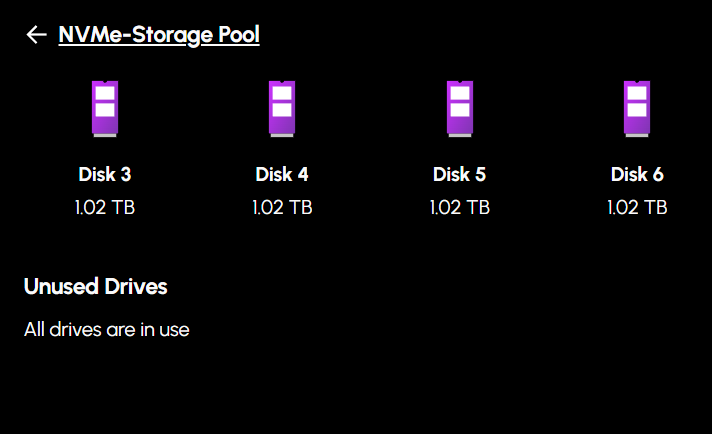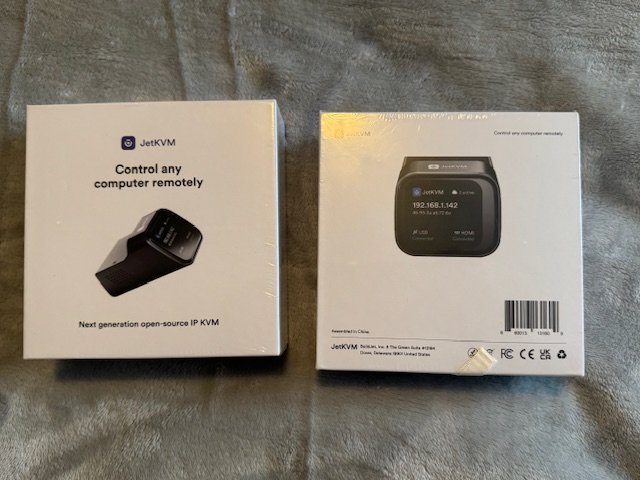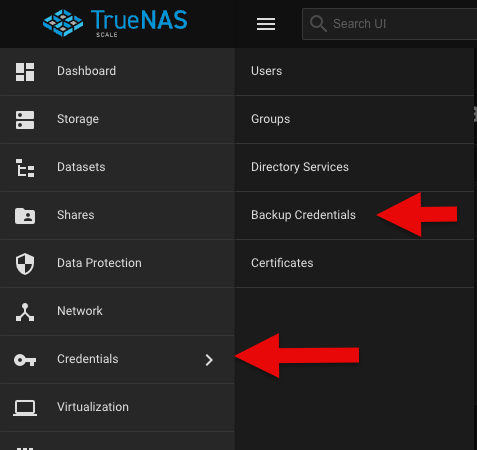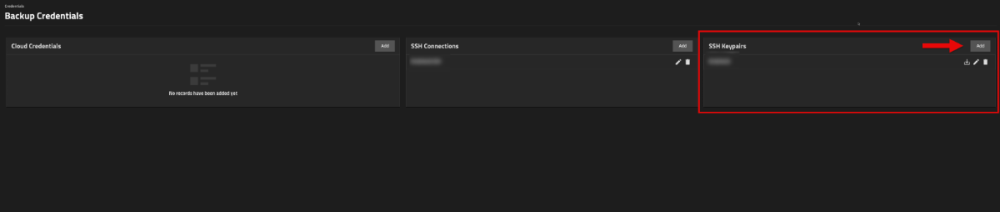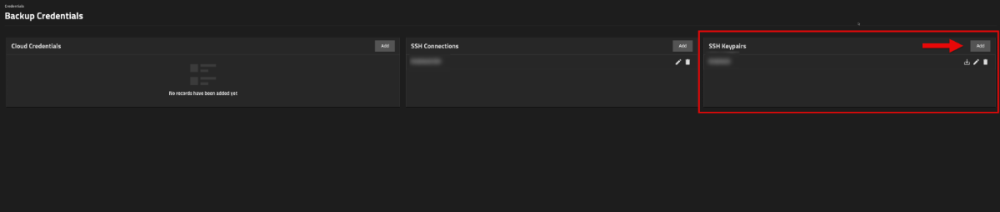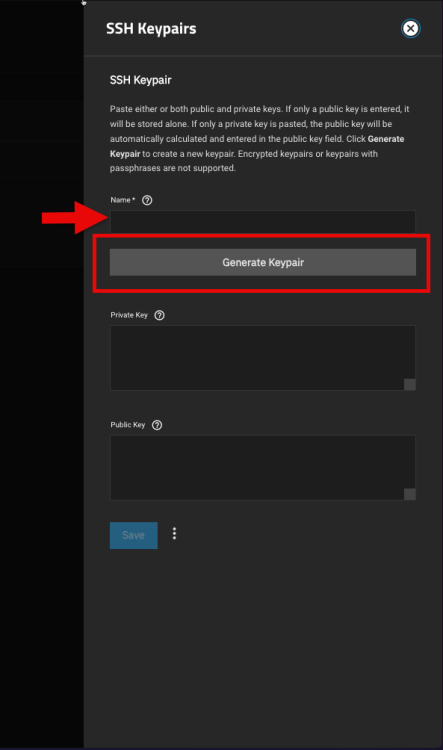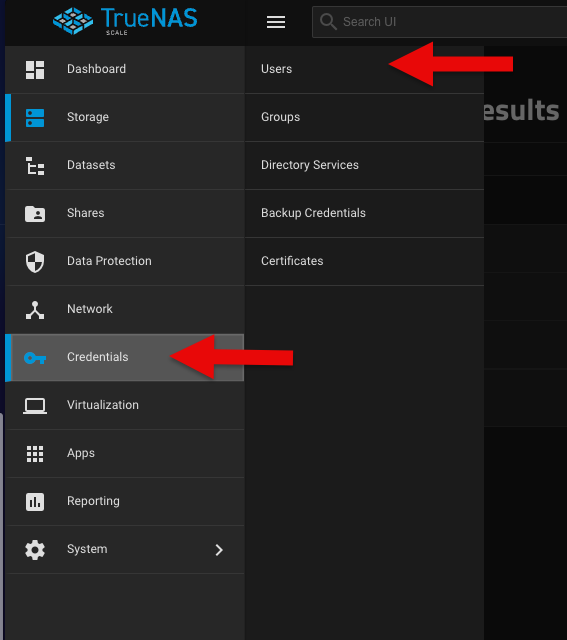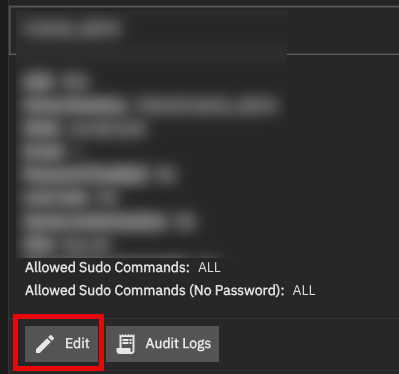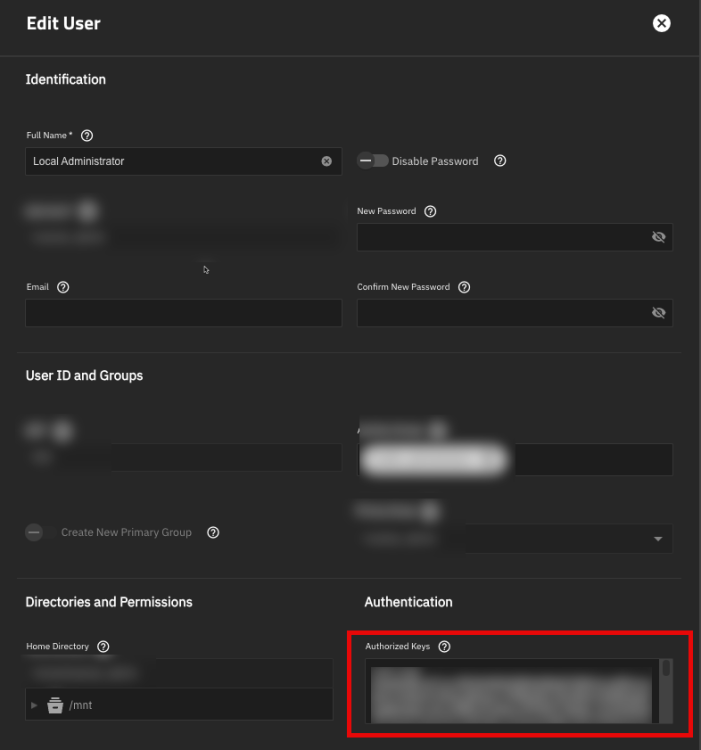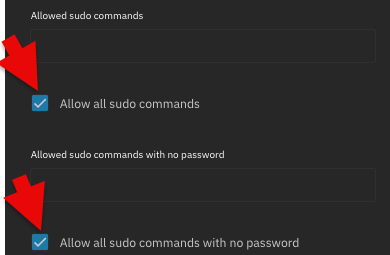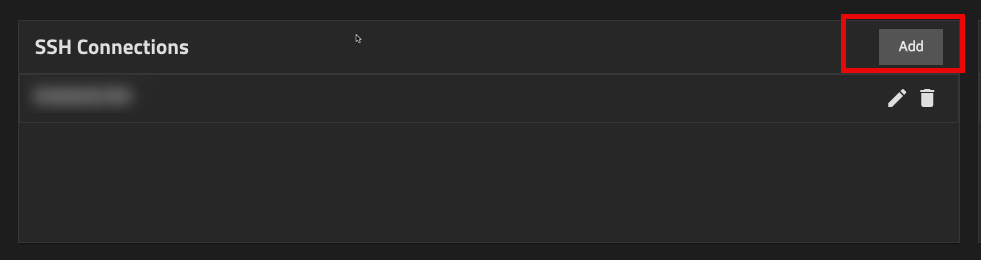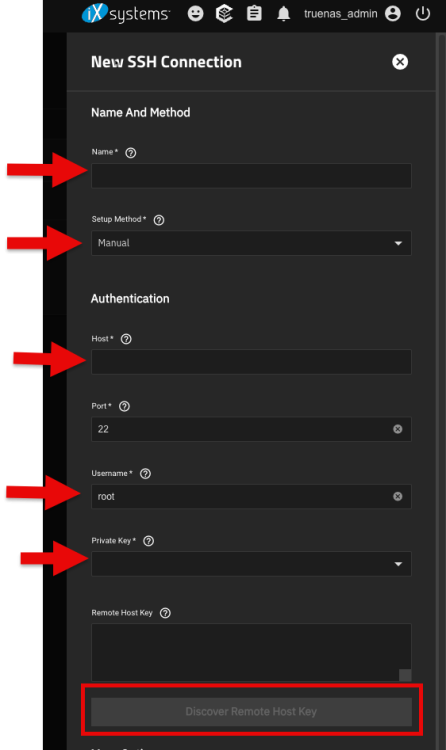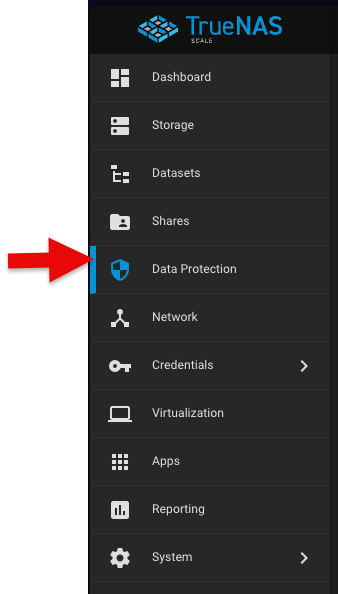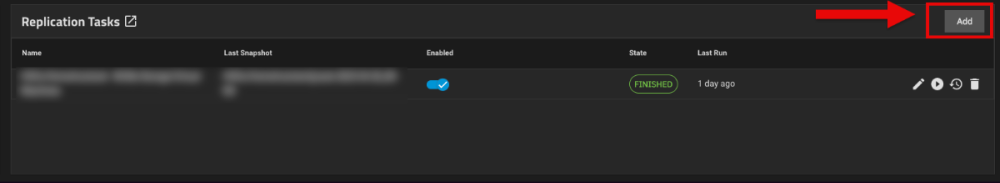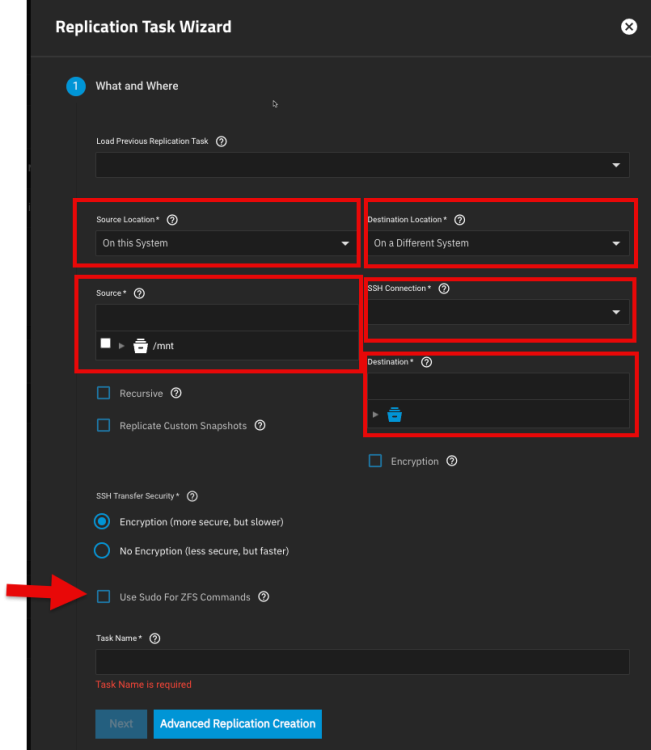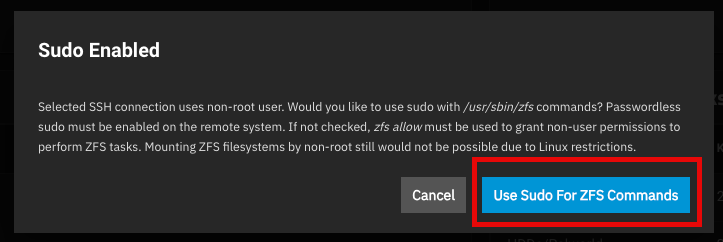All Activity
- Past hour
-
Thanks man. I need a few for both work and home.
-
gadgeteer joined the community
-
Wither12387 joined the community
-
Mark Ruenes joined the community
-

Replicating Virtual Machines from one TrueNAS Server to Another
Dylan replied to ShinobiRen's topic in Show & Tell
100%!!! And a hug thank you to @ShinobiRen for taking your time to create this helpful guide! Directory of Guides has been updated. -
ChrisMcLennan joined the community
-
TL;DR: You cannot run an HBA and Asus Hyper M.2 x16 Gen 4 card and utilize all 4 NVMe drives (at least from the testing I have done - if anyone has been able to get this to work please let me know!) I plan on posting my entire build process for my "stable" server once it is finally complete and I have all the resources together but wanted to post this in the off chance anyone has the same or similar setup I am running and runs into this issue. I am running a Ryzen 3900x CPU with an Asus ROG Strix X570-E motherboard. These are leftovers from a gaming computer upgrade I did earlier this year to get on AM5 but it got me thinking - Asus makes this handy NVMe expansion card here: https://www.asus.com/us/motherboards-components/motherboards/accessories/hyper-m-2-x16-gen-4-card/ I happened to have 4 spare NVMe drives from doing upgrades for my kids PCs last year that I haven't recycled yet so why not give it a shot? I bought the expansion card, got it slotted, configured the BIOs to pass off all four to HexOS (TrueNAS) and was able to create a nice 3 TB pool in RaidZ1: No problem there. I went to add in an HBA (9300-8i) and the NVMe card dropped two drives from it. Tried every BIOs setting in the world I could think of but no dice - if I wanted to run the HBA and the NVMe expansion card I could only have two NVMe drives. Hope this helps if someone else has this same issue!
-
grimoire joined the community
-
Trotski joined the community
-

Replicating Virtual Machines from one TrueNAS Server to Another
ShinobiRen replied to ShinobiRen's topic in Show & Tell
I went to replicate some additional files tonight and ran into this error: "Access denied to replication.list_datasets" Turns out SSH was disabled on my target server. Flipped it back on and worked without issue. In case anyone else runs into this! - Today
-
elorezca joined the community
-
Deedledeedle joined the community
-
kdev joined the community
- Yesterday
-
That is a very valid question. Doable without reverse proxy ? Probably with some tinkering and changing Truenas GUI ports. Should you do it? Definitely not.
-
is nextcloud links able to work without a local connection or a reverse proxy?
-
Your best bet when using Hexos will be something like Nextcloud. This would be my recommendation but have a look at it. Also, depending on how many people are trying to download or stream the audio file, make sure your upload speed is fast enough to handle the requests, less likely to be an issue with audio files but very much an issue with video files.
-
Hey, Yes this is possible, but requires some setup. You have to manually install Vaultwarden, there is no 1 click app, and then you also have to install a reverse proxy (again no 1 click app) which is redirecting the concerned traffic to your Vaultwarden server. This does require that your subdomain is already (and always will) point to your router/proxy manager. This is not a trivial setup but it's not impossible neither and there are many guides to get this running properly and you should also read into cloudflare, fail2ban or crowdsec and other security options to protect your then exposed server/setup.
-
Exodia changed their profile photo
-
Could current version of HexOS allow me to install Vaultwarden and have a personally-owned domain point to that password manager? I'm currently not an early adopted, just investigating what HexOS could provide as it currently stands right now. Thanks!
-
Mobius started following Replacing Google Drive and Private Dropbox/Onedrive, like Synology Drive
-

Private Dropbox/Onedrive, like Synology Drive
Mobius replied to stoff75's topic in Roadmap & Feature Requests
As far as i can tell nothing will ever be built into hexos it self. As far as i know the nextcloud company shouldn't be able to see your files if you host a next cloud server on your own machine. Nextcloud is a docker app. -
Afaik at this time there is no easy way to do that with hexos. It might be better for you to use a prebuilt nas since most have that functionality built in. Maybe someone else has a better answer for you
-
Would be nice if it supported PoE
-
In our setup we use Google Drive for our .mp3 files (recordings of our church service), and share them with "Anyone with the link". I would like to skip Google Drive and host it local. Can I use HexOS for that? Regards Klaus
-
Aspen910 changed their profile photo
-
Matze KausB changed their profile photo
-
-
Replicating Virtual Machines from one TrueNAS Server to Another
Sonic replied to ShinobiRen's topic in Show & Tell
Thank you for this guide! @Dylan, can we add this one to the guides page? -
Hello everyone! I wanted to setup a secondary server - one for testing to break things and one for a more stable NAS environment that I will wait for HexOS to support updates and etc. To do this I needed to get some things off of my test server - primarily my VMs that I had created. Here is how I setup replication and moved the VMs. Hope you find this useful! 1. Find the VM you would like to move. 2. TrueNAS should be able to make the connection to the other server but it sometimes (frequently) fails to do so, so I will dive into how to do it manually. 3. Setup the backup credentials on the server you are transferring from. In my case this is my 01 server. 1. Navigate to Credentials > Backup credentials on the left side: 2. In SSH Keypairs section click the Add button 3. Give your keypair a name and click the Generate Keypair button: 4. Copy your Public Key. You will need this on your new server. 4. Setup the keypair on your new server. 1. Navigate to your new server and Credentials > Users 2. Select the user you will be using to do your ZFS replication task and click Edit 3. In the Authentication section of the edit dialog for the user you should see "Authorized Keys". This is where you will paste your public key that you generated. 4. Scroll down and check the box that says "Allow all sudo commands" and "Allow all sudo commands with no password". 5. Time to setup the SSH link on your primary server. Navigate back to it. 5. On the primary server navigate back to Credentials > Backup Credentials and click Add on SSH Connections 6. In the new dialog give it a name, change the Setup Method to Manual, and fill out the rest of this information (including selecting the Private Key you generated): 7. Once you select your Private Key you can click the Discover Remote Host Key button. 8. Click Save. Now it is time to generate a replication task. 9. Navigate to Data Protection on the left side and click Add on Replication Task: 10. Fill out this information and click Next: 11. When you select your SSH credentials this dialog opens. Select "Use Sudo for ZFS Commands" or check the box with the arrow above. 12. If you have snapshots for VMs you can select "Recursive" to copy those snapshots over. 13. Keep your name that TrueNAS generates for you or rename it to something else and click Next. 14. In the When section I selected "Run Once". 15. Save it and the replication will start. If on the same network it is incredibly fast - Moved two VMs roughly 120 GB in less than 5 minutes. 16. Verify on your new server the zVOL disks you copied over are present and recreate your virtual machines as you would setting up a new VM, linking the VirtIO disks you just replicated.
-
Nice!, glad you have found the solution. I had a same kind of error with Proxmox and it took me several hours to solve the issue. Always nerve breaking 😀
-
Found the Solution my MB had two different SecureBoot options had to disable both for it to work!
-
I have this issue, I'm on version 25.04.0, so that's likely my issue.
-
ryannuttall started following Zimaboard 232 HexOS??
-
I just ordered a Zimaboard to experiment with and I was wondering if anyone has some insight on running HexOS onboard a Zimaboard 232. I also ordered the Zimaboard 2 from kickstarter whenever those ship, but I wanted to learn a bit more earlier so I went ahead and got this. All I am wanting to do is run a 100% uptime Plex Server with some media storage. I have some spare SSDs laying around that can handle that storage part. Ideally, if someone has some experience I would love to just hop in a discord call to get some help setting this thing up.
-
I believe it'll be on Amazon within the next few weeks. But kickstarter is over.
-
stoff75 started following Private Dropbox/Onedrive, like Synology Drive
-
Haven't seen this posted anywhere, please direct me to that thread if it is. But one of my main reasons to even consider a Synology was their "cloud drive app". I know there are Dockers and stuff for that but a built in NAS app and client app for this would be the push I need to go for this instead of anything else. And I mean one that is "private", i.e don't go through other servers to sync files or even information, a direct connection between the client application and my home server (with a port forwarding ofcourse). Please.
-
The thing is, DSM really holds up well in terms of functionality, stability, and ease of use. When it comes to hardware, Synology is lagging behind, and it’s clearly moving toward a more closed ecosystem. But no other player has quite managed to match Synology’s level when it comes to software. TrueNAS and Unraid are both very solid, but neither is as user-friendly as DSM. HexOS is still in beta, and even after the 1.0 release, it will take time before it reaches feature parity with DSM. This video mentions a few alternatives, but if QNAP is off the table for you, things start getting tricky. https://www.youtube.com/watch?v=HSkO1bdXLyg Ultimately, what you should do really depends on how much effort you're willing to put into switching systems. If you’re not up for that, there’s nothing wrong with paying the "Synology tax" and accepting that you're tied to Synology drives. In return, you get a DSM system that’ll likely serve you well for years. I’ve had a Synology running in my network for over 15 years, and it just does what it’s supposed to. My most important data still lives on it. Let me be clear: I’m definitely not happy with their recent direction. I think they’ve abandoned part of their user base with flimsy arguments—no 10GbE, Synology-only drives, EOL hardware. That criticism is everywhere on YouTube right now. But on the flip side, no one’s forcing you to buy Synology. If you want the DSM appliance experience and you're okay with Synology’s quirks, it can still be a solid choice. Personally, I’m very disappointed with Synology’s 2025 releases. I was hoping for a lot more. But if I’m being honest, I wouldn’t rule out buying another Synology in the future. That would be strictly for NAS and backup functionality. I haven’t used DSM for anything else in a long time. I’m really into the vision behind HexOS. It’s a super promising project. But for now, it’s still a system in development, and it’s not yet a replacement for DSM when it comes to storing my most critical data. At the end of the day, it’s about figuring out what matters most to you. In short: make your own call.
-
Mobius started following Safe to Use TrueNAS UI for Settings Not in HexOS?
-

Safe to Use TrueNAS UI for Settings Not in HexOS?
Mobius replied to numbers's question in OS & Features
For the most part it is safe to tweak things using the truenas interface. Some things however are not supported even if tweaked in truenas such as single drive pools- 1 reply
-
- 1
-

-
I'm in a similar situation and I'm curious about this as well. For me it's not as much about the when but more the what.