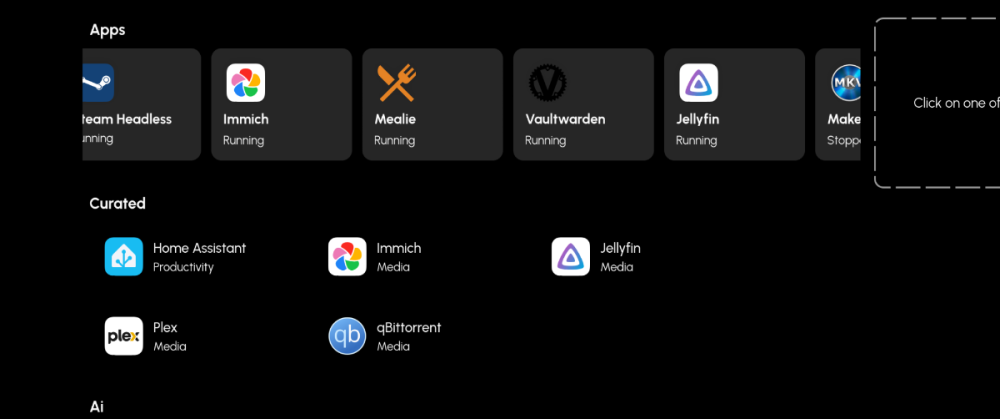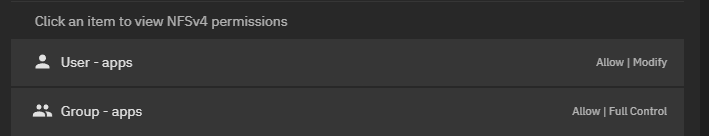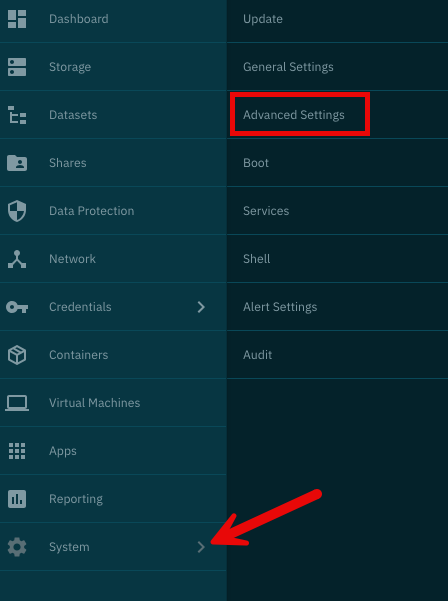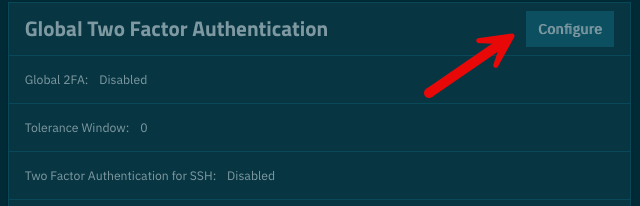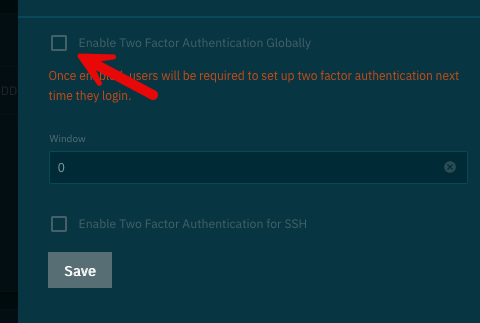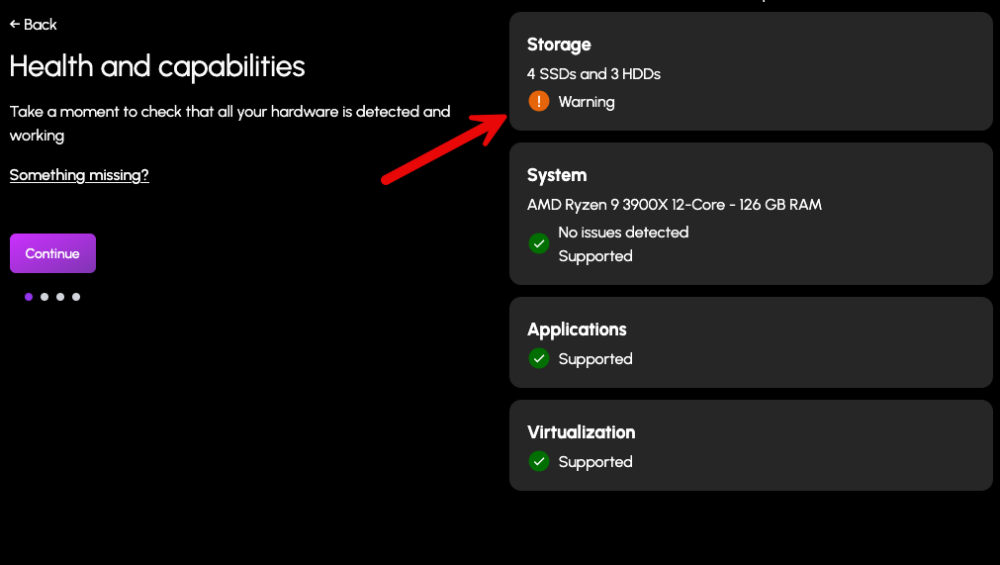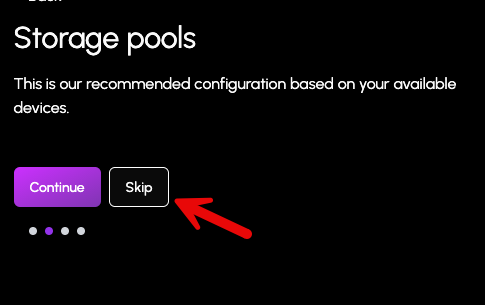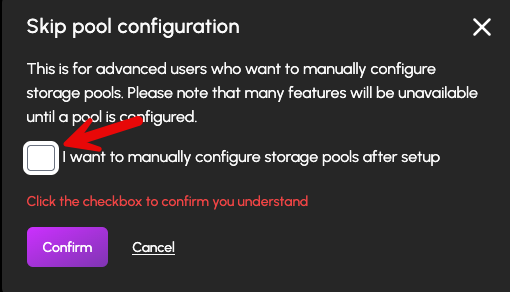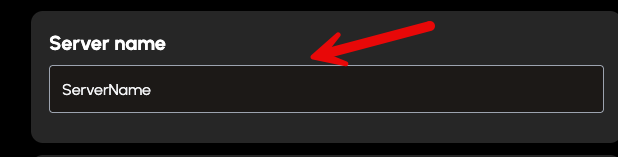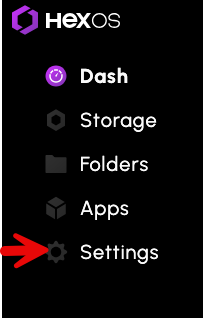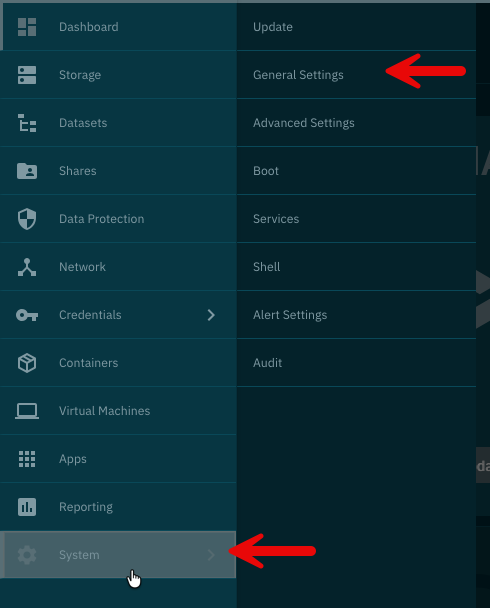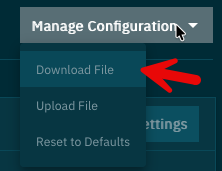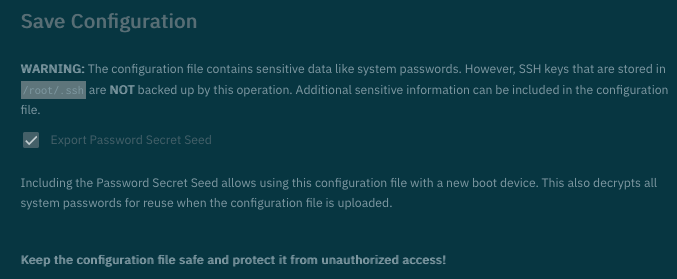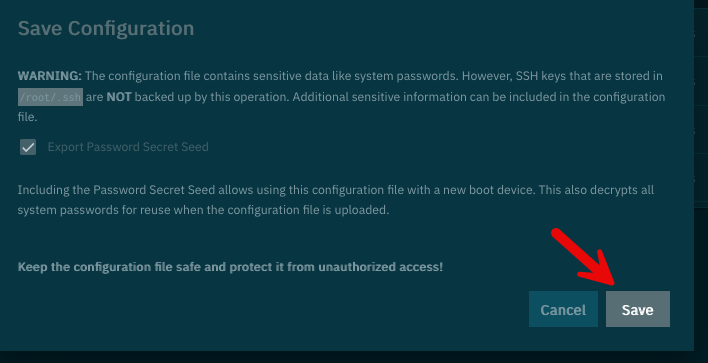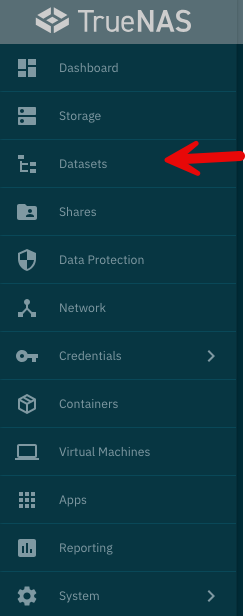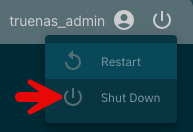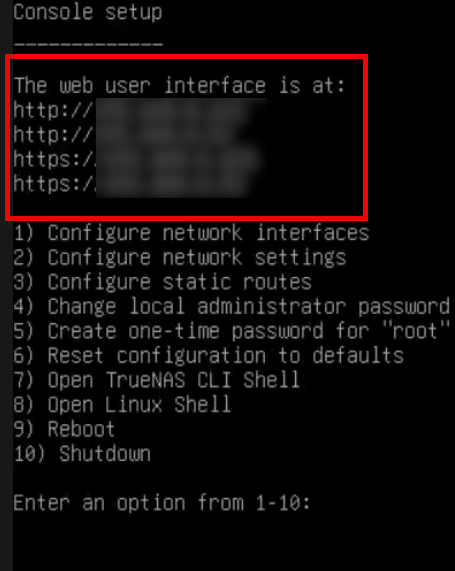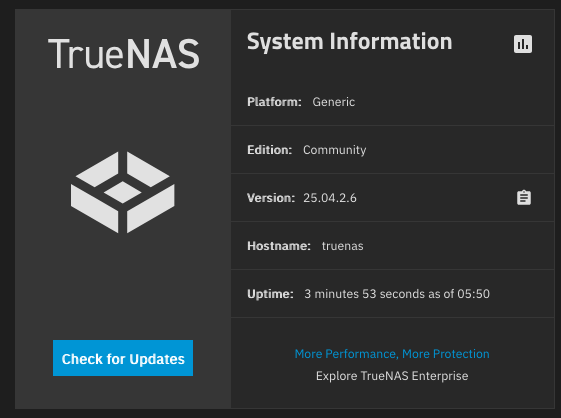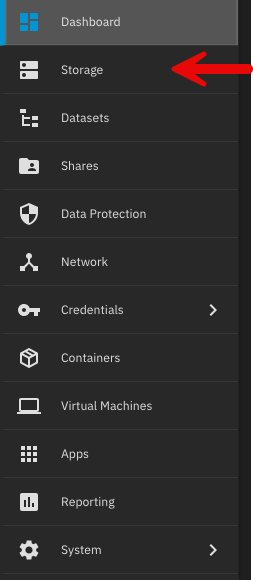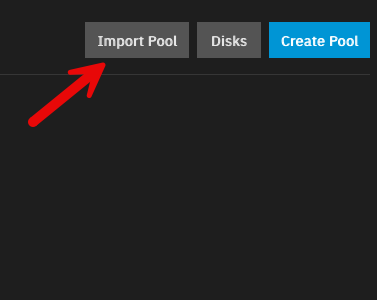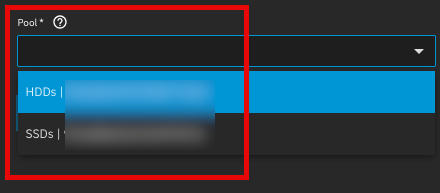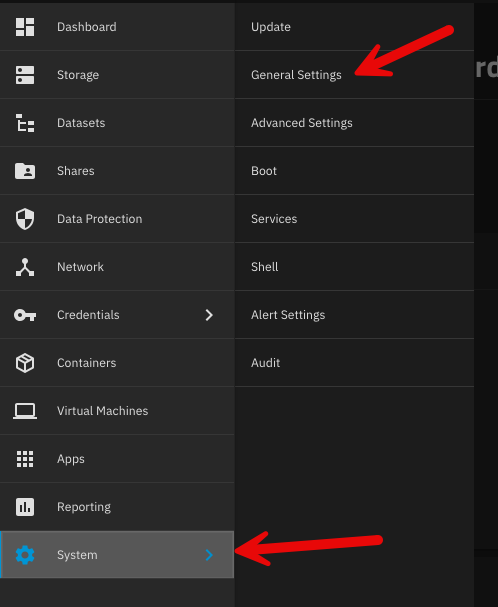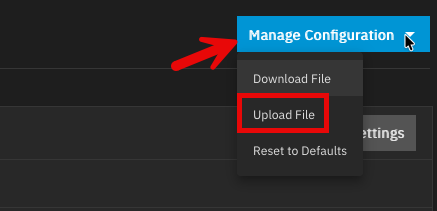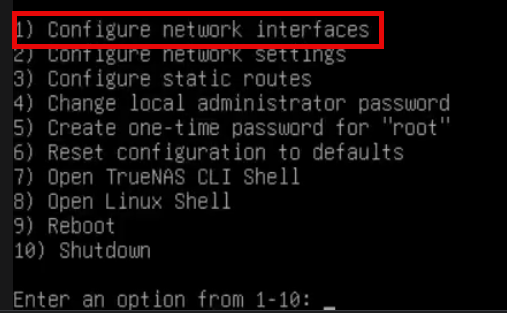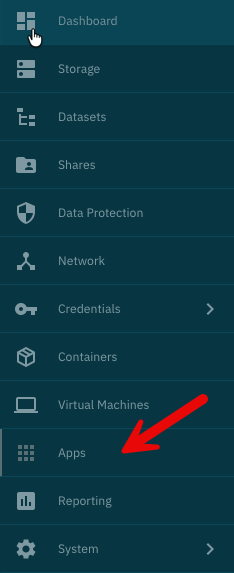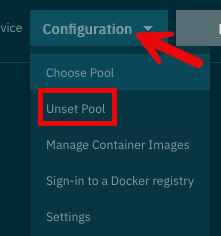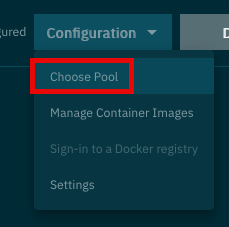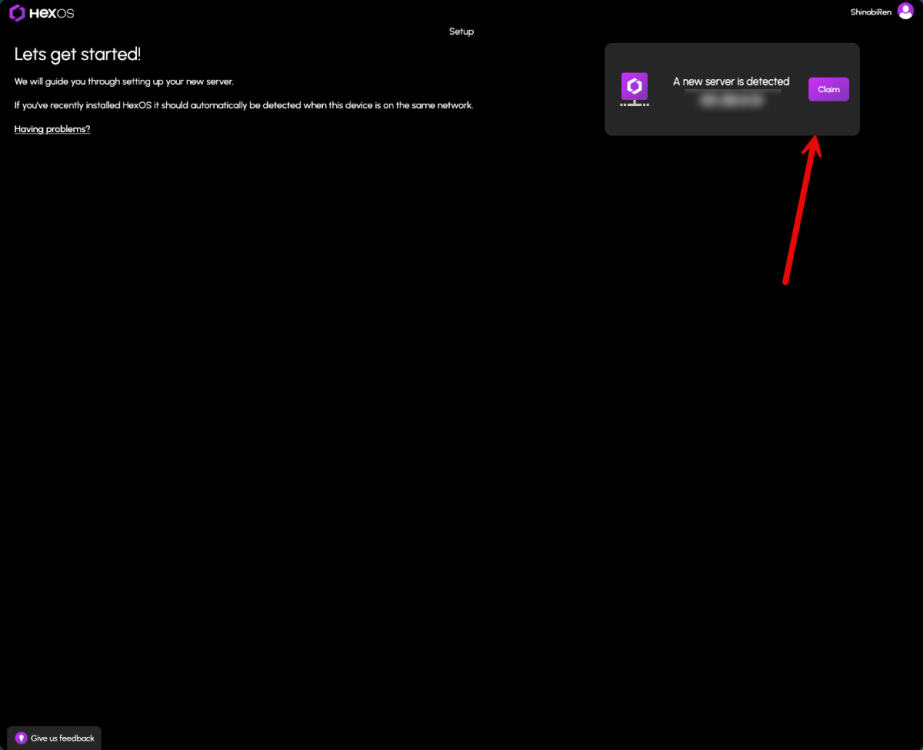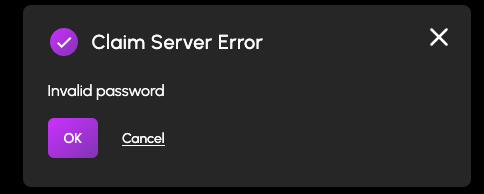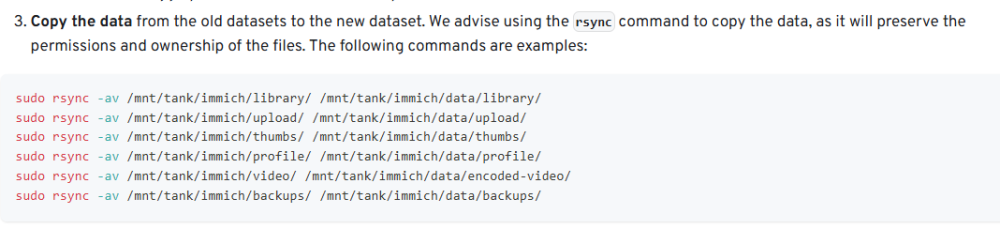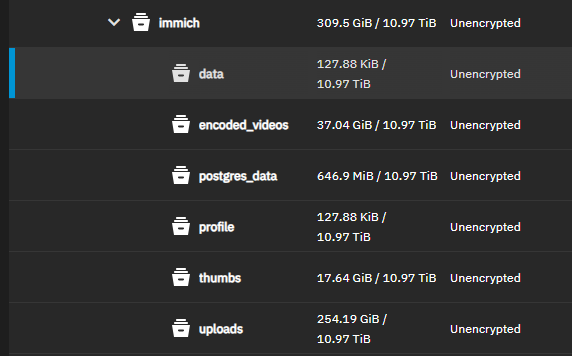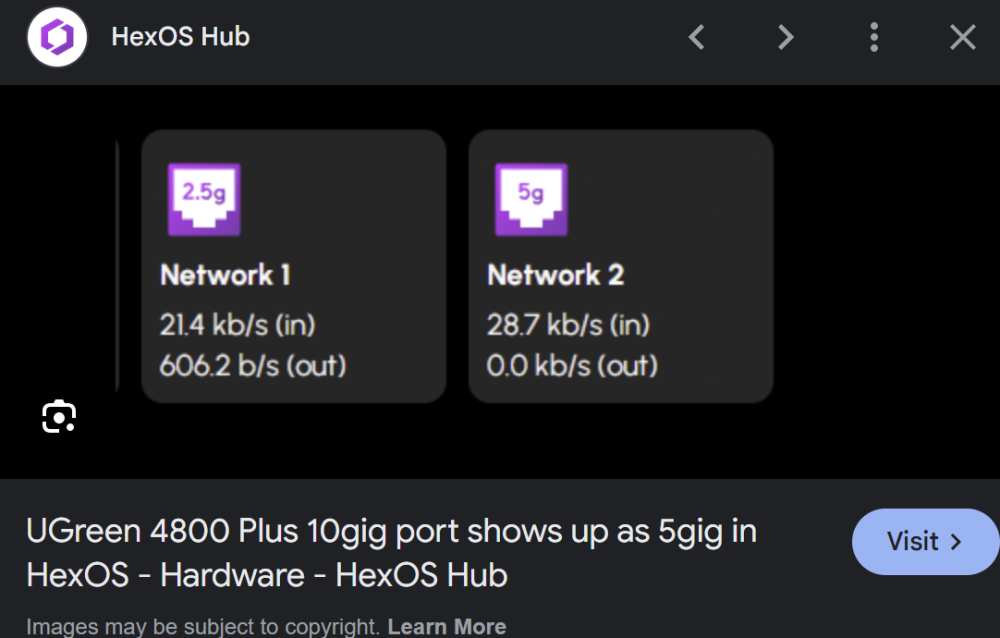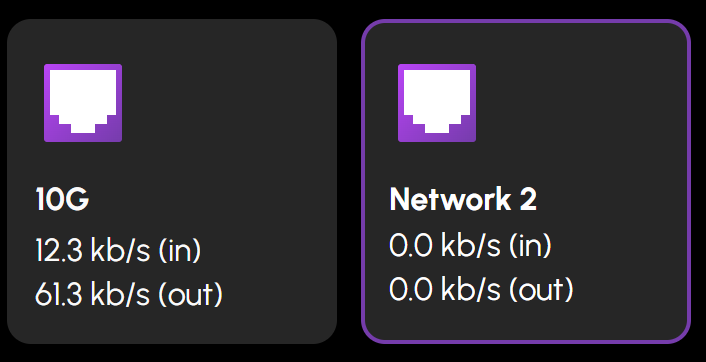All Activity
- Past hour
-
TBen2000 joined the community
-
First a short story I was wondering if there was a way HexOS could keep older versions of Apps so when someone inevitably breaks a build we can revert. This might (idk I'm not that smart) have helped with the immich upgrade too?
- Today
-
If there are still a plethora of users affected after Local is released, we would consider it. But if not, we would rather spend the time via support helping people up over this fence than engineer an entire solution for a handful of folks. Support@hexos.com is available to you at no cost.
-
hillestadn99 joined the community
-
Skeleton Man started following Let's Talk About Immich
-
I am running the old version of Immich and I don't mind staying on if for a while, but I want to know if we wait until "HexOS Local" releases could you guys solve the migration automatically using it? I really don't want to brick my installation.
-
Pizzabot3001 joined the community
-
CommdoreWolf joined the community
-
Arcturus125 started following Hardware change. will I need to format drives?
-
I currently have a system running HexOS. The OS is installed on a Samsung 980 Pro 1TB NVME SSD I have 2 drive pools. Pool 1 - 2 4TB Ironwolf Pros (mirror) Pool 2- 2 10TB Ironwolf Pros (mirror) The system runs on a Intel Core i9-13900K and 128GB DDR4 3600MHz RAM with a 800W power supply. Yes i know its overkill. I am now planning to downgrade hardware to something a little cheaper to run. I was thinking of getting a UGREEN NASync DXP4800 Plus. My main question is this. If swap out the Ugreen boot drive, for my 980 Pro with HexOS from the old system, and then plug all the drives into the drive bays. will the system detect that these drives are the same and be able to run without reformatting the drives and wiping my data? I'm hoping that despite the hew hardware, it will detect the 2 already existing pools and not require a reformat
-
Valanoth joined the community
- Yesterday
-
I have the Intel X520 card in mine (SFP instead of RJ45) and it worked after a reinstall of HexOS. I recommend using Fiber when you can because RJ45 gets hot quickly, Also make sure it's not a clone card, they seem to be out there in the wild quite often. One final thing - with mine it only wanted to use the Intel SFP modules, probably not an issue with just RJ45 though if you run into it you can flash the EEPROM on the to accept any modules.
-
Harri joined the community
-
StuckIn1stGear joined the community
-
zachhh joined the community
- Last week
-
horist joined the community
-
Herman joined the community
-
sigsus changed their profile photo
-
I can see issues with this UI design as more apps are installed on HexOS, just thought I'd bring it up, since this feels like it would be a poor experience. I would make it like the below sections.
-
from what version of immich is affected and how do i know if i am? i haven't encountered any issues other than the update issue immich had a few days ago
-
Hey mate, there's two possible reasons there: 1. That file never copied properly, or doesn't exist. Some users had issues with this, and to resolve you can do a sudo touch <immich upload location that leads to encoded-video/.immich> Or It's a permissions error. If the file exists, but Immich can't read it, you will get this error. You can go to your immich dataset and ensure that apps user & group has permissions to your new dataset. Make sure when you apply the permissions to apply them recursively.
-
There is another option for any users that got completely stuck on a previous version that is now so deprecated updating to a current version skips too many to work. I went through this process, I was on 1.24 I believe and needed to be on a 1.32-1.36 version to then be able to upgrade past 2.0 due to a change in how postgres worked. I ended up using dockge to create a docker container running Immich, pointing to my exact locations. I stopped my existing app, started my docker container, let it upgrade the database, then performed the migration through rsync as per the above guides, and then confirmed it worked by updating the file locations below. Then I just updated Immich through TrueNAS after stopping this docker container, and it was all happy! services: immich-server: container_name: immich_server image: ghcr.io/immich-app/immich-server:v1.136.0 # extends: # file: hwaccel.transcoding.yml # service: cpu # set to one of [nvenc, quicksync, rkmpp, vaapi, vaapi-wsl] for accelerated transcoding volumes: # Do not edit the next line. If you want to change the media storage location on your system, edit the value of UPLOAD_LOCATION in the .env file.(AFTER YOU MIGRATE DATA) # - ${UPLOAD_LOCATION}:/data - /mnt/HDDs/Photos:/usr/src/app/upload/library - /mnt/HDDs/Applications/immich/uploads:/usr/src/app/upload/upload - /mnt/HDDs/Applications/immich/encoded_videos:/usr/src/app/upload/encoded-video - /mnt/SSDs/Applications/immich/thumbs:/usr/src/app/upload/thumbs - /mnt/SSDs/Applications/immich/profile:/usr/src/app/upload/profile - /mnt/.ix-apps/app_mounts/immich/backups:/usr/src/app/upload/backups # - /mnt/SSDs/Applications/immich/data/thumbs/:/thumbs # - /mnt/SSDs/Applications/immich/data/profile/ - /etc/localtime:/etc/localtime:ro env_file: - .env ports: - 30041:2283 depends_on: - redis - database restart: always healthcheck: disable: false immich-machine-learning: container_name: immich_machine_learning image: ghcr.io/immich-app/immich-machine-learning:release env_file: - .env restart: always healthcheck: disable: false redis: container_name: immich_redis image: docker.io/valkey/valkey:8-bookworm@sha256:fea8b3e67b15729d4bb70589eb03367bab9ad1ee89c876f54327fc7c6e618571 environment: TZ: ${TZ} healthcheck: test: redis-cli ping || exit 1 restart: always database: container_name: immich_postgres image: ghcr.io/immich-app/postgres:15-vectorchord0.4.3-pgvector0.8.0-pgvectors0.2.1 environment: POSTGRES_PASSWORD: ${DB_PASSWORD} POSTGRES_USER: ${DB_USERNAME} POSTGRES_DB: ${DB_DATABASE_NAME} POSTGRES_INITDB_ARGS: ‘–data-checksums’ TZ: ${TZ} # Uncomment the DB_STORAGE_TYPE: ‘HDD’ var if your database isn’t stored on SSDs # DB_STORAGE_TYPE: ‘HDD’ volumes: # Do not edit the next line. If you want to change the database storage location on your system, edit the value of DB_DATA_LOCATION in the .env file - ${DB_DATA_LOCATION}:/var/lib/postgresql/data restart: always networks: {} Environment File UPLOAD_LOCATION=/mnt/HDDs/Applications/immich/data/ # use this only after you have upgraded and unified the library folders. DB_DATA_LOCATION=/mnt/SSDs/Applications/immich/postgres_data IMMICH_VERSION=v1.133.0 DB_PASSWORD={GET THIS PASSWORD FROM YOUR CURRENT IMMICH INSTALL UNDER TRUENAS>APPS>IMMICH>EDIT>DATABASEPASSWORD} ML_DATA_LOCATION=/mnt/tank/immich/mldata DB_USERNAME=immich DB_DATABASE_NAME=immich TZ=YOURTIMEZONE NVIDIA_VISIBLE_DEVICES=void NVIDIA_DRIVER_CAPABILITIES=all LD_LIBRARY_PATH=/usr/lib/jellyfin-ffmpeg/lib:/usr/lib/wsl/lib: MACHINE_LEARNING_CACHE_FOLDER=mlcache PUID=568 PGID=568 It was a bit of a fluff around, but I can confirm that this method works. My only regret is going so long without upgrading Immich that this became an issue in the first place.
-
I have no idea if this is already implemented, but am wondering if the iGPU on CPUs like the AMD Ryzen G series has it set up for use. There is no way to see its metrics/usage so I assume it isn't being utilized, or recognized, but it would be nice to have it for transcoding without needing a discrete GPU.
-
I tried following the recommended guides - frankly too time consuming/complicated for a non-technical person. Instead I went the uninstall/reinstall route, it's very easy if you can backup/re-upload your content (which takes forever 😑). The below post explains how to reinstall. It requires re-creating users/settings and logging in again on the mobile app.
-
If you guys are stuck, please email support@hexos.com and we will schedule a time to work with you on this.
-
It did. We wanted to build in a better solution to address this, but as I stated in the OP, it would have required a massive divergence of focus from our team to build a solution within the UI itself. We ultimately decided putting out this post and offering 1:1 assistance to those affected was the best course of action. We are offering 1:1 support to anyone that needs it. Just email support@hexos.com and we'll schedule a time. I mention in the OP our plans to be able to better address this in the future via HexOS Local.
-
1. The issue was caused by 2FA being turned on by the configuration import. To resolve it all I did was go to System > Advanced Settings and turn off Global 2FA: 2. Once you have that resolved HexOS will now see your server and note a warning on your Storage. This is a good thing. 3. Move to the next screen and skip creating a pool. 4. Give your server a name and you are finished!
-
First, a huge thank you to @lnkd for posting the actual steps to do this. All I did was follow everything they said and take pictures, so really all credit goes to them. Original post here: Prepare TrueNAS for reinstall: 1. Login to TrueNAS web interface – go to deck.hexos.com and click Settings: Then click the TrueNAS icon: 2. Once logged into TrueNAS, go to System > General Settings > Manage Configuration > Download File: 3. Read the note presented when you click Download File: 4. Click Save: 5. If you have encrypted datasets, go to Datasets > select the encrypted dataset > Export Key: 6. Now it is time to shutdown the server. In the top right of the TrueNAS web UI click the power icon and click shutdown: 7. Make your changes to the hardware that you would like – for me I added a 10 GB network card to run off fiber. 8. Prepare the HexOS installation drive by following these steps: https://hub.hexos.com/topic/103-illustrated-installation-guide-start-here/ 9. In your router settings, give the new hardware the same IP as your old one, then restart TrueNAS to grab the correct IP. 10. Once rebooted you can confirm on the server the IP address is correct: 11. Login to the TrueNAS web interface with the username and password you set during install (username should be truenas_admin). 12. Confirm your version on the dashboard – if needed, apply the update to the server: a. To confirm what version you need check the filename of the .tar file you downloaded from your configuration. It will have the version number on the end of it. b. Select the same version from the upgrade screen and confirm you want to switch to that upgrade train. c. Apply the pending updates and the system will reboot. 13. Go to Storage > Import Pool > find your zpool: 14. I have two pools so I will import them both. 15. Go into System > General Settings > Manage Configuration > Upload file: 16. The server will reboot after the configuration is applied. Log back into the TrueNAS server once the reboot is finalized. 17. If, like me, you replaced the network cards you will need to login directly to the server and adjust the IP settings: 18. Setup your new interface with the primary IP in CIDR notation, then you can log back into the TrueNAS server. 19. To setup apps, you need to go to Apps > Configuration > Unset Pool: 20. Restart your TrueNAS server then go back into Apps > Configuration > Choose Pool: 21. Once the pool is set you will see your apps again and be able to start them. 22. Navigate to the HexOS Interface (http://deck.hexos.com), unclaim your old server and claim your new one: 23. I ran into an issue where no matter what password I input it would not take it: 24. Currently troubleshooting that to be able to claim my HexOS server in the deck. All of my apps and storage are up and running so I will report back here when I fix this issue.
- 1 reply
-
- 1
-

-
Built-In App Store & Automated Package Updates
Todd Miller replied to rhimoups's topic in Roadmap & Feature Requests
I wonder if Eshtek is ready to have an app store separate of TrueNAS. This would require them to have a much larger responsibility in situation where an apps author make a move like the Immich issue. This doesn't seem to be likely because what does Eshtek get for this immense extra effort? Just more work and responsibility it seems.- 1 reply
-
- 1
-

-
Hmm. It sure seems it took a long time to come to this. And along the way many have already rejected this uninstall/reinstall approach assuming you would eventually have to fix this. Since this is a situation that we are most likely to encounter again do you have a plan to get the Eshtek response out before the forums are reduced to a dozen large arguments? You may not know what issues are coming but you do know months of silence has proven o be a bad situation.
-
Ok, resolved part of the issue, webUI now works: It's resolved by updating immich, problem is solved in v2.3.1,. On truenas. If the update isn't showing, go to "Apps", click on "Discover Apps" and then click on "Refresh catalogue". Now the update should show 🙂 My old albums are still gone though
-
Hi all, I would love some advice too. I didn't read a forum, just upgraded my immich, and thought things would be ok. They where not ok. After hours of batteling with linux (I am fairly new to linux), I finally managed to have the app running again. Currently this is my folder structure: /mnt/HDDs/Applications/immich/data total 79 drwxrwx--- 9 apps apps 9 Nov 20 04:33 . drwxrwx--- 11 apps apps 11 Nov 19 13:11 .. drwxrwx--- 2 apps apps 4 Nov 19 17:00 backups drwxrwx--- 3 apps apps 4 Apr 24 2025 encoded-video drwxrwx--- 3 apps apps 4 Nov 18 13:13 library drwxrwx--- 2 apps apps 3 Apr 24 2025 profile drwxrwx--- 3 apps apps 4 Apr 24 2025 thumbs drwxrwx--- 4 apps apps 5 Nov 18 03:55 upload /mnt/HDDs/Applications/immich/postgres_data I have pointed the host path inside truenas to both: /mnt/HDDs/Applications/immich/data /mnt/HDDs/Applications/immich/postgres_data For data, user 568 is owner and has full rights For postgres_data, user 999 us owner and has full rights. THE PROBLEM The mobile app can open immich, with no issue, I can see my old photos, BUT NO ALBUMS The webUI interface loads, shows NO pictures, and crashes, I can't press any buttons on the webUI, and after a few minutes, chrome tells me it crashed. Other browser, incognito, does not help I have been bashing my face against my screen for hours now, I hope someone can help me
-
I am trying to update my immich so it works again. I allready added a new dataset 'data' But i don't know how i should proceed now.. since i don't have the same folders like explained: (also when creating the dataset 'data' i used 'generic' instead of 'apps' because when i select apps i get an error
-
Hello, i just noticed something weird, at the very begining of the HexOS beta there were a display of the speed of a nic in the dashboard as shown in this pic (which is not mine but i had the same info diplayed): but now i noticed that this info disapeared as shown is this pic (which is from my hexos dashboard, i just renamed my nic "10G" to have the info displayed): is this normal or a deprecated option that is not supported now?
-
I followed the steps did ssh as root did rsync but running into below issue 2025-11-20 09:04:02.838598+00:00Starting api worker 2025-11-20 09:04:02.842852+00:00Starting microservices worker 2025-11-20 09:04:05.187836+00:00[32m[Nest] 7 - [39m11/20/2025, 1:04:05 AM [32m LOG[39m [33m[Microservices:WebsocketRepository][39m [32mInitialized websocket server[39m 2025-11-20 09:04:05.615130+00:00[32m[Nest] 7 - [39m11/20/2025, 1:04:05 AM [32m LOG[39m [33m[Microservices:DatabaseRepository][39m [32mtargetLists=1, current=1 for clip_index of 12501 rows[39m 2025-11-20 09:04:05.620225+00:00[32m[Nest] 7 - [39m11/20/2025, 1:04:05 AM [32m LOG[39m [33m[Microservices:DatabaseRepository][39m [32mtargetLists=1, current=1 for face_index of 18656 rows[39m 2025-11-20 09:04:05.742822+00:00[32m[Nest] 7 - [39m11/20/2025, 1:04:05 AM [32m LOG[39m [33m[Microservices:StorageService][39m [32mVerifying system mount folder checks, current state: {"mountChecks":{"thumbs":true,"upload":true,"backups":true,"library":true,"profile":true,"encoded-video":true}}[39m 2025-11-20 09:04:05.743417+00:00[31m[Nest] 7 - [39m11/20/2025, 1:04:05 AM [31m ERROR[39m [33m[Microservices:StorageService][39m [31mFailed to read (/data/encoded-video/.immich): Error: ENOENT: no such file or directory, open '/data/encoded-video/.immich'[39m 2025-11-20 09:04:05.752069+00:00[32m[Nest] 22 - [39m11/20/2025, 1:04:05 AM [32m LOG[39m [33m[Api:WebsocketRepository][39m [32mInitialized websocket server[39m 2025-11-20 09:04:05.768341+00:00microservices worker error: Error: Failed to read: "<UPLOAD_LOCATION>/encoded-video/.immich (/data/encoded-video/.immich) - Please see https://docs.immich.app/administration/system-integrity#folder-checks for more information.", stack: Error: Failed to read: "<UPLOAD_LOCATION>/encoded-video/.immich (/data/encoded-video/.immich) - Please see https://docs.immich.app/administration/system-integrity#folder-checks for more information." 2025-11-20 09:04:05.768410+00:00at StorageService.verifyReadAccess (/usr/src/app/server/dist/services/storage.service.js:129:19) 2025-11-20 09:04:05.768418+00:00at async /usr/src/app/server/dist/services/storage.service.js:56:21 2025-11-20 09:04:05.768424+00:00at async /usr/src/app/server/dist/repositories/database.repository.js:379:27 2025-11-20 09:04:05.768437+00:00at async /usr/src/app/server/node_modules/.pnpm/kysely@0.28.2/node_modules/kysely/dist/cjs/kysely.js:535:20 any advice any what I messed up. Thanks
-
That thought did occur to us, but to be perfectly honest we'd rather anyone not comfortable following the guides or having difficulty to just contact us directly for support. That's what you all paid for and we are gonna provide it. I don't want to start asking our users who aren't comfortable to navigate the TN interface.
-
I ended up having to reinstall Immich (twice, for some reason, the second seems less likely to be hexos related), so I appreciate you being up-front with acknowledging that it was… not fun. Daunting was probably the right word for it. I usually consider myself tech savvy so being so totally out of my depth was frustrating in a way I’m not used to. A suggestion: some folks might be having trouble completely uninstalling/reinstalling (I did) so a simple guide on how to do that might be helpful, even if it’s just “hey delete this dataset” - I’m sure the advice exists in the forum but there are a lot of things to search through to find it. If I remember right, uninstalling/reinstalling on the hexos deck didn’t fix the underlying issue or delete the underlying data. I’ve seen the pace of updates and the pace of communication improve over the last few months - which makes it easier to assume best intent. I look forward to what’s coming next (and hopefully no other apps break that bad)