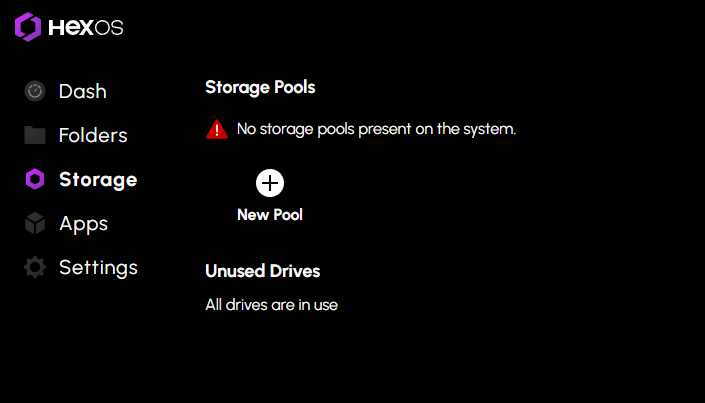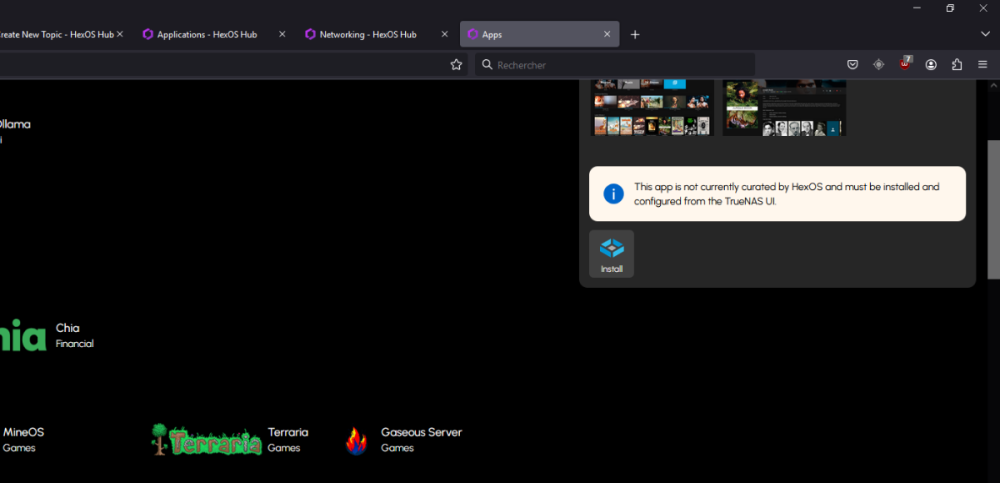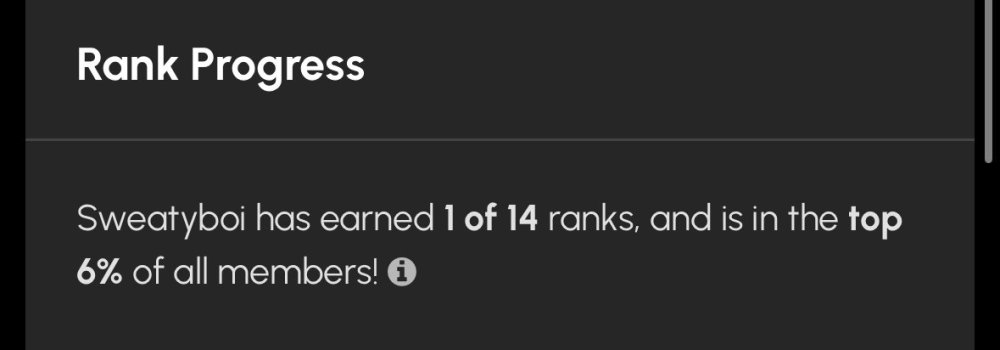Search the Community
Showing results for tags 'ui'.
-
Is there any update on when local access via docker is going to be available soon?
-
I wanted to add a single SSD pool to my system but HexOS wont let you create a pool without at least two drives so I had to do that manually in truenas. Hopefully there are plans to allow having a single drive pool? After adding my single SSD pool in truenas the HexOS UI seems to be broken. I will attach a picture of what I am seeing. It now shows my server health is not running normally and when I click on it to see what the problem is it just tries to load endlessly and never shows me. Also my original storage pool now no longer shows up under the storage list on the main page and under the storage page it says there are no storage pools present on the system. My system is running completely normal and truenas doesn't show any issues with anything. Just wanted to report these issues incase there may be a solution or if it would help the devs out in any way. Thanks and cant wait for 1.0!
-
Hello, I am a non english speaker soory Just for me or for everyone the info window for the app on th top right corner do not follow the screen when i scroll down. It is just staying up the page and when selecting an app i have to scrool all the way up. Is this normal ? https://deck.hexos.com/apps Firefox 133.0.3 64bits @+
-
Hi, I finally received an invitation and installed the OS. Everything went smoothly and easily. However, I got a notification about a system update, and I believe it's in the TrueNAS UI. I need to access it, but my password from the installation isn’t working. Could you please confirm the username I should use to access it? Is it "admin" with a capital 'A'? I would appreciate any help you can provide. Thank you!
-
The (i) information icon does nothing when clicked. Not sure if intentional or not? Happens when looking at my own rank progress.
-
- 1
-