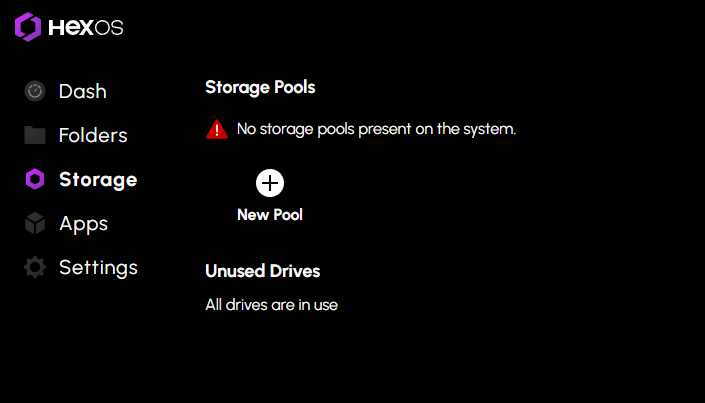Search the Community
Showing results for tags 'help'.
-
Hi, for some reason I am still having trouble with the hexOS deck being able to notice the trueNAS side and claim it. It did at one point but even when I tried to claim the server it wouldn’t go through. I did try all methods that were found on the forum and even the ones from the man that emailed me back from the help panel and reinstalling it 4-5 times. I am running a OPNsense custom routers. Any help would be appreciated.
-
I haven’t tried to access the command deck in over a month until today where it appears to not be able to reach my server. I originally claimed my server back in December and hadn’t had any trouble with it finding it until now. I can still access TrueNas just fine and haven’t updated any versions in there. The only things I’ve done in there are setup a single SSD pool because HexOS will not let you setup a pool with only one device. The command deck worked just fine for a long time after that. I have also spun up some docker containers and vms but that’s really it. Any help would be appreciated, thanks!
-
Hi all, I've been troubleshooting this on and off for over two weeks and am at my wits end. I'm trying to turn an old laptop into a server with two 4TB hard drives. I've got two SATA to USB adapters (note: the adaptors each have a power plug which goes directly into a wall socket - so both drives are powered from the wall. i.e., they're not relying on USB power). No matter what I do, only one of the drives is detected. I've swapped the adapter cables around with each of the drives - each drive and each cable is fully functional. However, only one drive is ever detected in HEXOS or TrueNAS. I thought for some reason that the issue might be with the USB processing in the laptop, as the SATA to USB adapters were originally plugged into the standard USB ports in the laptop. So, today I got a type C adapter with two USB ports to put the SATAs into there. That doesn't work either. It also doesn't work if I only use one of the USB ports in the type C adapter, and one directly into the laptop. I've even tried plugging each HDD power plug into different outlets (and not on a switchboard together), which hasn't worked either. No matter what, either drive will detect on its own, but never both of them. The drive also doesn't seem to show up in TrueNAS either. Obviously without the second drive I can't even get started setting up a pool or anything else, so it's been quite a demoralising process for my first server. Does anyone have any idea what the issue might be and how to fix it?
-
I wanted to add a single SSD pool to my system but HexOS wont let you create a pool without at least two drives so I had to do that manually in truenas. Hopefully there are plans to allow having a single drive pool? After adding my single SSD pool in truenas the HexOS UI seems to be broken. I will attach a picture of what I am seeing. It now shows my server health is not running normally and when I click on it to see what the problem is it just tries to load endlessly and never shows me. Also my original storage pool now no longer shows up under the storage list on the main page and under the storage page it says there are no storage pools present on the system. My system is running completely normal and truenas doesn't show any issues with anything. Just wanted to report these issues incase there may be a solution or if it would help the devs out in any way. Thanks and cant wait for 1.0!
-
I bought a license around the beginning of December after seeing the video made from LTT. The payment was made. A few weeks later i came back and realised i hadn't recieved any email confirmation or receipt. so i tried to log in and was unsuccessful. i am also not recieving any emails when trying to reset the password. so i am left wondering if i managed to get my email wrong. it would be the first time i've ever done so, but it's possible. i came here to the hub and sent a message, but didn't hear back. so i emailed the support email. and again nothing. so far i have sent 3 emails over this month and haven't heard a thing. All i have is a bank statement showing money leaving my bank. I don't want to raise an issue with it, yet. I would like to use the product when ready. Is there anything that can be done? Thanks.
-
Still deciding between two mATX boards, both with 6 SATA ports, 2 m.2 slots, but different PCI slots. Starting off with a simple build for now, but may want to add 10gig networking and more sata slots. The two boards are Gigabyte Aorus B560M Elite and Asus prime B560M-K. Gigabyte: 1 PCIe x16 slot gen 4 (maybe gen3?) 1 PCIe x16 slot @x4 gen 3 (PCIEX4) 1 PCIe x1 slot Asus: 1 PCIe x16 slot gen 3 2 PCIe x1 slot gen3
- 3 replies
-
- motherboard
- build help
-
(and 1 more)
Tagged with:
-
So I’m new to this whole NAS thing. I saw the LTT video and bought the lifetime license figuring it was a good project to support and try to figure out. I’ve wanted to build one for a long time but have been intimidated by the setup process. I’ve only ever used Windows, so anything else seems hard for me. I’ve also never built a PC, but I know I can, I’m a pretty handy person. I’ve got a 2015 Dell with a 4th Gen i3 processor that I’ve been hanging on to for just this purpose. My plan is to buy 2-4 HDDs to hook up to this system. The motherboard has 2 “HDD SATA” plugs on the bottom right, and there are 2 power connectors coming from the power supply. So I’m confident in my ability to hook up 2 hard drives and slot them in to the provided bays. I have 2 questions though: 1) If I have brand new, blank hard drives, no OS installed on them, will I download HexOS on to a USB drive and boot in to that from BIOS? Will the BIOS screen just pop up when i power on the machine (if everything is connected and working properly?) 2) I’ve seen pcie expansion cards that add sata drive capability. There were 2 other power connectors coming from the power supply that went to optical drives. The connectors look identical to the ones that went to the HDD. Could i get an expansion card and use the 2 power connectors and get 2 more drives for this machine? If so, are there any specifications I should look for with these expansion cards? Thanks in advance for helping this NAS-curious newbie.
-
Hi everyone! I'm excited to join the Beta program with HexOS and build my first NAS which I plan to use for basic file storage and maybe computer backups down the road. Currently I have 12TB of storage hosted as a network drive on a always on micro PC and my goal is to replace that with this setup. To do that I'm planning on using: Dell OptiPlex 3050 SFF Intel Core i5-7500 | 8GB DDR4 RAM M.2 128GB drive for OS SATA 1 : SEAGATE TERASCALE HDD 4TB ST4000NC001 5900 RPM 64MB 3.5" SATA 6GB/S SATA 2: Identical 4TB drive as above PCIE SATA Expansion card: 10 Port PCIE Expansion Card PCIe SATA 3.0 Controller Adapter 6Gbps for Desktop In that Expansion card, 3 more of the same 4TB drives I know they are slower drives, I'm not super concerned with the performance, so that's fine with me. My biggest concern is power. There are no other power leads coming out of the power supply. I'm guessing I can't just get a SATA power splitter cable to power the 5 drives off the power supply technically made for SATA 1? Is there anything else about this setup I should be concerned about? With 5 4TB drives would my storage then be 16TB? (Max - 1 drive) with 1 drive failure without data loss? Thanks everyone!