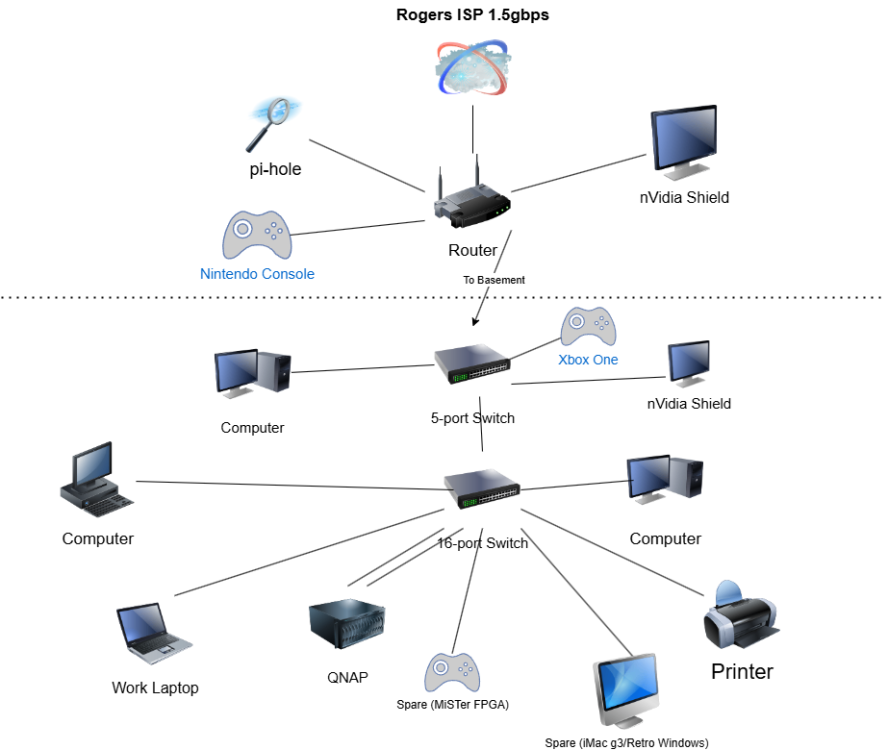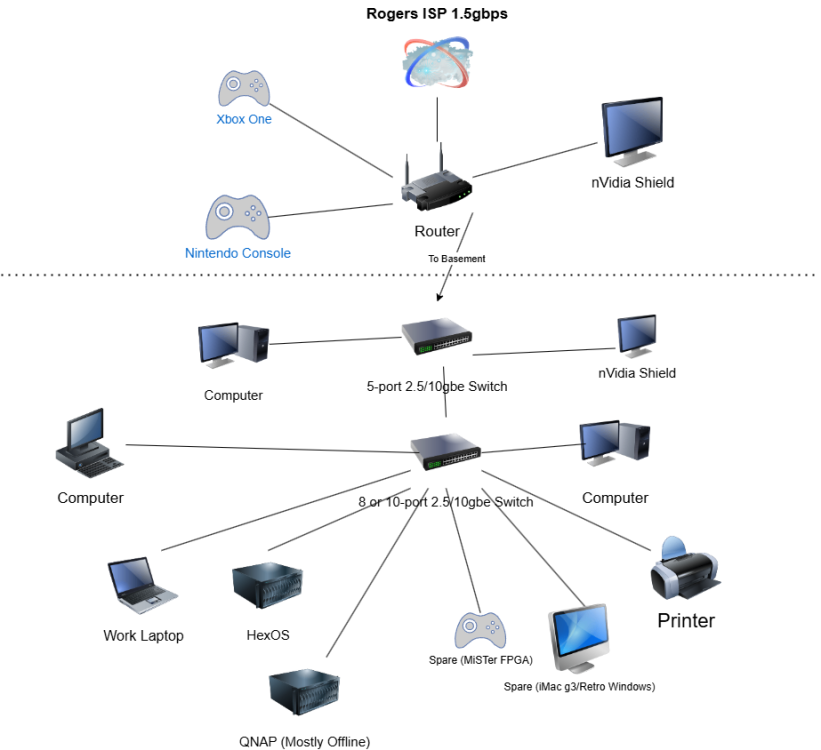Ferkner
Members-
Posts
13 -
Joined
-
Last visited
Content Type
Profiles
Forums
Articles
Blogs
Store
Everything posted by Ferkner
-
Any opinions on an Intel X540-T2 RJ45 DUAL port 10G Base-T NIC? Are drivers for HexOS easier to find than Marvell?
-
If I don't want to run multiple ethernet cables along the floor in the basement I have to daisy chain them. But there are only 4 people in the house and eventually it will go down to three and then two. I couldn't fit 50 people in our house if I wanted to!
-
So I drew out my network map. This is just wired connections as I am not concerned with WiFi devices. I would like to consolidate a few things, like having pi-hole run on the Hex OS server and remove that Raspberry Pi from the network, and maybe turn the QNAP into cold storage that is only on sometimes. I might move the Xbox One upstairs as I still have 4K Blu-rays I would like to watch on our 4K TV one day. I might add a newer Raspberry Pi downstairs to host RetroNAS unless I can figure out how to do it easily in HexOS/TrueNAS. It seems like something to do on a Pi easily enough and have it tucked away somewhere. And this is how I see a potential future home network. The other potential is keeping a 1gb switch and connecting things to it that don't need to be on a faster switch (work laptop. printer, cold storage QNAP, spare ethernet for retro PCs)
-
Here is the 10gbe card I saw yesterday that piqued my interest. https://www.servethehome.com/networking-cheap-gigaplus-10gbase-t-adapter-mini-review-marvell-aqc113/ Even if I put that in the HexOS server and can only update other parts of my network over time, that card is cheap enough that even if it takes me a long time to use the 10gb speed I won't feel like it's getting wasted. The only concern is the need for drivers and whether they exist for HexOS/TrueNAS. The case I plan on using officially has six 2.5" bays and three 5.35" bays so I can fit 8 hard drives in there officially with some caddys. If I can figure out how to fit even more drives in there I would even eliminate the 5-bay QNAP as a main component as getting a higher speed NIC for that thing will be even more costly and use the HexOS server as the emby server and file server using two separate storage pools. The QNAP could be cold storage that remains off most of the time.
-
My computer is equipped with 2.5gb. Because it's a micro ITX build I have no room for an expansion card but that doesn't mean I won't want a USB adapter in the future, or that a future build won't be upgraded. The devices that I would like to have 10gbe (none really need it) would be the HexOS server. I did find a very affordable 10gbe pcie card yesterday. I think it was on servethehome.com and it was a Marvell card. Everything else would be fine with 2.5gbe. 2.5 was my initial plan but @Mobius mentioned that a lot of people skip straight to 10gbe. I wouldn't mind doing that; it doesn't have to be all at once. Even if some devices have 10gbe and others 2.5gbe, and the switches are only 2.5gbe for a while, I would be fine with that. I could repurpose my gigabit switches for things that don't need anything more than that, like the printer and the Shield TV and game console that only have gigabit anyways. I have a lot more research to do, but these off brand parts give me more options. But like you said, they would need CE and FC certification.
-
I don't have a set budget, but of course the less costly the better. My setup right now is the ISP modem/router is on the main floor in the living room. It connects to my Asus router which is what my home network lives on. I have three items connected to it in the living room and the fourth port is connected to the basement. The cable coming from the living room to the basement connects to a 4-port gigabit switch on one side of the basement. Connected to that is one computer, a game console that doesn't get much use, an older nVidia Shield TV, and another ethernet cable that goes to the other side of the basement. This is where the meat of the network is. That cable goes into a 16-port Netgear gigabit switch. Connected to this are two computers, a printer, my work computer, my QNAP server with redundant connection. I also have two spare ethernet cables for when I pull out an old PC or iMac to work on. My main needs for greater than gigabit networking is the Emby media server and general file server. The QNAP currently acts as the Emby server but eventually the HexOS box will take over that duty. The QNAP is also a backup server and general file server. I plan on keeping the QNAP in service as a family file server and backup. I have a lot of stuff on hard drives in my drawer and on my computer than should be living on a server. So accessing files on the network at a speed that makes me forget it's not on my computer would be great. As I see it I will need a new router for upstairs (with wireless and at least one 10gbE port to supply the basement), at least a 4-port 10gbE switch for the one side of the basement, and an 8 or 10 port 10gbE switch for where everything is. I have no issue moving a server or two to the other side of the basement if I have to stick with 8 ports near my computer. Then I would opt for 8-port switches at both ends of the basement. The cable running between the keystone jacks I installed going from the living room to the basement is Cat 7, so I already future proofed for 10gb, though I could have gone with cat6 or cat6a/e. All the other cable runs run along the baseboard and can be easily changed.
-
It's been my goal to upgrade to at least 2.5gb but ideally 10. I need to start looking at the no name brand stuff. The Ubiquiti stuff looks and sounds amazing, but the price for it is not amazing. I know other brands like Netgear and TP-Link make switches with 2.5gb ports, but they often don't have enough of them for what I need. I've done some research, but I will need to do more. The HexOS server will be the perfect excuse to upgrade everything.
-
Jumping straight to 10gb is probably smart though I am not sure I will ever upgrade my network to that. But if I ever do, my server will be ready. The rest of the equipment is pricey.
-
I would want an internal NIC since it's a mid tower ATX case I will be using, so there is plenty of room inside.
-
Do you have any recommendations for 2.5gig NICs that are not overly expensive and not Realtek? I buy my hard drives from reputable sources like Canada Computers and Memory Express. I don't purchase them from marketplace sellers or Amazon because if you don't look closely something you think you are buying directly from Amazon is actually from a third party seller. Hard drives are not something I am willing to take chances on.
-
I have nothing else to use it with so I will leave it in place. Selling half of it won't net enough money to make a dent in the cost of the hard drives that will eventually go into it. Maybe it would cover part of a 2.5gig network card but the trouble of doing that isn't worth it. So if apps get installed in a separate pool, would it be a good idea to create a small separate pool using a couple of SSDs?
-
Noted, thank you! I will be buying hard drives for it when I get to this project. My current NAS drives are in my QNAP NAS, and I plan on keeping them there. Moving them to HexOS would mean I would lose everything on them. The QNAP will act as a file server and a backup location for the home. My intention was to keep all the RAM, but I wasn't sure if 64GB was pointless or not. It turns out it's not 🙂
-
I have a PC that I (over) built in 2012 that I plan on using for HexOS. The main function of the HexOS NAS will be to be the Emby server for our house. but I would also like to consolidate some other things onto it as well, such as pi-hole and Home Assistant (if I do not go with Homey Pro) and anything else in the future. Emby will not be doing any transcoding so it should not take a ton of CPU usage. The guts of the machine is an Intel Core i7 3930K in an Asus P9X79 Pro motherboard with 64GB of RAM. I know 64GB is way overkill so I may probably remove some and sell it off, or I may not. At what point does it become diminishing returns with RAM? 16GB? 32GB? I am assuming this hardware is more than enough for what I want to do with some headroom for future server tasks. However, I am curious about the recommended size for the installation drive. Is it only HexOS that gets installed to it, or is it also all the apps and dockers as well? I know 16GB is recommended and anything bigger is not necessary, but you cannot even buy something that small these days. 240GB is the smallest the computer stores carry where I live. Thankfully they are dirt cheap so if the space gets wasted it's not a big deal.