-
Posts
7 -
Joined
-
Last visited
Content Type
Profiles
Forums
Articles
Blogs
Store
Posts posted by Racer X
-
-
On 2/4/2025 at 8:38 PM, Mobius said:
Hexos actually hasn't given me any issues with my mismatched drives
I have a pool of 2 16s and 3 14s
Which NAS do you have?
-
On 2/4/2025 at 6:57 PM, jdgurr said:
I see it says that you can setup for a minimum of 2 drives (though not expandable) so long as they are a "similar size". I had a 12TB and a 16TB drive and it wouldn't allow me to create a pool. I decided to grab another 12TB drive thinking this might help solve the issue and so I could start out with an expandable pool right off the bat. When I installed the third drive however, it only set the pool with the 2-12TB drives. Does having one drive +33% exceed the rule of "similar size"? Is there an approximate percentage the drive needs to be within as opposed to examples in GBs?
I bought the 16TB while it was on sale thinking the 12TB was close enough and it was on sale at the time making it appealing for 1 of the drives with an eye towards eventual upgrades on the smaller drive(s). I would be fine with the 16TB drive being used temporarily at 12TB which is what I though I understood would be the case.
Are you using a DIY or pre-built NAS? If prebuilt which mode l/ manufacture?
-
On 2/1/2025 at 10:23 AM, L-P said:
I need my pool to be RAIDZ2, but RAIDZ1 seems to be the only option in HexOS... Someone suggested setting RAIDZ2 in TrueNas; can this break anything in HexOS, it's safe?
I need really fast read/write speed and redundancy because I'm video editing directly on my NAS. I'm even considering RAIDZ3. Can someone tell me the best way to go about this?
At the moment, I only populated 6x 20TB SAS drives in a RAIDZ1 pool.It's my understanding you set it up once, which will auto setup for you in Z1, but then (before adding data), you delete that pool and then re-setup in Z2 (RAID 6 if you will). Hope that helps.
-
 1
1
-
-
On 1/18/2025 at 10:20 PM, ZST said:
First and foremost, I must admit that I have absolutely no experience in this field of technology, so please bear with me if my questions seem basic or straightforward.
My first question is, can I remotely access my NAS? I plan to build my system and keep it at my in-laws’ house to store all my data in a location that’s not my apartment. Secondly, if that’s possible, can I set up the NAS here at my apartment and then simply move it there, or should I set it up where I intend to keep it permanently? Thirdly, if that’s feasible, can I set it up in a way that allows me to drag and drop files in Windows File Explorer, and they’ll automatically appear on my NAS wherever it is?
Another question I have is how other users can access the NAS. I want to be able to share family photos, for example, using this NAS. Is there a web portal that other users can log into to access files and folders that they have access to? I understand that there’s a focus on simplifying permissions and users, but I’m curious about how this actually works.
Yes you can access it remotely. No it does not need to be setup at any specific location if you're going be primarily logging into it offsite. If you were going to be sitting up and ask unit that you did not want to be connected to through the Internet, then, yes, you would be better off sitting it up at home on your own internal net work. In regards to your question about your ability to drag and drop, yes you can do this through a feature called SMB. This is a file access protocol that allow you to add folders from the nas on your computer(s) of choice. In regards to access, All nases have the ability for you to give access to others. It's a software program that you will manage on the nas. Although that capability is pretty secure, most people prefer the enhanced security of third-party software called virtual private networks (VPNs). These provide more encrypted access for the soul, purpose of protecting you from hackers and malicious software. Some of the names for programs like that are called Tailscale, Wireguard, OpenVPN, etc. Hope this helps
-
Great job on the FAQ HexOS as I think it covers the bulk of the initial potholes people could step in. I making this post to remind people this is a "Beta" software. By definition that means it is far from complete or even ready for prime time / public release. The whole point of a beta test pool is to provides developers with valuable insights into the user experience, which they can use to make improvements before the product is released to all users. (in other words, it's absolutely not going to work perfectly, nor should you expect it to). The reason we all got it for $99 is (by default) we agreed to find all the faults in the current state of the software. Although HexOS is built on TruNAS Scale, it is NOT TrueNAS Scale. Please keep that in mind when proving your feedback. Also, it should go without saying, but I'll state it outloud, It is highly recommended and should be common sense/practice to not take risks with your most important data. If you only have one NAS, and every important document, photo and video that you own in the world is on that, I would suggest you wait before you install the beta software, and or be sure to back up those files somewhere easily accessible "off the nas". Lastly, regardless, if your current nas manufacture, allows installation of third-party software or not, you should always make a back up or clone of your original/current boot drive in such a way that if the unit completely crashed, you could re-insert a USB/SSD or log in some other way (ssh, terminal, etc.) to restore it back to its original operating software. These are good practices to have with any software changes, but even more critical in testing beta software. If you don't have more than one nas to test this on, or a way to backup your data off the nas, then I would recommend (like so many have chosen to do) that you sit tight on your current license, and hold off installing in till the software is further down the road or all the way to "Production Release" (see attached image.

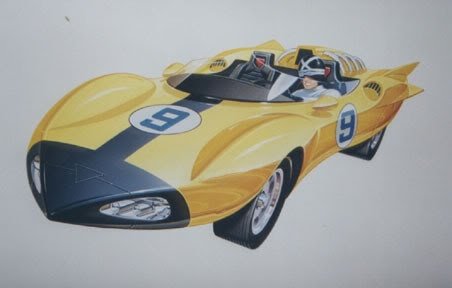

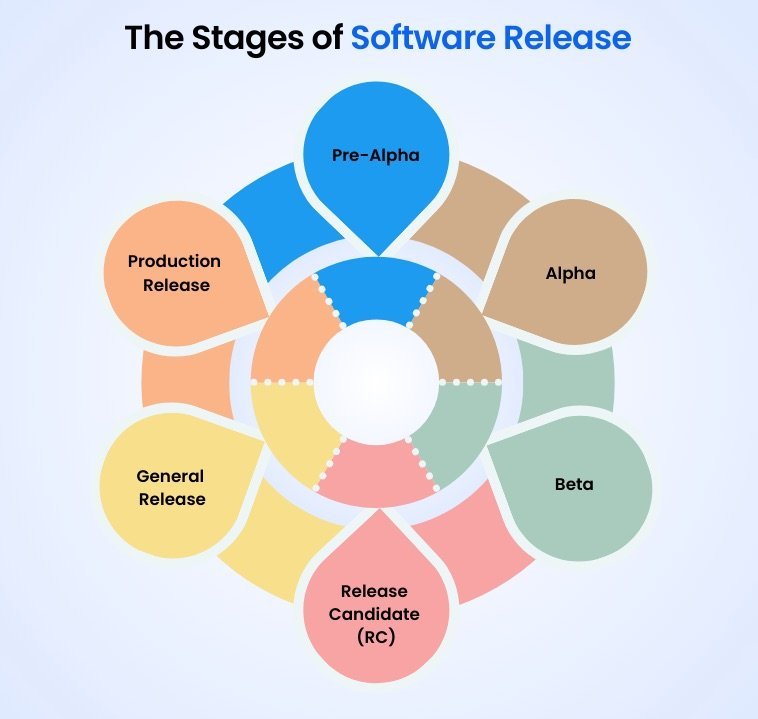
Which RAID options are available right now?
in OS & Features
Posted
I also saw this approach on YouTube that seemed to work as well. Maybe this content creator can help you?