-
Posts
56 -
Joined
-
Last visited
Content Type
Profiles
Forums
Articles
Blogs
Store
Posts posted by Joe4evr
-
-
5 hours ago, markrieder said:
I heard that Raidz1 can also be created with 2 disks.
Whoever told you that is wrong., Z1 requires a minimum of 3 drives,
-
Update, the pièce-de-résistance, the case:
After hearing about it from another user on this forum (@Clixxi), I was pretty hooked on going for the Jonsbo N5.
Still need to get a few more expansion cards in the mail before I get to put it all together, but I'm not gonna be strapped for drive bays.
-
 1
1
-
-
4 hours ago, jpadgett said:
I have a mirror boot drive of 2 800GB SSD's. I then installed 10 900GBB 10K SAS Drives. HexOS set it up a a z1 with 8 Drives and it left 2 spares. I just order another 10 and I will try to enlarge both pools to 10 drives. Might just blow it all away and see what it wants to do with 20 drives. But with the 10k drives the array is fast. Dell r730 XD 26 2.5" drives has 2 in the back 24 in the front.
From what I read somewhere on this very forum, HexOS will not give a quick recommendation above 12 drives, you have to do a bit of extra work for that.
-
2 hours ago, Nathan Samson said:
One part I might have forgotten in the last calculation is cooling and (extra) fans or even AIO radiator.
Its a bit unclear how many stock fans the case comes with (looks like 3 but its confusing).
Sounds like indeed 3 (but there's plenty of perforation for air to go through).
-
Oh I didn't even know about a few of these things, but it's rather important for me as well, as I was considering (after everything is up-and-running) giving some of my family members a way to connect to a personal folder, and in there a couple filesystem links to folders with common data.
-
The big thing for that these days apparently is Tailscale. Here's a setup guide.
-
10 hours ago, Joe4evr said:
it seems like 2 of the RAM slots are dead (already confirmed by switching sticks around and the same 2 slots are not showing up), so it looks like I'll be running "only" 192GB total. #ohwell
Oh, now all 8 slots are reported, so I guess they weren't dead after all.

-
 1
1
-
-
2 hours ago, Dylan said:
Sucks your copy crashed. That's why I ALWAYS use Rsync for large copies, it uses a delta of data moved/remaining such that if the copy failes it can re-initiate where it failed. Pretty sure there is a way to get Windows to do this just haven't explored it a ton.
On Windows that's robocopy. Maybe takes a bit to set all the appropriate arguments, but once you do, it's really the ideal tool for large transfers.
-
 1
1
-
-
-
-
Got enough to start posting about my build. (Don't mind the slight jank, I don't have the case yet.)
- Got a literal steal of a deal on this second-hand Supermicro board, with CPU (Xeon E5-2620 v4) and RAM included. Yeah, it's a few generations older than what I'd like to have, but it simply could not be refused for the price I got it at it.
- That said, I replaced said RAM with another deal on second-hand 8x 32GB SK Hynix sticks.
- Noctua cooler because why not use the best?
- I intended to use this spare GPU I had to check the BIOS and stuff, but it doesn't look like it wants to display out over it, so that'll be another time.
That's all for now. Still waiting for more hardware, so stay tuned.
-
 1
1
-
Dayum, and here I thought I was totally overkill with 256GB of RAM (though tbf, I'm expecting to run somewhat RAM-intensive loads aside from the storage, so having such headroom makes some sense).
-
1 hour ago, AJV said:
Interesting, so when would an update require us to manually perform the update?
Once HexOS is no longer only a cloud-based UI.
-
But you're not supposed to install OS updates that aren't pushed by HexOS itself.
-
There has not been an update for HexOS yet. Just wait, I'm sure the devs are busy enough as it is.
-
 1
1
-
-
From what I understand, you should be able to go to the underlying TrueNAS UI and create a pool there (I'm assuming there are no drive limits at that level). This comes with the responsibility of configuring an appropriate amount of parity/spare drives yourself, rather than HexOS guiding the user to the best configuration option for a given drive count (which is what the current limits exist for).
I don't know if the HexOS UI would still manage such a pool, though (but I hope it would), so be sure to check that.
-
After seeing another member of this forum mention it, the Jonsbo N5 looks pretty interesting. It's not a rack but it has room for 12x 3.5" drives (which just so happens to be the max HexOS recommended pool size) + 4x 2.5".
-
Apparently if you create a 2-drive pool it's not expandable. You need to start with at least 3 drives to allow expanding your pool later on.
I don't know for sure how things work with disparate drive sizes, but one possibility is that only as much as the lowest capacity drive is available per drive.
-
Yes. The LTT video made it clear that the management UI should become Not Cloud-based in the future, the HexOS team just wasn't there yet for this pre-sale program.
-
On 11/30/2024 at 4:32 PM, Clixxi said:
In a few months i will probably build a server around the Jonsbo N5.
Ooooh, that does look like a nice case, but I'm unsure if it isn't a bit too big for my taste.


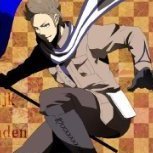

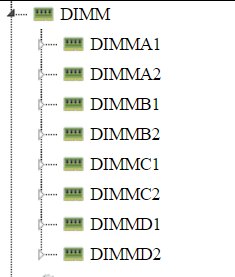
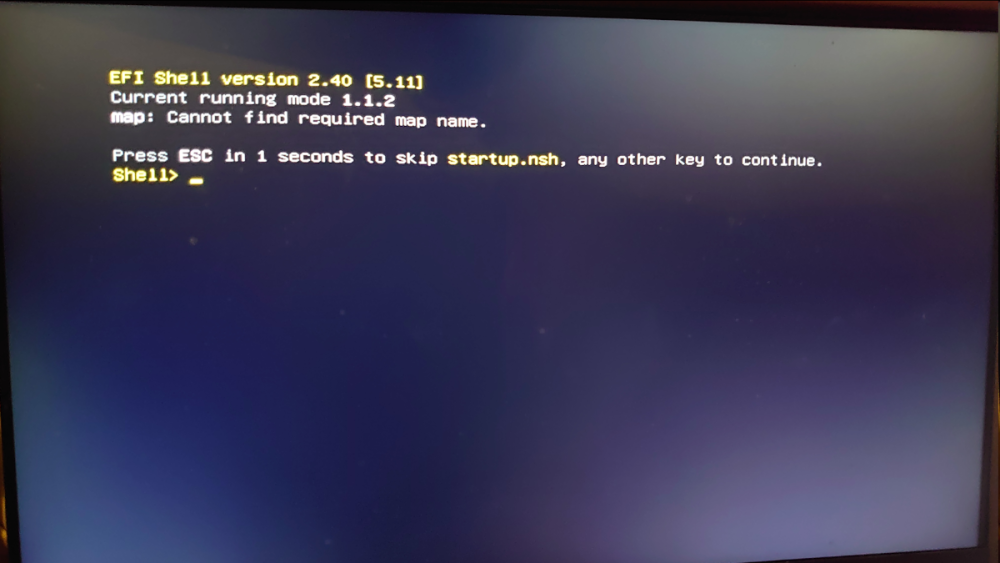
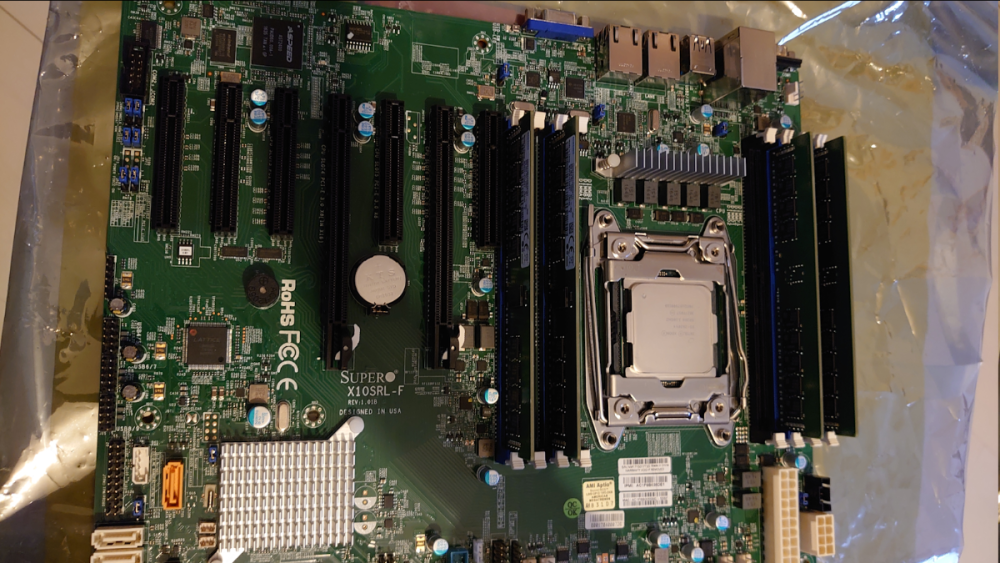
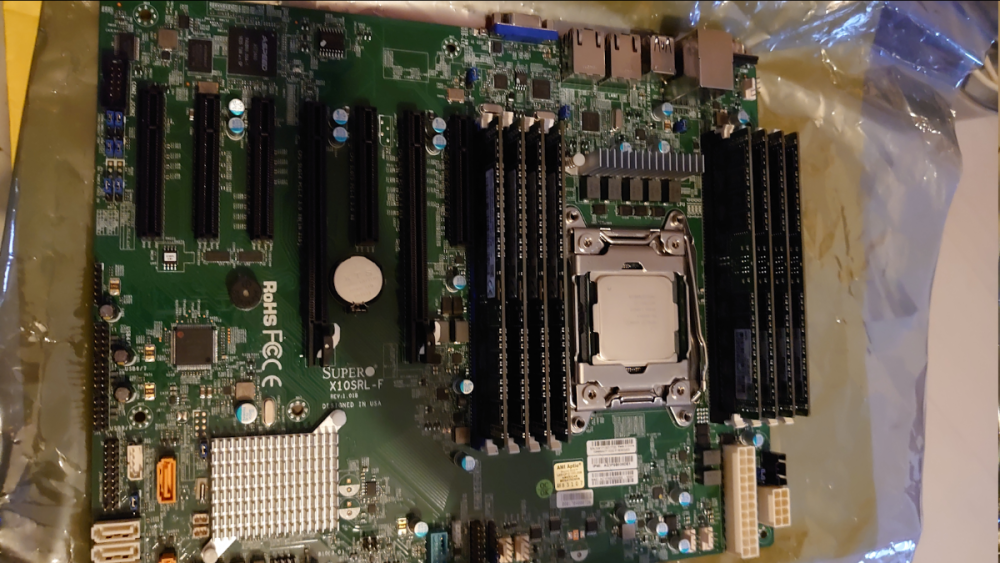
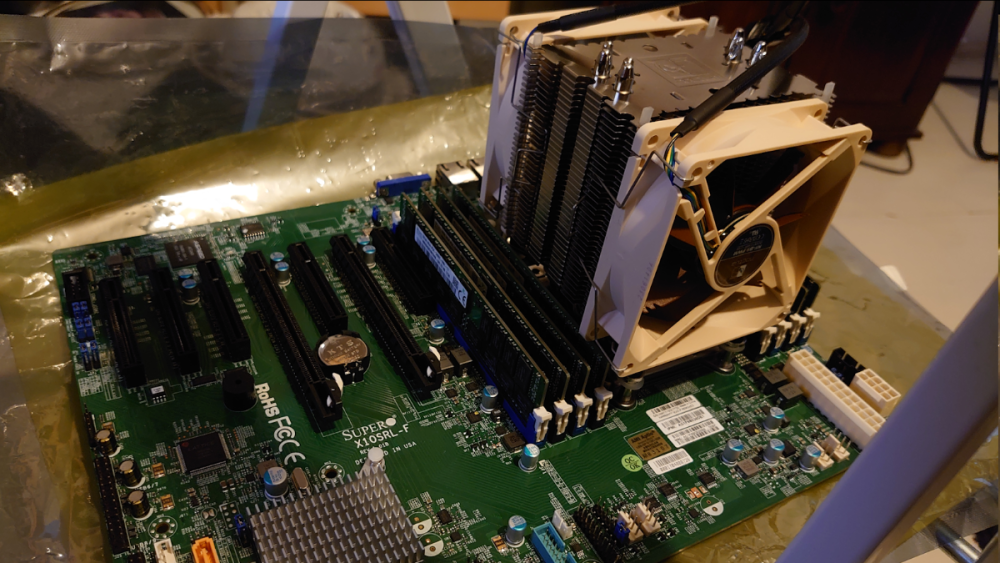

Second Hand Server
in Show & Tell
Posted
There was: