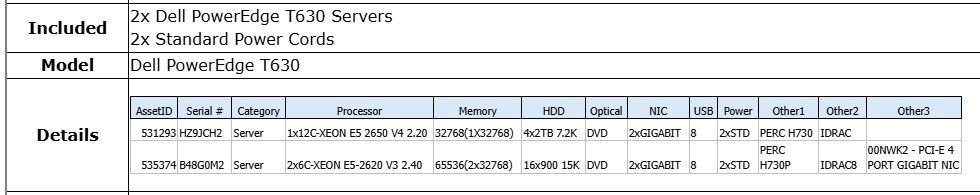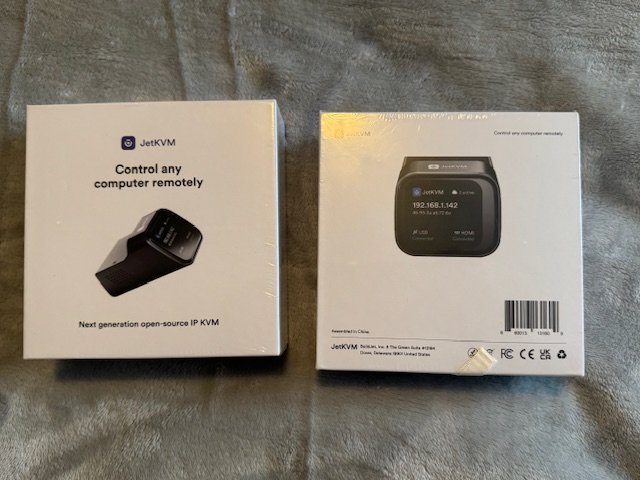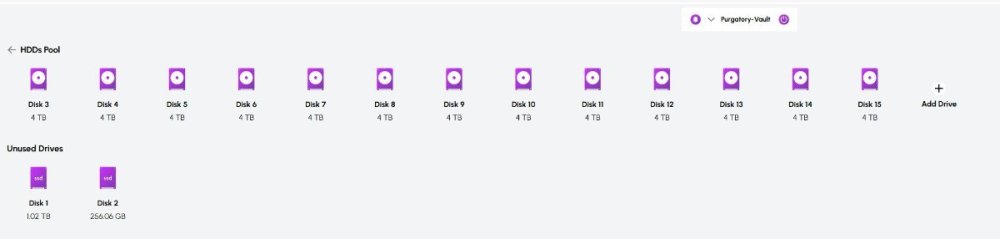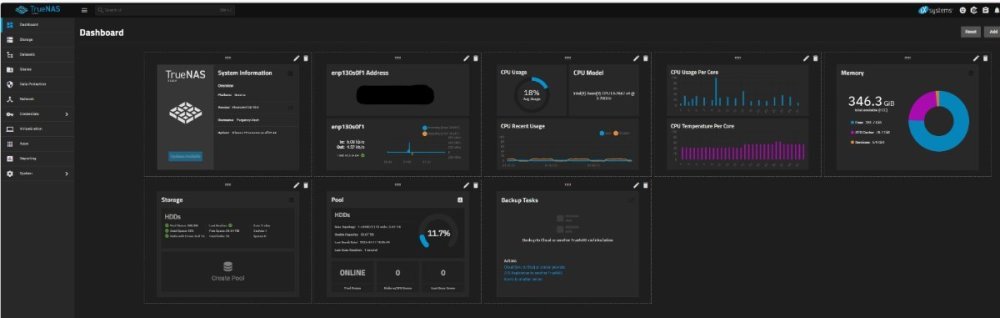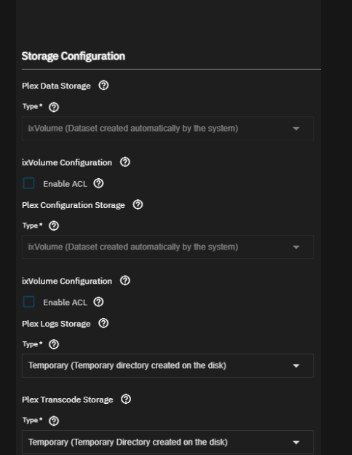-
Posts
54 -
Joined
-
Last visited
-
Days Won
3
Content Type
Profiles
Forums
Articles
Blogs
Store
Everything posted by Iliyria
-
I just stopped mining the past month... the power draw cant be worse than my 3090 (pulling about 365w 24x7)
-
Right now the front runner plan is to use 1 of the T630s to replace my VM server (Precision T7810). Upgrade that T630 with 2x 20 core CPUs and make that my VM server. Then possibly "donate" the other T630 to a friend that has been wanting to upgrade/replace his older Synology NAS with the stipulation that I can use it as well as my offsite backup server vs paying Dropbox about $30.00 a month. Finally take the Precision T7810 (current VM server) and use that as my TrueNAS replication server. I knew I should have bought multiple HexOS licenses when they were $99 lol
-
I just purchased this on eBay @ a very cheap price for 2 PowerEdge T630 servers (with HDDs (16x900GB and 4x 2TB)) for only $147.50 for everything. Only reason I got it so cheap was because Im local and the seller would only ship to people via freight. Now I have my backup replication server(s) for my homelab
-
With those 2 options plus replacing all fans with Noctua, the HD chatter (the clicking from HD usage) is louder than the fans in my Dell server
-
IPMI commands... Executed from Command Prompt= ✅ Enable Manual Fan Control= ipmitool -I lanplus -H ipaddress -U username -P password raw 0x30 0x30 0x01 0x00 ✅ Disable Manual Fan Control= ipmitool ... raw 0x30 0x30 0x01 0x01 ✅ 3rd Party PCIe Response State (Fast fan speed when no therm sensors on PCIe card)= ipmitool ... raw 0x30 0xce 0x01 0x16 0x05 0x00 0x00 0x00 Result1= ... 00 00 00 (Enabled) Result2= ... 01 00 00 (Disabled) ✅ Enable 3rd Party PCIe Response= ipmitool ... raw 0x30 0xce 0x00 0x16 0x05 0x00 0x00 0x00 0x05 0x00 0x00 0x00 0x00 ✅ Disable 3rd Party PCIe Response= ipmitool ... raw 0x30 0xce 0x00 0x16 0x05 0x00 0x00 0x00 0x05 0x00 0x01 0x00 0x00 ✅ Set All Fans (0xff) to % (??) Speed (in Hexadecimal)= ipmitool ... raw 0x30 0x30 0x02 0xff 0x?? ✅ Set All Fans (0xff) to 50% (0x32)= ipmitool ... raw 0x30 0x30 0x02 0xff 0x32 🚩System fan #'s vary per chassis. Fan1 starts on the left side behind the Dell logo and can go up to 7 fans to the right side behind the Intel badge. The IPMI fan numbers are NOT the same as the Fan# labels on the chassis. Fan1=0x00, Fan2=0x01, Fan3=0x02, Fan4=0x03, Fan5=0x04, ect.🚩 ✅ Set Fan1 (0x00) to 30% (0x1E)= ipmitool ... raw 0x30 0x30 0x02 0x00 0x1E ✅ Set Fan2 (0x01) to 30% (0x1E)= ipmitool ... raw 0x30 0x30 0x02 0x01 0x1E ✅ Set Fan3 (0x02) to 30% (0x1E) ipmitool ... raw 0x30 0x30 0x02 0x02 0x1E ✅ Percentages to Hexadecimal & Fan Speed (R720 example) 10% = 0xA 11% = 0xB 12% = 0xC 13% = 0xD 14% = 0xE 15% = 0xF 16% = 0x10 (~3,300 RPM) 17% = 0x11 18% = 0x12 19% = 0x13 20% = 0x14 21% = 0x15 (~4,000 RPM) 22% = 0x16 23% = 0x17 24% = 0x18 25% = 0x19 26% = 0x1A 27% = 0x1B 28% = 0x1C (~5,000 RPM) 29% = 0x1D 30% = 0x1E 31% = 0x1F 32% = 0x20 33% = 0x21 34% = 0x22 35% = 0x23 (~6,000 RPM) 36% = 0x24 37% = 0x25 38% = 0x26 39% = 0x27 (~6,500 RPM) 40% = 0x28 41% = 0x29 42% = 0x2A 43% = 0x2B 44% = 0x2C 45% = 0x2D (~7,300 RPM) 46% = 0x2E 47% = 0x2F 48% = 0x30 49% = 0x31 50% = 0x32 (~8,000 RPM) 51% = 0x33 52% = 0x34 53% = 0x35 54% = 0x36 55% = 0x37 56% = 0x38 57% = 0x39 58% = 0x3A 59% = 0x3B 60% = 0x3C (~9,400 RPM) 61% = 0x3D 62% = 0x3E 63% = 0x3F 64% = 0x40 65% = 0x41 66% = 0x42 67% = 0x43 68% = 0x44 69% = 0x45 70% = 0x46 (~10,800 RPM) 71% = 0x47 72% = 0x48 73% = 0x49 74% = 0x4A 75% = 0x4B 76% = 0x4C 77% = 0x4D 78% = 0x4E 79% = 0x4F 80% = 0x50 (~12,100 RPM) 81% = 0x51 82% = 0x52 83% = 0x53 84% = 0x54 85% = 0x55 86% = 0x56 87% = 0x57 88% = 0x58 89% = 0x59 90% = 0x5A (~13,300 RPM) 91% = 0x5B 92% = 0x5C 93% = 0x5D 94% = 0x5E 95% = 0x5F 96% = 0x60 97% = 0x61 98% = 0x62 99% = 0x63 100% = 0x64 (15,000 RPM) ✅ Report Temperatures ipmitool ... sdr type temperature ✅ Report Only Temp, Volt & Fan Sensors= ipmitool ... sdr elist full ✅ Report Power Supply Output ipmitool ... sdr type ‘Power Supply’ ✅ Displays Energy Consumption ipmitool ... delloem powermonitor Example: ipmitool -I lanplus -H 192.168.0.1 -U root -P password raw 0x30 0x30 0x02 0xff 0x14
-
2 options Im using on my Dell T430 currently... 1. IPMI Tools 2. Noctua NA-FC1, 4-Pin PWM Fan Controller (https://www.amazon.com/dp/B072M2HKSN?ref_=ppx_hzsearch_conn_dt_b_fed_asin_title_2&th=1)
-
You can do it now through the TrueNAS console itself (not HexOS Deck). I just configured one this morning for Dropbox. Once you login to the TrueNAS console itself, to to Data Protection and create a task for Cloud Sync Task. They have premade layouts for Backblaze
-
Would be nice if it supported PoE
-
-
Right now the influencers are reporting issues with the Comet. Lawrence Systems reported some were taken care of the past few days
-
It does not break anything, myself and others have been using it this way for months
-
I bought 2 but the TrueNAS server I just built has iDrac so I no longer need one of them. Im sure Ill find something to use it on... I might just waste it on my pfsense router
-
When I saw the price initially, I thought it was too good to be true, I would be just donating and never receive a product.... until the Youtubers started to receive the product. I feel that you get a pretty good value packed for your money. Mine shipped the other day, Im just waiting for FedEX/UPS to deliver it
-

Took A Bit Of Time But Found Deals On eBay (Yes, It Was Worth The Wait)
Iliyria replied to Iliyria's topic in Show & Tell
I was originally going to go with 10 drives plus 1 spare and no SLOG drive. Then I remembered I had new SSDs laying around for a couple years and my OCD would go nuts knowing I had unfilled bays... so I put HDs in them since I bought a couple extras as emergency spares in case of failure -

Took A Bit Of Time But Found Deals On eBay (Yes, It Was Worth The Wait)
Iliyria replied to Iliyria's topic in Show & Tell
Im not going to lie, I knew I was buying used drives so I bought the eBay insurance from Allstate Protection for $9.98 for 2 years -

Took A Bit Of Time But Found Deals On eBay (Yes, It Was Worth The Wait)
Iliyria replied to Iliyria's topic in Show & Tell
To be honest, I haven't even given it a thought of yet -

Took A Bit Of Time But Found Deals On eBay (Yes, It Was Worth The Wait)
Iliyria replied to Iliyria's topic in Show & Tell
IIll admit it, its partially because I can/could but, Veeam use to beat the crap out of my NAS doing network backups. I like to tinker and all my job VM experience is with Hyper-V, now I can check out other hosts and learn more for the future and be more marketable. -
The motherboard on my prior NAS decided to take a take a dirt nap a few weeks ago. I have been thinking about replacing it before hand but this made my decision easier. I wasn't in too much of a hurry and searched eBay for about 2 weeks looking for parts and sending lower offers to sellers for parts to build my new NAS. Finally, after 2-3 weeks its now in my production homelab. I think I got the recertified drives for around 20 bucks or less each. If you are not in a rush and you take your time, you can definitely find deals and build a pretty nice NAS on the cheap cheap... don't forget to haggle with offers! Its very quiet but, it weighs about 80 pounds. Specs: Core chassis: Dell T430 CPU: Dual Xeon E5-2667v4 RAM: 384GB ECC DDR4 (2400) PSUs: Redundant 1100W Platinum HBA: LSI 9300-16i Storage Pool: 13x 4TB SAS 12GBp/s 7.2K drives (in ZFS Z2) Boot Drive: NVMe (Connected to internal USB 3.0) SLOG: 256GB SDD L2ARC: 1TB SSD Transcoding: ARC310 NIC: x710-DA2 SFP+ Fans: All replaced with silent Noctua Extra 5 port drive bay: SilverStone FS305-12G drive cage
-
The 2 I purchased finally shipped.... now the waiting game
-
(I cant edit the above message) Make sure you set up the Data, and Cofiguration Storage locations all as ixVolume (Dataset created automatically by the system). Also select Plex Logs Storage and Plex Transcode Storage to Temporary directory created on disk)
-
I was able to get it to work by uninstalling Plex and re-installing it directly from TrueNAS. The key thing is make sure you set up the Data, and Cofiguration Storage locations all as ixVolume (Dataset created automatically by the system) This should only take you 5-10 mins
-
Unfortunately I’m still waiting for a response to my inquiry. I emailed support 2 this week and still haven’t received a response of any type.
-
Thanks Mawson and Nightwish, I’ll give it a try now.
-
I reported the issue to the upper powers that day and heard nothing back. Every time I would try to validate my email it would reject it. It finally verified my account and I went to purchase it today but unfortunately, it’s doubled in price. $99.00 for home use was reasonable but 199.00, that’s a pass. Especially after the issues I has with the website and not receiving any type of reply. If it was still 99.00 I would purchase it