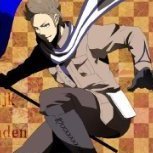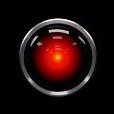Leaderboard
Popular Content
Showing content with the highest reputation on 01/03/25 in Posts
-
4 points
-
We’ve recently made changes that may affect your current authorized session, and as a result, you may find yourself logged out of the Deck UI. Simply log back in, and you’ll automatically pick up the required changes. If you encounter any issues logging back in, it’s likely due to caching. Please follow the instructions below to clear your cache: For Chrome: Open the browser menu (three dots in the upper right corner) Go to "More tools" > "Clear browsing data" Select "Cookies and site data" and "Cached images and files" and click "Clear data" For Firefox: Open the menu (three lines in the upper right corner) Select "Options" > "Privacy & Security" Scroll to "Cookies and Site Data" and click "Clear Data" For Safari: Go to the "Safari" menu > "Preferences" Click "Privacy" > "Manage Website Data" Remove the cached data for the site For Edge (thanks @thethirdhelix) Click Settings (three dot button near upper-right) > then "Settings" Click "Privacy, search and services" > then "Choose what to clear" (next to Clear browsing data now) Tick "Cookies and other site data" and "Cached images and files" > then "Clear now" For additional instructions or if you're using a different browser, you can find detailed steps at How to Clear Your Browser Cache. If you continue to experience difficulties, please share your experience with us on here on the Hub.3 points
-
Short answer, yes. This was a pretty quick update today and we were expecting 0 downtime. Reality is I think it was only down for minutes before back up. That said, future maintenance windows will be announced in advance to give people time to prepare. This was mostly backend infrastructure and a few small aesthetic things like fonts. Nothing worth writing up in a release notes post. This is NOT the update I've been talking about since December. The team is actively working on a bugfix release and we're hoping to publish it by end of next week.3 points
-
1 point
-
I know this has been mentioned before, but once V1 goes live, i'm sure the Hex team will still need people to be beta testers going forward. Many here will be unable or unwilling to do so for a variety of reasons, which is fine. There are more than enough in the community to help the Hex team! I'm in the camp of owning 2 licences, one for my onsite server, and another running my offsite one, which personally once V1 lands would primarily wish both to be running stable releases and consider these sites mission critical. But I do have another smaller server, that is already loaded with HexOS (just not activated) ready to be a guinea pig! So this is me saying; A. I'd love to be a beta tester moving forward to continue to support Hex as it grows. 🚀 B. To do so i'd need an extra licence for this test device. 👀 C. Creating this thread for others to comment, if they too would also like to be an ongoing tester, so the Hex team has visibility of those users. 💜 Tagging the hex team and the more active community members! @Dylan @Mawson @Mobius @jonp1 point
-
Hello, I just bought HexOS in hopes for saving up money one-day for a NAS of my own to host my own Jellyfin server. I just wanted to voice my interest to try to help towards getting it pushed up in priority. Linus if you can help with NAS suggestions I would appreciate it.1 point
-
I would love for there to be a really clear layout as to what's happening/planned for the future and roughly when we can maybe expect it. I get that life's probably still a little crazy back there but it would be nice to just have a rough idea of when the features that im particularly looking forward to can be expected.1 point
-
Intel states that the N100 CPU has a max RAM capacity of 16GB but I just upgraded my Aoostar WTR Pro with a single 32GB SODIMM and it not only reports all available GB, but when tested, also utilized the increased RAM as well. Just a friendly PSA in-case you might also have the same chipset and would like to upgrade your RAM. Cheers and good luck!!1 point
-
1 point
-
1 point
-
From here : https://forums.truenas.com/t/intel-arc-pro-a40-support/22352 Yes, seems to be great !1 point
-
Something to consider is that SSDs are more power efficient than HDDs, albeit at a higher price / TB. I couldn't stand the clicking of the HDDs in my NAS in my office, but the power savings are also nice for something on 24/71 point
-
That case looks great. I'm sure you could 3D print some more drive cages to fill up that entire vertical stack with drives. Have you used the RX580 for plex before? I wonder how many streams it can handle1 point
-
1 point
-
@UncleMikey For Edge: Click Settings (three dot button near upper-right) > then "Settings" Click "Privacy, search and services" > then "Choose what to clear" (next to Clear browsing data now) Tick "Cookies and other site data" and "Cached images and files" > then "Clear now"1 point
-
Anything for cause @PsychoWards! I used the CORSAIR Vengeance. ****Of note for my specific NAS (see above Aoostar link) upon replacement, the initial boot appeared to fail as the outboard power LED flashed then went dark, indicating a failed boot. However, the NAS device audibly continued to boot (fans running etc) so I just let it sit for a minute or so. Afterwards, the power LED returned. I ASSUME that, because I do not have a monitor connected, this was what might happen any other time you replace RAM and the system POST process issues a 'RAM has changed' warning. (edit to add @Kpod for visibility)1 point
-
Oh, that's awesome to hear. I've a N100 running Opnsense with only 8GB of memory, doubt I will ever need more, but it's really helpful information, I can imagine a lot of people are running N100 in there NAS. Would you mind sharing which module you got? 🙂1 point
-
If you missed that option (like me 😬) during your install you can also do it after the fact1 point
-
1 point
-
I'm ripping blu-rays while I'm at my desk (which is a lot) It typically takes 15-20 minutes per blu-ray to finish. It's been an adventure, but I'm loving it!1 point
-
Yes, there are about 100 atoms of air between the read/write head and the platter. That's a 15nm gap and you can buy them at your local supermarket!!! How do Hard Disk Drives Work Also, I have found a solution: I turn my NAS off whenever I'm not home and sleeping.1 point
-
That machine would require two licenses, as it is technically two machines in one chassis, and would require two installs of HexOS.1 point
-
I think anyone that is willing to drop $300 on an operating system is probably willing to spend $20 on RAM, maybe even less if you salvage old parts.1 point
-
how will HexOS receive updates will we need to reinstall until its out of beta or will it start prompting us to update it via the cloud dashboard?1 point
-
I will be having family use my server for backing stuff up and as we all know end users always end up accidently deleting things and then wanting them back. Luckily, TrueNAS has a recycle bin option and hopefully HexOS can add it in one day as a setting that can just be turned on. For anyone who finds this and wants to do it, here are the steps: Set up the folder in the HexOS UI and then in the TrueNAS UI go to: Shares > Click edit on the SMB you want to add the recycle bin too > Purpose = No Presets > Click Advanced Options > Scroll to Other Options > Check Export Recycle Bin Then you will want to set up a job to automatically empty your recycle bin: Navigate to Chron Jobs in the TrueNas UI (just search for it but it's under System > Advanced Settings). Click add then you can either enter this into the command field as ONE LINE or save it to a file find /mnt/HDDs/FOLDER/.recycle/* -atime +30 -delete; find /mnt/HDDs/FOLDER/.recycle/* -depth -type d -empty -delete; If you want to test to see what files will be deleted with this command run it without the "-delete" If you save it to a file (like I did) you will enter this as the command. sh /mnt/HDDs/PATH_TO_FILE/empty_recycle_bin.sh Then just fill out the description, run as truenas_admin, and how often you want it to run and you are good to go. Hope this helps and hopefully it can just be a 1 click type of setup in the future!! P.S. Here is what the commands do: The first command searches for files and directories in /mnt/HDDs/FOLDER/.recycle/ that have not been accessed in the last 30 days and deletes them. The second command searches for empty directories in /mnt/HDDs/FOLDER/.recycle/ and deletes them. Also commands were stolen from here1 point
-
Something like caddy-docker-proxy, traefik or nginx-proxy-manager would probably make it a lot easier.1 point
-
1 point
-
UPDATE: As of 11/8, we have updated the ISO installer to run on version 25.04.2.6 of TrueNAS SCALE. Existing users should NOT reinstall to get this version. You can update from within the Activity card on the Dashboard (or the Notification). Hello and thank you for joining the HexOS beta program! You are an elite and vital part of this project and your participation is greatly appreciated. This post contains all the information you will need to get started with HexOS and how to communicate with our team during your beta experience. Disclaimer Beta Products, Software, and any related Services are still in development, and therefore, you are advised to safeguard important data, to use caution, and not to rely in any way on the correct functioning or performance of the products, software, or any related services. Beta Products and Services are provided to you “AS IS”, without any warranty whatsoever. Expectations During your participation in the beta, we expect you to do the obvious: use and test the software. But we also expect you to communicate with us when things don’t go right or if you’re having trouble. Please post feedback and let us know about your experiences, good and bad. That being said, please remember that this is beta software and early access. HexOS has a long and healthy roadmap ahead. Quickstart Guide For those that just want to get started, here’s the TLDR: Download the ISO here: https://downloads.hexos.com/TrueNAS-SCALE-25.04.2.6-HexOS.iso or https://hexos-downloads.sfo3.cdn.digitaloceanspaces.com/TrueNAS-SCALE-25.04.2.6-HexOS.iso (SHA256 Checksum: e8ed99a322affe0969b82b866161a9f6acbc1561e3cc7b2efb2bf120ffe2e856) Use a tool such as Balena Etcher to image a USB flash device with the ISO. Boot your server from the flash device and install the OS to preferably an SSD. When given the option, opt to create the admin password in the installer (do not select the option to "Configure using WebUI"). Remove the flash device and reboot your server when the install is complete. From another device (mobile, tablet, desktop) that is on the same LAN as your server, login to https://deck.hexos.com using your HexOS credentials. Follow the instructions to complete your server configuration. NOTE: As of the 24.10.2.2 build of this ISO, configuring the admin password via the webUI option has been removed from the installer. However, if you select to create an admin password, but then attempt to "cancel" that process, the ISO will proceed with an installation with no admin password set. This is a known bug and the TrueNAS team will be addressing this in a future update to the ISO. Just don't cancel out of creating the admin password in the installer ;-). Hardware Requirements Booting HexOS is designed to support a wide variety of x86 hardware (Intel or AMD). The minimum requirements are a 2-core 64-bit CPU, 8GB of memory, and a 16GB or larger SSD boot device. However, depending on your needs for performance and applications, more resources may be required. Storage Pools Pools are made up of storage devices based on size and type (HDDs vs. SSDs). Storage devices in each pool need to be roughly the same size*. The OS boot device cannot be a part of a pool. Expandable pools require a minimum of 3 devices and can be grown one device at a time. Non-expandable pools can be created with 2 devices. Initial pool width should not exceed 8 devices. Maximum expanded pool width should not exceed 12 devices. At least one storage pool must be created to use HexOS. *In the event of slight variations (e.g. 240GB and 256GB), devices can be grouped, but total capacity for the pool will sacrifice the larger device’s excess storage. Build Recommendations HexOS has been designed so that a relatively modern PC can be easily transformed into a very viable home server. This means using standard HDDs/SSDs and using onboard controllers for storage/networking. However, since we’re based on TrueNAS, our hardware support is actually rather vast. For more detailed hardware recommendations for advanced builds, please refer to the TrueNAS SCALE Hardware Guide. Installing in a VM As HexOS is based on TrueNAS SCALE, it can be installed as a virtual machine as well. While the process should be fairly self-explanatory, please see the TrueNAS SCALE documentation for additional instructions on VM installation. Setup and Configuration Once the OS has been installed and rebooted, you will use a web browser on the same network as your server to register your system and complete the setup process. This can be a PC, tablet, or mobile device. Using a capable browser, login to https://deck.hexos.com. Beta 1 Features Our first release is focused on providing a streamlined user experience for setup and configuration and laying the framework for what’s to come. The main features of Beta 1 include: Setup and configuration wizard Configure your home server in minutes with ease. Analyze system health, with warnings for SMR HDDs. Auto-configure storage pools to safeguard against device failures. Securely manage your server remotely via Command Deck. Storage device management Detect error states and conditions and report through the dashboard Highlight individual storage devices and their respective faults Replace devices from storage pools due to failure or preventative maintenance Expand pools as little as one device at a time Folders and users Create and share folders over your local network. Easily manage permissions for secure access. Apps One-click deploy Immich as a personal photo library app. One-click deploy Plex as a home media server. Automatic folder creation for app storage. Dashboard / UI Access key statistics like CPU, memory, network, and storage usage at a glance. Monitor storage health and see alerts for errors or degraded pools. Manage multiple servers from a single, unified interface. Enjoy mobile-responsive design for effortless navigation on any device.1 point
-
I'd love to see dynamic DNS support as well. It was a pain to set up Caddy due to an incorrect number of brackets 😕1 point
-
I would like one drive sync.. like I do now with my Synology. 🤞1 point
-
Jellyfin, Home Assistant and Tailscale would be nice. Also support for Ollama local AI with Nividia GPU support would be great. If possible, I would like support for VLAN's, so I could expose the Home Assistant app to my smart home network and my Windows VM to my private network. If VLAN's are too difficult, maybe have the option to expose an app to a specific NIC? Same with shares. I like that you can select the user and the permissions, but I would also like to see the option to select a specific NIC of VLAN to expose the share to.1 point





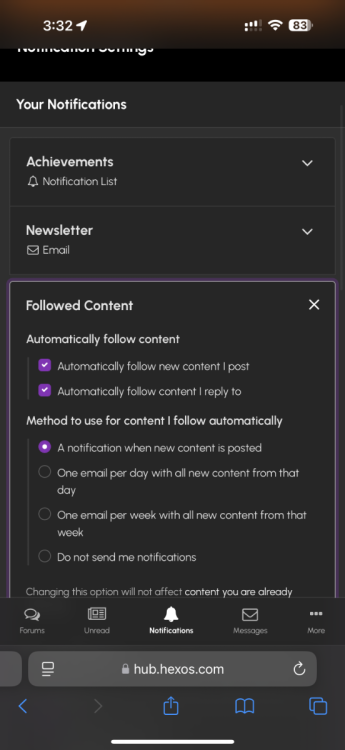



.thumb.png.312ede4d7b804f7d9138e3960ec17ff4.png)