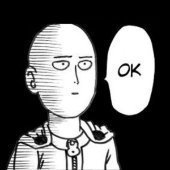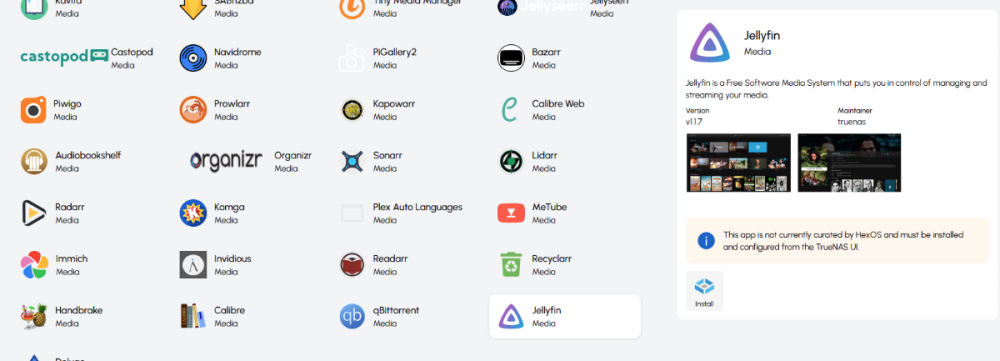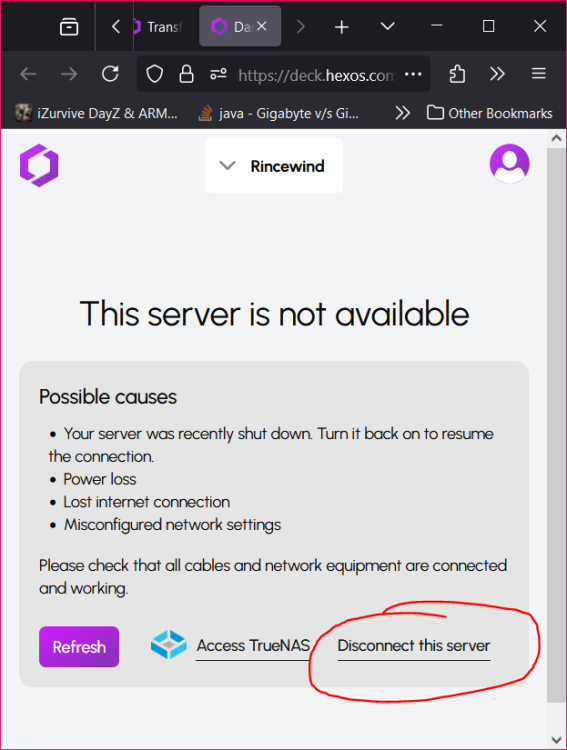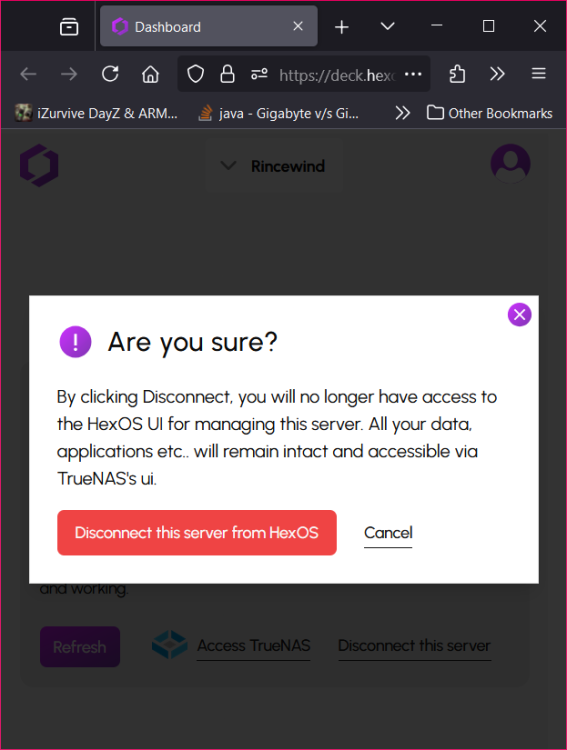Leaderboard
Popular Content
Showing content with the highest reputation on 12/09/24 in Posts
-
UPDATE: As of 11/8, we have updated the ISO installer to run on version 25.04.2.6 of TrueNAS SCALE. Existing users should NOT reinstall to get this version. You can update from within the Activity card on the Dashboard (or the Notification). Hello and thank you for joining the HexOS beta program! You are an elite and vital part of this project and your participation is greatly appreciated. This post contains all the information you will need to get started with HexOS and how to communicate with our team during your beta experience. Disclaimer Beta Products, Software, and any related Services are still in development, and therefore, you are advised to safeguard important data, to use caution, and not to rely in any way on the correct functioning or performance of the products, software, or any related services. Beta Products and Services are provided to you “AS IS”, without any warranty whatsoever. Expectations During your participation in the beta, we expect you to do the obvious: use and test the software. But we also expect you to communicate with us when things don’t go right or if you’re having trouble. Please post feedback and let us know about your experiences, good and bad. That being said, please remember that this is beta software and early access. HexOS has a long and healthy roadmap ahead. Quickstart Guide For those that just want to get started, here’s the TLDR: Download the ISO here: https://downloads.hexos.com/TrueNAS-SCALE-25.04.2.6-HexOS.iso or https://hexos-downloads.sfo3.cdn.digitaloceanspaces.com/TrueNAS-SCALE-25.04.2.6-HexOS.iso (SHA256 Checksum: e8ed99a322affe0969b82b866161a9f6acbc1561e3cc7b2efb2bf120ffe2e856) Use a tool such as Balena Etcher to image a USB flash device with the ISO. Boot your server from the flash device and install the OS to preferably an SSD. When given the option, opt to create the admin password in the installer (do not select the option to "Configure using WebUI"). Remove the flash device and reboot your server when the install is complete. From another device (mobile, tablet, desktop) that is on the same LAN as your server, login to https://deck.hexos.com using your HexOS credentials. Follow the instructions to complete your server configuration. NOTE: As of the 24.10.2.2 build of this ISO, configuring the admin password via the webUI option has been removed from the installer. However, if you select to create an admin password, but then attempt to "cancel" that process, the ISO will proceed with an installation with no admin password set. This is a known bug and the TrueNAS team will be addressing this in a future update to the ISO. Just don't cancel out of creating the admin password in the installer ;-). Hardware Requirements Booting HexOS is designed to support a wide variety of x86 hardware (Intel or AMD). The minimum requirements are a 2-core 64-bit CPU, 8GB of memory, and a 16GB or larger SSD boot device. However, depending on your needs for performance and applications, more resources may be required. Storage Pools Pools are made up of storage devices based on size and type (HDDs vs. SSDs). Storage devices in each pool need to be roughly the same size*. The OS boot device cannot be a part of a pool. Expandable pools require a minimum of 3 devices and can be grown one device at a time. Non-expandable pools can be created with 2 devices. Initial pool width should not exceed 8 devices. Maximum expanded pool width should not exceed 12 devices. At least one storage pool must be created to use HexOS. *In the event of slight variations (e.g. 240GB and 256GB), devices can be grouped, but total capacity for the pool will sacrifice the larger device’s excess storage. Build Recommendations HexOS has been designed so that a relatively modern PC can be easily transformed into a very viable home server. This means using standard HDDs/SSDs and using onboard controllers for storage/networking. However, since we’re based on TrueNAS, our hardware support is actually rather vast. For more detailed hardware recommendations for advanced builds, please refer to the TrueNAS SCALE Hardware Guide. Installing in a VM As HexOS is based on TrueNAS SCALE, it can be installed as a virtual machine as well. While the process should be fairly self-explanatory, please see the TrueNAS SCALE documentation for additional instructions on VM installation. Setup and Configuration Once the OS has been installed and rebooted, you will use a web browser on the same network as your server to register your system and complete the setup process. This can be a PC, tablet, or mobile device. Using a capable browser, login to https://deck.hexos.com. Beta 1 Features Our first release is focused on providing a streamlined user experience for setup and configuration and laying the framework for what’s to come. The main features of Beta 1 include: Setup and configuration wizard Configure your home server in minutes with ease. Analyze system health, with warnings for SMR HDDs. Auto-configure storage pools to safeguard against device failures. Securely manage your server remotely via Command Deck. Storage device management Detect error states and conditions and report through the dashboard Highlight individual storage devices and their respective faults Replace devices from storage pools due to failure or preventative maintenance Expand pools as little as one device at a time Folders and users Create and share folders over your local network. Easily manage permissions for secure access. Apps One-click deploy Immich as a personal photo library app. One-click deploy Plex as a home media server. Automatic folder creation for app storage. Dashboard / UI Access key statistics like CPU, memory, network, and storage usage at a glance. Monitor storage health and see alerts for errors or degraded pools. Manage multiple servers from a single, unified interface. Enjoy mobile-responsive design for effortless navigation on any device.18 points
-
Mostly right. So the UI/UX will update at a much faster pace during beta as we catch up to the underlying capabilities of TrueNAS SCALE. So a single TNS release such as 24.10 can actually carry us quite a ways before we need an underlying OS update. We're already starting to align though. We specifically choose 24.10 so we could focus on Docker and RAIDz expansion as early features. We're already eyeballing specific features in Fangtooth (25.04) for proper inclusion in HexOS. Furthermore, we really don't want users updating HexOS through the TrueNAS SCALE UI. We are going to be more reserved about pushing updates for new releases and wait primarily for TrueNAS .1 releases after their main releases for future updates. That is the one of the reasons HexOS is still in beta right now. 24.10 is stable, but 24.10.1 is the bugfix/hotfix release that comes after and that cadence is followed for all TrueNAS development cycles. We believe this is a better path for customers. Security updates will follow with proper cadence because again, the build's are being produced by iXsystems. This is all a function of our "Powered by TrueNAS" partnership. THAT said, we will have "beta" tracks potentially after 1.0 for HexOS where users will be on a .0 release (possibly even beta or RC), so you can test a new feature. Hefty warnings will be provided for anyone treading this path, so unless you have test gear, we won't encourage this. But for those that want to see the future a little early and help us test it out, you'll be on the inside track ;-).6 points
-
I may be an edge case but I've been in IT for 24 years. Just because I CAN get stuff done at the command line does not mean I want to, if it can be made easier, especially when I'm at home and just trying to get movies up for my kids to watch. Dig? I get paid to do this stuff and no one is paying me to do it at home. Further, the thought of paying an Apple or whomever, just doesn't sit right with me. So, DIY home NAS that's simple to set up and manage for $99? Yes, please and I'll take two while were at it.3 points
-
I'm HoneyBadger. I work for a little company some of you might know called iXsystems. 😉2 points
-
1 point
-
I would like to see first party support for placing any app behind some of the most popular VPNs (PIA, Nord, Express, Proton, Tailscale, etc), as well as custom VPNs (WireGuard, OpenVPN, etc). For example, you may install “The Lounge” IRC client and have all internet communication pass through a PIA VPN so that your home IP is not exposed while chatting. Traditional methods of doing this involve painful configuration of iptables or other firewall rules. I believe this is an area where HexOS could really simplify things: Install a VPN plugin, authenticate with it, and then simply assign an app to a VPN plugin via the app’s settings if desired. It would be fully accessible from the home network without going through the VPN, but all internet traffic would go through the VPN with a kill switch in case the VPN goes down. Thoughts?1 point
-
NginxProxyManager and Tailscale are great but I'd personally love to see a built in setting for Cloudflare Tunnels. I recently did a setup for UpTimeKuma, which has it built in and it was gloriously easy. I can see how it might overlap with your paid business model but just throwing my coins in the wishing well.1 point
-
1 point
-
how will HexOS receive updates will we need to reinstall until its out of beta or will it start prompting us to update it via the cloud dashboard?1 point
-
Does the Plex application enable GPU pass through? If yes is it complete or partial? Most importantly is it easy to setup?1 point
-
1 point
-
So weird. I just watched THIS VIDEO and thought I bet that's the new user I saw earlier today. Welcome to the fold!1 point
-
Ok, thanks for the sanity check. I figured the 5900X should be able to handle a fair bit given the higher clocks (vs proper server CPUs) and moderately high core count but really appreciate the sounding board since I wasn't entirely sure what to expect the Plex and HexOS loads to look like. I'll jump it to 128GB of RAM for good measure then. I was already going to be upgrading the RAM for the rig since I knew the 16 GB I had for that gaming rig was going to fall short, but wasn't sure if it would be best to go to 128 GB right away or to attempt 64 GB. I appreciate you weighing in!1 point
-
Hey there. Your CPU is likely okay. But if you found yourself with 2 4k streams AND a game server being run at once that may tax it but that's just my guess. I'd add the GPU if you plan on doing any transcoding and with your work load maybe go to 128GB if you can? So, I don't think you need to throw any money at this up front, I'd run with what you have and see if you're getting bottlenecks anywhere. No sense in spending money "just because" - test it out and see if it works for you and if not, maybe the odd upgrade here or there gets you where you want to be. Good luck!1 point
-
🤣 Sorry, I tend to run off explaining things in detail... I'm no master either, just a Tinkerer who knows just enough to be dangerous. I just know Proxmox handles virtualization and hardware very well, and makes handling them easy with a good GUI, and Hex/TrueNAS is doing the same for NAS/Home server stuff. If you can get them both to play nicely without convoluted Loopback configurations, you've got chocolate and peanut butter. I'm mainly supporting hex because I like the idea of paying for a simple appliance OS where you bring your own hardware, And don't need to worry about the appliance vendor dropping support. Got burned By that when I bought my Thicus NAS years ago. I also know I know just enough to be dangerous, so, letting the responsible adult handle what's important seems best. 😜1 point
-
I just put together a small setup very similar to what you mentioned. A little Beelink Mini PC with the Intel N100 processor, 16g RAM and a 512 SSD and I hooked up two 8tb external drives. So far this is working really nicely! The poor little N100 has been pegged at 100% for the last 3 hours as I run Immich to back up just over 22,000 photos & videos…but it’s just humming along and I’ll let it finish before I move on to something else. Keep in mind the limitations of the hardware and I think you’ll have great little setup! I know I am enjoying this setup so far! All in I am at just over $600, including the HexOS $99 special.1 point
-
It really doesn't matter as long as you backup your OS install/disk. You are backing up your OS disk, right? Don't forget RESCUEZILLA is a free and open source GUI base disk cloning and imaging software that is super easy to use. Just sayin...1 point
-
So that i can supply my family with some sort of self hosted servers which are not hosted by me. Also can function as another backup location 😏1 point
-
Hi Everyone decided to grab this at such a low price and looks to be much easier to setup and will probably set this up for family so they stop paying subscriptions for storage, like they say do you want store your data on your PC or someone else's ? Glad to be here cant wait to contribute 👍1 point
-
This. Beyond that there are others in my home that may have need to interact with NAS admin that have no need or interest in becoming experts in Linux/Truenas/Unraid. This is why I've run a Synology for so long despite having the technical chops to do it myself on any hardware I want. The pitch that sold me was commercial/consumer NAS friendly, with all the power of underlying Truenas when I want it.1 point
-
Hex OS uses the ZFS filesystem which is software raid. It's worth getting to know ZFS, even if you just keep to the "high level" points and topics. Understanding the filesystem, how it handles drive failures, how it re-builds vdev's, why it is RAM hungry will all better enable you to not only understand your system but also know what to do when something goes wrong. HERE YOU GO. Good luck!1 point
-
found my extender. I tried it. i placed the extender about 5 feet from the router i was able to access my smb share on my mac that is connected to my main network via wifi with no issues. a 1.45gb file took about 2 minutes 45 seconds to upload it took about 2:12 to retrieve that file when directly wired to my router it took around 1:10 to upload the file and then 18 seconds to retrieve that file1 point
-
Yeah, when viewing files on a Linux CLI there is an old pager program called "more" but it was a pain in the rear so some dude coded up an updated pager program and called it "less" and described it as "less is more" so folks would know what it did. It's just an old bit of Linux trivia that puts a smile on faces of those who know. And now YOU know, lol! Cheers!1 point
-
1 point
-
There is one reason you would do this. If you are running something like proxmox, and the hypervisor is already handling data and redundancy on the back end, (ZFS/CETH). You there for do not need that to be handled by the NAS os, You just want the NAS to handle things like SMB/CIFS, NFS, FTP, Permissions, apps, services etc. I know there is a way to have TrueNAS Virtualized, pass the storage over with pass through to handle all The storage system, Then pass them storage shares back to the hypervisor for use in other VMs. However, you then start getting into spaghetti configurations. You're better having that storage handled closer to the metal, and have the virtual machine take the datasets/Zvol's/VHD's it has been given To handle everything else it does well. From what I understand, TrueNAS is ZVol/Dataset aware, Especially With QEMU Additions. So there's no reason that Its storage systems could not get out of the way when it recognizes its handed a virtual disc. It can then just give a warning stating the NAS OS May not be aware of Potential SMART Reports, Cannot check the integrity of the back end, And to only do this if you're sure the back end is handling everything correctly... Basically, Here be dragons, continue with caution.1 point
-
I found it! For those wondering it is under the activity tab at the top! Some feedback to the forum devs, it would be more user friendly to have a search bar in the top right like a lot of the common forums. Appreciate this might not be a priority atm!1 point
-
...And the same logic follows with RAIDz2 and RAIDz3. Those configurations dedicate two, and three, drives to parity/recoverability, respectively Starting with 8x 10TB drives: RAIDz1: 70TB, and 1 drive can fail without data loss RAIDz2: 60TB, and 2 drives can fail without data loss RAIDz3: 50TB, and 3 drives can fail without data loss1 point
-
on how usable capacity you can use, ZFS and RAID act like the same HexOS default config is using RAIDz1, meaning you will sacrifice 1 drive in order to be able to still retain your data while 1 drive is failing example, if you setup with four 2TB drives, the usable capacity is 3x2TB = 6TB if you have eight 4TB drives, you can only use 7x4TB = 28TB hope this clears you up.1 point
-
I would agree that this is probably the easiest way to support a large amount of games rather seamlessly. Especially if you also give direct access to config files and e.g. save files etc. over an integrated path. Then people can just plug in their minecraft map in their network share, change some optional configs if they want, start the server and they are good to go.1 point
-
I have since installed TrueNAS… was up and running and copying files in 10 mins, including installation time. Got caught up in the hype and discounted price. 🤦♂️1 point
-
(Note: Most of these are a satirical, and are intended for amusement only. Don't nobody get mad lol. ) HexOS: File storage made simple HexOS: TrueNAS for the proletariat HexOS: Less is more HexOS: NAS for dummies HexOS: You can put your weed in there HexOS: Because ain't nobody got time for that! HexOS: This ain't your mama's NAS (but it could be) HexOS: The cloud, but it's YOUR computer! HexOS: TrueNAS on story mode1 point
-
It's for folks who want a NAS to support their hobby rather than the NAS being their hobby.1 point
-
The idea is HexOS for average people, non tech savvy and can't be bother or too complicated for them to learn setup NAS server. With this easy of use software, everyone can setup their own NAS server and be done for it. And yes, this is not for everyone, especially for tech savvy out there who can be able to build their own NAS with no difficulty at all.1 point
-
1 point
-
1 point
-
Plex is quite nice and all but I would like to use Jellyfin. In the past, setting up a good Jellyfin-Install with hardware acceleration can be very frustrating, so if that could be made easy, that would be a godsend.1 point
-
1 point
-
Hello, I'm contemplating buying a lifetime licence, but before that I have some questions Sorry if answers are already available elsewhere HexOS is currently based on TrueNAS Scale 24.10. When 25.04 and future versions are available, will we be able to update TrueNAS directly, or do we need to wait for HexOS to be updated first ? If so, how long do you expect before HexOS gets updated ? Can we just remove HexOS to revert to vanilla TrueNAS, or would that require a fresh install ? Can some settings be exported to that fresh install to not start from scratch ? You mention we can always use the TrueNAS UI instead of HexOS UI. Is there a risk that changing settings directly on TrueNAS breaks things in HexOS configuration, or vice versa ? At first, I thought HexOS would only be a new user friendly GUI on top of TrueNAS Scale, but it seems you also plan to add new features. I have no experience with TrueNAS Scale, so I find it hard to understand what exactly is new from HexOS. From your 1.0 roadmap for example, how much is new added features that were not possible on TrueNAS, and how much is improved UI/UX or ease of use ? You currently list two apps, Immich and Plex. Do we still have access to Official/Community Apps from TrueNAS ? Can there be a conflict between different sources for apps ? When available, will Local UI have feature parity with Command Deck to configure my local server, or will some settings still require to use the online version ? Any and all purchases are subject to a 30-day refund policy. Do the 30-day timer start at time of purchase, or when we receive our early access invite ? Thanks1 point
-
1 point
-
I would suggest they contact https://linuxgsm.com/ to implement a one-click solution for hosting game servers, as it offers a way to host games through Docker: https://hub.docker.com/r/gameservermanagers/linuxgsm.1 point
-
1 point
-
1 point
-
I second this. NPM is a nightmare setup for me and have never been able to get it setup reliably. Cloudflare Tunnels just works. Integration with HexOS would make an already promising software solution even better.1 point
-
1 point
-
1 point
-
Currently the only 2 supported apps are plex and immich every other apps needs to be setup and installed from truenas currently1 point
-
1 point
-
the one thing i find good about UnRAID is the use of Templates made by third party's and would love to see that if not an AppStore for those beginners with Docker. I understand Docker but i find it useful to read a PreMade Template to understand requirements where i can build from it if i need to for additional directories variables etc1 point
-
Wifi is not a short term objective. I know it's be ideal in the perfect world, but it is a non starter for us to add to our 1.0 roadmap. I'll never say never forever, but definitely no time soon.0 points








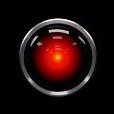



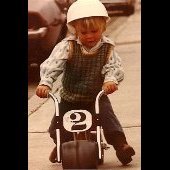

.thumb.jpg.513d87dfdfd291b48c096a6f0c2fca9c.jpg)
.thumb.jpg.5e2f0d0d7d8699ea61147630e318a3f0.jpg)