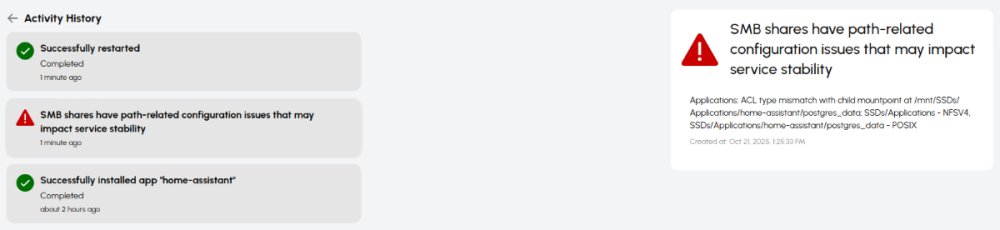All Activity
- Past hour
-
sem1845 joined the community
- Today
-
WHERE I AM: I'm currently running HexOS on a standard PC build using older parts - Ryzen 3700x Nvidia 1660 Super 32gb DDR4 3200 RAM 5 4TB HDDs (storage) and small nvme for OS HOW I USE IT CURRENTLY: I use the HexOS machine in the garage to stream movies, music, store and view photos, and store old work documents. The machine runs 24/7 because I use them to access music from pretty much all over the house, and the family streams at random times in the day across the house, especially as we start cutting off streaming services. WHY I WANT TO CHANGE THE SETUP: I have two primary reasons for wanting to change things around: 1) Over the course of about a year, I've had two separate failures in the pool - certain drives degraded and became unrecoverable within about 6 months of use (one in the first 6 months, another within the past month), and breaking down the standard PC case to identify the drive and remove it is a pain in the neck - I recognize that I should be printing the drive ID on the hdd (now) but I'm thinking of changing over to a hot-swap format with rack mounted servers with some cheap server computers I've found locally. 2) I want to start experimenting more with home lab projects and understanding networking. WHAT I'D LIKE TO DO: 1) Incorporate 2x Dell R330 servers ($40 each) as NAS, which each have 4x hot swap 3.5 HDD bays. 2) Use the 3700x machine as a transcoder to serve the media around the house (lots of smart tvs so want to make sure different video formats won't cause issues) FEASABILITY: 1) Getting the hardware itself isn't the problem, but I want to know if this plan is possible in terms of functioning with HexOS 2) Even if feasible, does this plan make sense? Is there a "better" way to go about this, or am I tackling the problem entirely from the wrong the viewpoint? 3) Open to all other feedback.
-
I am not a beta tester, i know i bought a beta test software. My issue is that after almost a whole year i can scan the forums and most issues someone will state, you will need to access truenas to fix it. If i need to access the free software to fix the paid software then I been duped and mislead after a year.. I can see that the team has curated a few more apps and that's great, but I gave yet to see the VM workspace. Will that be a 1.0 release or 2.0, 3.0 etc.? Yes, I understand this is beta but I need more meat than little morsels here and there. Honestly I'm just blabbing I don't run hex because the only reason I got hex OS is to not have to figure things out in truenas and creating simple shares for backup failed and i had to access truenas to fix permission. At that point i gave up and would rather use my electricity for something else. Don't get me wrong im waiting for the day that i can just point and click and be done.
-
foxyserg joined the community
-
mjb1 joined the community
-
TheJagen joined the community
-
Nachosplit joined the community
-
perplexed3006 started following Home assistant having issues
-
I have just setup a new server using a Minisforum MS-A2 all SSD. Have installed Homeassistant through the Curated App installer. I didnt modify any of the default settings. I went to do a Restore in Home Assistant via the upload backup option. The backup uploaded but failed to restore with: [Errno 16] Resource busy: PosixPath('/config/postgres_data') I tried a few more times but same I rebooted Hexos from the deck when i logged back in after the reboot i saw notifications: Any advice? have other people had any similar warnings? Thanks
-
skyze joined the community
-

Questions that googling/scanning the forums aren't helping.
Mobius replied to kdcampo's topic in Roadmap & Feature Requests
yup never blindly trust ai, I don't mind using ai as a starting point, just gotta always make sure to verify for anything important. - Yesterday
-
Questions that googling/scanning the forums aren't helping.
kdcampo replied to kdcampo's topic in Roadmap & Feature Requests
oh that's what the google ai said could work, but being ai I didn't trust is XD. Thank you for that post. I just read through it and bookmarked the post that the guy posted there with kernel parameter info as well. I'll give that a shot later. -
hmm its not something i've looked into for a while let me check with someone else.
-

Questions that googling/scanning the forums aren't helping.
Mobius replied to kdcampo's topic in Roadmap & Feature Requests
seems like there is a way in truenas to do so https://forums.truenas.com/t/is-there-a-way-to-turn-off-the-screen-on-truenas-scale/4212/7 -
chla5965 joined the community
-
Neminus joined the community
-
bkotrla joined the community
-
Are there any news on this? Just wondering because I had trouble installing HexOS a while ago, couldn't get through the Setup and installed regular TrueNAS Scale. Now I have two licenses sitting idle instead of one (Buddy Backup ^^). TrueNAS Scale works and it is no pressing matter at all. Just curious if there any updates to the migration? To access the HexOS extra features.
-
Spysder joined the community
-
Questions that googling/scanning the forums aren't helping.
kdcampo replied to kdcampo's topic in Roadmap & Feature Requests
I'll look into that. I have a cheap kvm i was going to use for my main set up but it's only a 1080 60hz, so i never used it, so might give it a try. Would it make the nas think the "monitor" is always on, so it doesn't turn off the signal and switch to headless mode? Or would that be a setting in the bios setting i haven't found yet? -

Expanding Storage Pools in Hexos – Support for Drives of Different Sizes?
Mobius replied to bonecrusher's question in OS & Features
godspeed -
.thumb.jpg.913a876cbd0170b46aab5d8a43f6cf73.jpg)
Expanding Storage Pools in Hexos – Support for Drives of Different Sizes?
Moahawk replied to bonecrusher's question in OS & Features
Alright then, I will try this as I don't see any other method, thanks so much for the advice, it gave the me the last bit of courage that I needed. Wish me luck, and I'l update with my results 🙂 -

Questions that googling/scanning the forums aren't helping.
Mobius replied to kdcampo's topic in Roadmap & Feature Requests
it might be more worth it for you to get something like a jet kvm (or cheaper alternative) if you plan to toss your server into a hard to access location. -
With LTT Official Folding Month VIII (Nov 1st - Dec 6th) coming up, It would be really nice to see a how to guide to get FoldingAtHome easily working from anyone who knows how. I just put a request out for help for anyone to provide a guide if possible. Here's hoping. https://hub.hexos.com/topic/3927-foldingathome-ltt-official-folding-month-viii-nov-1st-dec-6th-help-setup-hexos/
-
Questions that googling/scanning the forums aren't helping.
kdcampo replied to kdcampo's topic in Roadmap & Feature Requests
I only really thought about xeons was because server motherboard have that maintenance port thing that I figured would be easier to check in on the server. and finding a server motherboard for my cpu seems to be limited from what i looked up. Yea the only thing on the server right now is my dvd rips, books, and random docs. most of my stuff is backed up elseware. 3.2.1 back up protocol is something im looking into. right now its a 2.2.0 XD - Last week
-

Expanding Storage Pools in Hexos – Support for Drives of Different Sizes?
Mobius replied to bonecrusher's question in OS & Features
i would do this. it will not resize to larger capacity until you replace all the drives in the pool. but as always backup any mission critical data. i personally am not aware of such method. -
.thumb.jpg.913a876cbd0170b46aab5d8a43f6cf73.jpg)
Expanding Storage Pools in Hexos – Support for Drives of Different Sizes?
Moahawk replied to bonecrusher's question in OS & Features
Thing is that I built this system in an old gifted computer with a motherboard that only supports 4 drives as far as I know (one of which is the boot drive is on a SSD), so I created a pool with just 2 drives, I did consider maybe plugging one 8tb drive in as a third and then copy the files or something, but should I do this manually? I don't really know how I should go about this, do I create a new pool then? wouldn't that erase my data on my previous pool? some people said to just plug out one of the 2tb drives and replace it and let it rebuild but will that resize to the larger capacity? also I wouldn't want take this risk without knowing for sure it will work 😅 In the Docs I read something about 'Expanding Drives' but my pool says this is not supported since I only have 2 drives and not 3... 😞 What do you suggest I should do? thanks for the replies so far, I really appreciate the help 🙂 (P.S. also read somewhere on the forum that it would be possible to solve with the TrueNAS UI backend but I wouldn't even know where to begin really) -
Mobius started following Questions that googling/scanning the forums aren't helping.
-

Questions that googling/scanning the forums aren't helping.
Mobius replied to kdcampo's topic in Roadmap & Feature Requests
yeah it might be time for new hardware. I would also suggest not keeping your only copy of important data on this machine if you intend to keep using it as is. xeons are excessive if the only reason you are picking them is for less of a headache. for most users a used cpu and mobo is good enough. heck in your case i might even look for a replacement motherboard on the cheap. -
Questions that googling/scanning the forums aren't helping.
kdcampo replied to kdcampo's topic in Roadmap & Feature Requests
Yes, I need to find something else to host it on, just don't have the funds right now. Trying to find some server grade mobo for my 6600 i5 to try to save some money. But might just have to go with a xeon something to have less of a head ache when I get the proper funds. This is mainly to get my feet wet and learn truenas and self hosting. -
Questions that googling/scanning the forums aren't helping.
kdcampo replied to kdcampo's topic in Roadmap & Feature Requests
Sorry ment z170. Old intel i5 6600. And I'll look into that and see what goes into it -

Expanding Storage Pools in Hexos – Support for Drives of Different Sizes?
Mobius replied to bonecrusher's question in OS & Features
since you are just replacing 2 drives, have you considered just plugging your 2 2tb drives and 2 8tb drives at the same time, copying over your data then removing your 2tb drives? -
dbleak42 changed their profile photo
-
.thumb.jpg.913a876cbd0170b46aab5d8a43f6cf73.jpg)
Expanding Storage Pools in Hexos – Support for Drives of Different Sizes?
Moahawk replied to bonecrusher's question in OS & Features
Hi I'm quite new to this and I consider doing the very same thing with my Raid1 setup consisting of 2x 2TB drives swapping to 8TB ones, but since I'm quite new to this and this HexOS system is my first NAS experience, I'm hesitant to just pull them out one by one and try for the best, I would like get some reinsurance that I'm not about to loose my precious data, can somebody help me find out what are the proper steps of doing this or at least point me in the right direction? I do know how to get to the TrueNAS UI... but that's pretty much it when it comes to that 😛 -
+1 for Paperless-ngx ! I would love to see that.