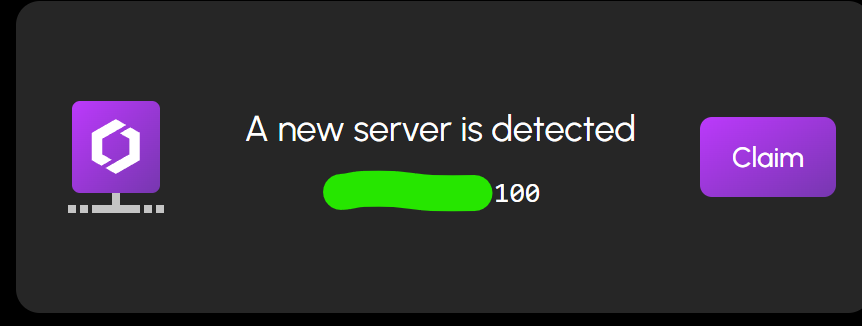All Activity
- Past hour
-
not the solution I would like but had to shift IP's around for subnet
- Today
-
Baljeet joined the community
-
Ryanlxndr3 joined the community
-
Synchronic joined the community
-
Finally got this working. I went into the TrueNAS admin page and deleted every Immich dataset I could. It wouldn't let me delete HDDs/Pictures/immich because it was busy. Guessing one of my other apps was using the pictures folder and locking the everything. Either way, decided to try the app install despite that last dataset being there and it worked. Re-uploading all my stuff
-
Can the hexos team confirm if they are working on an automatic update solution for Immich, or are the guides provided the final solution?
-
How to run the special HexOs scripts after first boot
Paule96 replied to Paule96's topic in Other Questions
Good I finally did find it out. If you bring your custom driver the service needs to start before `middlewared.service`. But to start before `middlewared.service` you can not relay on the `systemd-sysext.service`. So I will update the blog post in the next days with my findings 🙂 I have already an idea and need to figure this out more. For me it's important to not touch the readonly parts of truenas. And I believe that is possible, Stay tuned - Yesterday
-
I'll over try to take over the world on weekends I don't have the luxury of trying every night. I'm just getting into the new house and my networking is almost finished (cable management remains). My rack is built, the server is mounted and I am waiting on drive adapters. This weekend is going to be focused on moving from the old house but next weekend will be, hopefully, focusing on finally trying to transfer everything over from Unraid. My plan as of now is to use Proxmox as my host OS and then setup a VM for HexOS. It's going to be work but should be fun when finished. I'm already getting asked when my plex server will be put back online.
-
Q3 update question - Moving to Fangtooth from Electric Eel
freid replied to Patto647's topic in Roadmap & Feature Requests
Looks like we have 25.10 in the wild (https://forums.truenas.com/t/truenas-25-10-0-is-now-available/57343), hope we can see a HexOS update based on this soon... -
Water86 joined the community
-
photocorth joined the community
-
GoPiTM joined the community
-
How to run the special HexOs scripts after first boot
Paule96 replied to Paule96's topic in Other Questions
But technically my question is I guess less about drivers more about: - How does the HexOs part starts? - How can I see issuess of HexOs part? - Can I start it if it fails to start? The driver part I installed, and works fine for all TrueNas Tasks. But as mentioned HexOs doesn't work. P.S.: I need to updated my blogpost because I found out that systemd service are persistent in truenas too. So I can just use them to stat what I do now. -
Speedy200301 joined the community
-
PlatinumSSM joined the community
-
Villi joined the community
-
blewi177 joined the community
- Last week
-

How to run the special HexOs scripts after first boot
mill3000 replied to Paule96's topic in Other Questions
Yes, we currently rely on TrueNAS to add drivers, as they control the kernel, and we want to rely on their system to support new hardware. It does take them about 6 to 12 months from when drivers that are added get tested and make it through their testing channels. We probably won't spend time looking into this until we get the basics added to HexOS. -
check out this link here if and click the keep existing datasets tabs if you want to use the old storage locations https://docs.immich.app/install/truenas/#migration
-
I downloaded all my data, deselected the "Old Storage Configuration", re selected the storage locations where they used to be and the app was able to update. Unfortunately now its stuck thrashing between running and deployed and back again. I even deleted the app and re-installed with the same problem. Unusable
-
yeah immich recently depreciated the old storage configuration unfortunately.
-
Yeah....reading rainbow obviously did nothing for me. But i started the app and tried again, it wont upgrade. Now im getting the storage upgrade issue [EFAULT] Failed to execute 'remove_old_storage_migration' migration: Traceback (most recent call last): File "/mnt/.ix-apps/app_configs/immich/versions/1.10.8/migrations/remove_old_storage_migration", line 26, in <module> print(yaml.dump(migrate(yaml.safe_load(f.read())))) ^^^^^^^^^^^^^^^^^^^^^^^^^^^^^^^^^ File "/mnt/.ix-apps/app_configs/immich/versions/1.10.8/migrations/remove_old_storage_migration", line 10, in migrate raise Exception( Exception: Cannot remove old storage config while it is still in use. Please migrate to the new storage config first before upgrading. I see a button in TrueNAS app manager "Use old storage configuration" im going to download all my stuff, uncheck this option and then see if i can upgrade
-
apple silicon seems amazing and sometimes i can't shut up about how it would be amazing if i could run a home lab on apple silicon or apple comes out with a gaming handheld. looking forward to hearing what hardware you end up on. most important piece of advice is before you commit to your parts list, you should post it here and see if anyone has any recommendations. so many little things to keep in mind that are non factors when building say a gaming pc.
-
Thanks! Right now I have an apple silicon Mac mini acting as my local lab, and using a killawatt I've been impressed with the average draw for my uses, but there's no real way to expand the storage. Didn't even consider just disabling a bunch of unused HW. Thanks for the advice!
-

How to run the special HexOs scripts after first boot
Mobius replied to Paule96's topic in Other Questions
i can ask around but no promises -
How to run the special HexOs scripts after first boot
Paule96 replied to Paule96's topic in Other Questions
not really running running, The problem is that I can choose between HBA or Network. What is both quite important for a NAS 😄 But I can not have both. At least not with HexOs. TrueNas alone as mentioned just works fine That why it would be quite interesting to know how to manually start the HexOs processes to give them a second chance to start when I'm ready -

How to run the special HexOs scripts after first boot
Mobius replied to Paule96's topic in Other Questions
im glad you were able to get hexos up and running. yeah it seems like quite an involved process to add drivers. i'll probably hold off on it for now. -
How to run the special HexOs scripts after first boot
Paule96 replied to Paule96's topic in Other Questions
Hm you are right. I added a second ethernet card and now the server shows up correctly. So maybe my driver is just loaded to late for hexos. (because in the Deck I only see the ip of the offical supported nic) How I did it was quite a challenge but it is working so far: https://www.codez.one/adding-your-driver-to-truenas/ So I guess it's a timing issue when my driver is load. (I use the preinit scripts that truenas offers to load it) -
In addition to what M said, low idle power draw doesn't necessarily mean, low performance hardware, modern high performance HW also has amazing power savings potential & idle power draw, so you don't need to go low performance, or old HW. Some easy wins are disabling unused HW/parts in the BIOS (Audio, onboard NIC if a dedicated NIC is used, Wifi etc...)
-
Adorablorp changed their profile photo
-

Is this available through HexOS (or another trip into TrueNAS)?
PsychoWards replied to Todd Miller's topic in Other Questions
+1 to get Snapshot, scrubs and data replication control in the deck 🙂 -

Is this available through HexOS (or another trip into TrueNAS)?
Mobius replied to Todd Miller's topic in Other Questions
hmm at this time these options can only be done in truenas ui. i would imagine at least some of the options should come into hexos ui but i will check in with the team for you -
here are some low power server builds (not necessarily on hexos/truenas) https://docs.google.com/spreadsheets/d/1LHvT2fRp7I6Hf18LcSzsNnjp10VI-odvwZpQZKv_NCI/edit?gid=0#gid=0 These are just some general things to keep in mind you can can expect each hdd and ssd to add 2-7w at idle. not using a discrete gpu will save you 10-20w at idle keeping peripherals unplugged (monitor, keyboard, mouse) help a bit old amd cpus have trouble if c states are enabled. (c states are kinda sorta low power modes) fan power draw ads up skip the rgb
-
I'm wondering what the recommendations for a low power setup. Since HexOS isn't arm compatible, I'm wondering if there recommendations are. If anyone has success with a low idle setup, would love to know!
-
Mobius started following Low power recommendations? and Is this available through HexOS (or another trip into TrueNAS)?
-

How to run the special HexOs scripts after first boot
Mobius replied to Paule96's topic in Other Questions
i would love to hear about this process. That seems weird. I also have an unsupported nic and on 2nd or third boot i just added a usb nic without issue. That said there might be a couple workarounds that might work for you, if your first boot theory is true. plug in your boot drive to a pc with a supported nic and reinstall once you setup your custom driver you can move the boot drive to your server borrow a usb nic for first boot