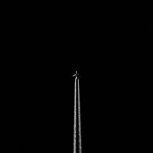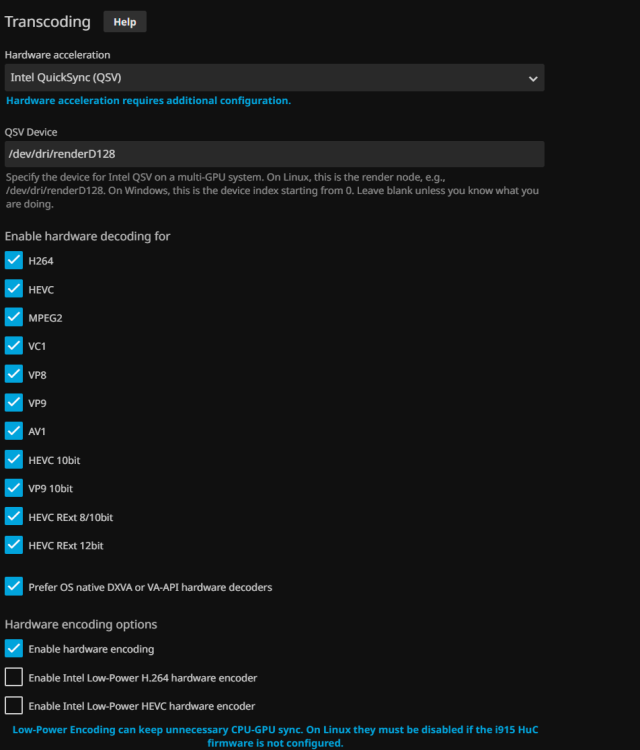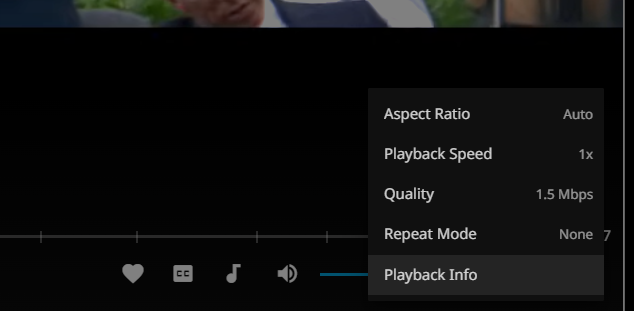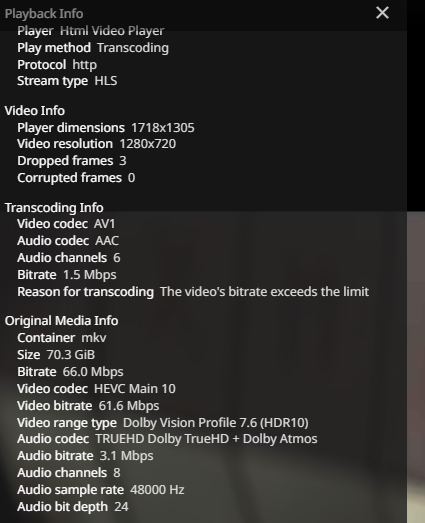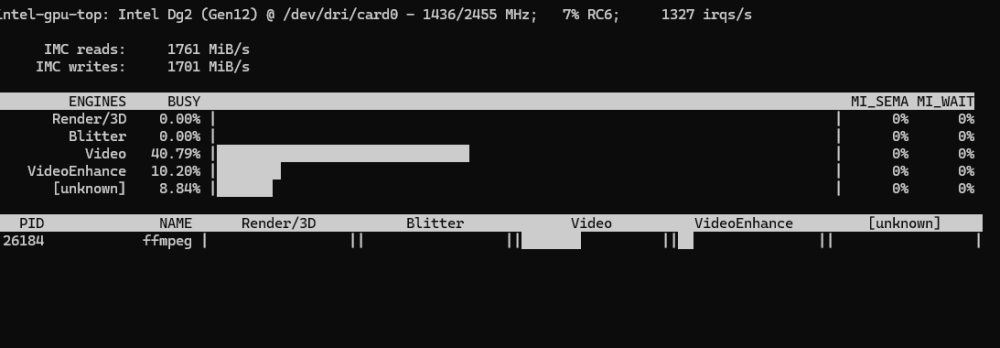All Activity
- Past hour
-
Cegesh joined the community
-
HTWingNut joined the community
-
Evergrace joined the community
-
cvjorenby joined the community
-
Dan Petersen joined the community
-
peek.scott joined the community
-
manicmarauder joined the community
-
colblitz joined the community
- Today
-
daryth84 joined the community
-
LaughingSkull joined the community
-
Tried this already, unfortunatetly I'm still getting the same error.
-
You have to disable secure boot in the BIOS. I think that will solve your problem.
-
Check, you are right. The splitter is the problem. Bad luck 😕
-
I did this test as well, w/o splitter with USB-C PD the JetKVM turns on, with the splitter it doesn't.
-
Hi all, I upgraded my existing HexOS Server from a Ryzen 7 3700x to an Ryzen 9 5950x which I got for a good price. At the same time I upgraded the RAM from 2x16 GB to 4x 32 GB modules. Everything Shows and works in BIOS and on Live Boots from an USB Drive. But when I try to load into HexOS I get the following error Code: Error: shim_lock Protocol not found. and error: you need to load the Kernel first I think it is related to TPM and secureboot but I don‘t know how I can get arround it without reinstalling the whole system. Thanks for your help in advance.
-
You can test this by connecting the USB-C power directly to the JetKVM (without splitter). I just did a quick test. With USB-C power directly conneted to my JetKVM the device turns on.
-
Hey I did double check this, it's correctly connected to the correct plug. But you also have the same splitter as the YT reviewers, mine's different and I am now convinced that indeed the splitter is the issue.
-
Mobius started following Command Deck Cannot Connect To Server
-
not sure if this will help but it wouldn't hurt to try this
-
EMusic started following Command Deck Cannot Connect To Server
-
I haven’t tried to access the command deck in over a month until today where it appears to not be able to reach my server. I originally claimed my server back in December and hadn’t had any trouble with it finding it until now. I can still access TrueNas just fine and haven’t updated any versions in there. The only things I’ve done in there are setup a single SSD pool because HexOS will not let you setup a pool with only one device. The command deck worked just fine for a long time after that. I have also spun up some docker containers and vms but that’s really it. Any help would be appreciated, thanks!
-
@PsychoWards, perhaps a stupid thought. Did you put the USB-C power plug in the right part of the splitter? On my splitter you see to different marks. One for power and one for data.
-
So, @Dylan , I plan to use it for my files mostly, not a lot of apps on my mind, yet. Files being the regular ones: Digital photos Libreoffice files CD collection ripped to computer as files and played through a streamer. If buddy backup is offered it would seem like a good idea in general, but I wouldn’t be a very good buddy 😉 My storage drives so far only has space for my own growing collection of files. I may put a second NAS in my sister’s apartment for backup and security, and/or(?) some form of cloud arrangement, like ownclud or Nextcloud. Any suggestions are welcome! And my NAS may not end up staying on the shelf in my hallway. I put it there to show it’s not something you absolutely would want to hide somewhere. The white ”box” on the wall to the left is for fiber internet, not yet implemented by me. I use some form of mobile broadband for now. I’ve got 5-6 linux ISOs to play with for storage, as long as HexOS is under development. If catastrophe happens they are only a download away. As I described in an earlier post I tried to establish some RAID10 inspired setup in the TrueNAS environment. @Sonic suggested I try to take away one or two drives to see what happens. That’s what I’m going to do, when I got smb shares ABC in order, and the ISOs are in place.
-
USB-A is working because it's always delivering 5V 500mA (or 900mA for USB3.0) without needing to negotiate. And my PSUs seem to all require USB-C PD negotiation which my included splitter doesn't seem to support. But none of the reviewers mentioned it and their splitters also has a different colour, there might be different splitters included in the package and some might support negotiation or their PSU doesn't require PD negotiation, there are a few possibilities on why it might be working for others. 🙂
-
I guess that makes some sense now that I think about it. If it's just a physical split with no circuitry involved, then higher voltages would be a very bad idea to send through it without some way of knowing if both devices could handle it. It seems to me that it would make some sense for PD to go for a "something's connected but I'm not getting negotiation, I guess I'll send some old school USB-A power" mode, but I know nothing about the protocol so that notion might just underline my ignorance of how this works.
-
I just tried different cables and PSUs and the splitter is not working with anything which requires the mandatory USB-C power delivery negotiation. It's working correctly when directly connected the the JetKVM however with the splitter it's no longer working... So USB-A PSU it is in my case.
-
https://www.gingerling.co.uk/playing-with-hexos-part-3-installing-an-app-automated-backup-and-peeking-at-truenas/ - next post is up!
-

Next post - does HexOS have a support probelm?
gingerling replied to gingerling's topic in Show & Tell
Hi all, here is the next chapter! https://www.gingerling.co.uk/playing-with-hexos-part-3-installing-an-app-automated-backup-and-peeking-at-truenas/ @TheCamba Thanks for the comment. As you'll see, I predictably did the not sensible thing and installed a totally different app. Next post I think I'll look at Plex. I'm having a LOT of fun! -
eN-T-O changed their profile photo
-
iruixos changed their profile photo
-
Any update on this? I also haven't installed yet, though I will soon. I wanted to check and see what progress has been made since the black Friday release, but I haven't been able to find it Edit: oops, here it is https://hexos.com/blog/hexos-q1-status-update
-
@ulfn This is fantastic! I love the design and implementation - how will you be using it? (this is really fun stuff!!)
- Yesterday
-
My journey with hexos to JellyFin with Intel Transcoding 💖
Todd Miller replied to thomasmillergb's topic in Show & Tell
I've heard a lot about Jellyfin and am interested in hearing from folks who have used both recently. It seems to be on many folks list of what to work on next but since I have a lifetime Plex pass I am hesitant to take up new software that me be in an upcoming phase of this project like Plex and Imich are in the first phase. And because the world of NAS systems and software is not my speciality I want to hear more success stories before I upset the apple cart myself. Perhaps not the best approach for a beta testing effort but i'll pull my weight yet. Though I can't access Plex externally yet, it was very easy to load both my movies and episodic tv. I head to do a little renaming of the files but everything show up with the correct episode name and date. I have a few issues where the episode order doesn't match Ples or IMDB for that matter but those feel like a small price to pay for every DR Who episode from Eccleston through Whittaker to just work. If the Jellyfin install falls under the new template option it sounds like is coming next I may give it a go but I don't want to break HexOS because I couldn't wait and did something in TrueNAS. I am really in over my head there. As an aside, how did the PI5 work? I have a kit but haven't done anything with it yet? If it can run HexOS, that sounds like street cred and bragging rights. Ugh, I suppose the kids don't say it that way anymore. -
My setup is a bit of mix of new and old where i wanted hexos for the simple purpose of, i want to backup my **** and have easy access to them including my movies. The setup has room for growing i7 4gen + 16GB DDR3 ram (The old) 12TB x 3 IronWolf pros + Intel ARC A580 (The new) Ok What i learnt about HexOs Is it easy to setup 3 hardrives in a Z1 with having no previous experience? - Definitely and not only that the get me started guide and UI is very helpful Is it easy to setup my Folder SMB? - It was a breath of fresh air, however it would have been nice if there was an example of how to mount the SBM on linux so i can say instead my dec JellyFin Setup via TrueNas Ok this got a bit challenging as there are multiple steps to follow and requires going into truenas for the first time. The main bit which is so easy to miss is the following Jellyfin | TrueNAS Documentation Hub regarding setting up the storage. Passing the GPU through was as simple as checking the pass through option. (So nice no drivers were needed to install) JellyFin Transcoding Now all the JellyFin inital **** is now taken care of, diving into the unknown for me was how to setup transcoding. First the jellyfin docs are amazing Intel GPU | Jellyfin provding you love reading detail and every line. But long story short use The next question is how do i know i set this up, as i was initially disappointed with transcode types. First setup open up any video and do a wack screen size or set a custom bit limit. Open PlayBack Info Ok we can see some transcoding is happening. To verify its actually using the GPU my first thought was just to pull the GPU and then play the video again. Yay transcoding now fails Ok but what about usage, this is where i struggled, as TrueNas does not support GPU metrics 😞 i thought maybe i could export the raw metrics, pump into my prometheus and grafana but no metrics. However there is light, if you open up the truenas console or ssh in (this is off be default) you can then run the following $sudo intel_gpu_top Sweet Now i am finally happy, where i have moved away from a pi5 under the stairs with 4 usb hardrives hanging out of it..
-
No I did not, I will try this tomorrow. Yes, latest update is installed, but I'm on the stable channel
-
Did you run the latest update. Perhaps that’s make a difference.
-
djebert01 changed their profile photo
-
Did you try without the splitter to see if that's the issue?
-
I tried 2 different power supplies and a power bank using the included usb c splitter, none of them worked 😞