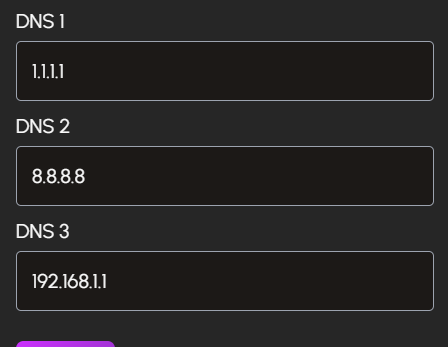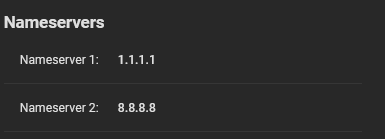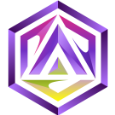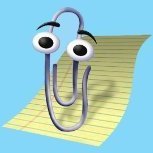All Activity
- Past hour
-
OBSDan94 joined the community
- Today
-
lsxgoat joined the community
- Yesterday
-
homeserver joined the community
-
Nextcloud as App/Integration into HexOS
SharonG replied to qlkgwgjxoi's topic in Roadmap & Feature Requests
I am happy to hear about the security thoughts! One of the reasons that I haven't played with my setup much is that I don't want to expose it to the outside world and have it hacked. I also have a Synology DS1512+(older one that will be replaced someday once this is up and running) that seems to be set up well in regards to security for this moment, but I feel that my HexOS system might be opened to anyone with the knowledge to hack (which is not me). One of the settings that I have on the Synology that I like is that I can allow traffic from ONLY the US (or Canada or Brazil or only......) and that makes me feel more secure because the whole earth is not able to access my system from the outside. At some point, I'm hoping that the HexOS community will show me how to secure my system in similar ways - through TrueNAS or through HexOS or through an app. Thanks for listening HexOS! -
GEN-1 joined the community
-
HappyMerlin joined the community
-
Beppu joined the community
-
Arhaan joined the community
-
Kobi Mercer joined the community
-
It's a little worrying that we don't really have much information what is happening right now. Was the update postoned because of the extra ZFS developments? I'm a patient early bird, but some communication would be awsome... Is there any plan to create an official HexOS discord channel? Many companies should learn from Unknown Worlds Entertainment (the developers of Subnautica) communication.
-
eisa01 joined the community
-
Nevermind. I saw the half size bracket included in the card.
-
Kren joined the community
-
Hi. I have one more question. The case only have half size expansion cards slots on the back. Not full size. Should I look for another one? Cheers.
- Last week
-
Will I be able to mount remote shares from within hexOS in the future?
jolokokoko replied to elfensky's question in OS & Features
Hey, did you ever find answers to this? I have a similar use case. -
This is more complicated than I thought. Need to find the TrueNAS Community Chart number that corresponds to Immich v1.132.0 Somehow tell TrueNAS to use that Chart number (from what I can see, there's no way to do this, but I'm a novice TrueNAS user) Start Immich at least once using Immich v1.132.0 Upgrade to the latest chart number, which is v1.9.17 at the time of this writing. The problem I see is that I can't tell TrueNAS to use a specific chart number for Immich, even when trying to install a new version. I only ever have one option, which is the latest version. I'm unsure how the HexOS Team could automate this upgrade process to make it invisible to the user. Maybe that's why it's taking so long?
-
Now it's on version 1.138.xx I attempted to update it through the underlying TrueNAS, but encountered errors due to an invalid migration path from TypeORM, which prevented Immich from starting. So I googled and I saw this post from January. Plex and Syncthing updated fine, however. It's just immich who is not happy. So we're supposed to wait for the HexOS team to update the catalog manually? I am going to try this next: https://immich.app/errors/#typeorm-upgrade
-
Thanks for trying to help, but as I said I've done all the steps. That's why I asked if someone used a different trick.
-
Soid changed their profile photo
-
Are you able to send me the problem presented in /var/log/app_lifecycle.log ? And just to confirm. in your network settings, your Nameservers are listed like this - If you have you have a different address in Nameserver 1 (by default I believe its your public IP address) it may not work correctly.
-
glad i could help
-
OK. Thanks for your help. I think I have all my questions answered. I will make a new post if I have any questions about setting up the HexOS. Cheers!
-
the jonsbo n4 case has ventilation holes all along the top of the case the 70mm coolers wouldn't really be chocked and would likely be bringing in fresh air from outside of the case
-
Alright then. It also says that it has IT mode P20 Firmware already. I will go with your build and this extension card then. One last question, I think. I have checked the case details, and it says that the tallest CPU cooler is 70mm. I have then looked at this 65mm Noctua: Noctua NH-L9x65 chromax.black 33.84 CFM CPU Cooler (NH-L9x65 chromax.black) - PCPartPicker There is only 5mm of spare room. Would this not choke the cooler if I go with it? Or should I go instead with Noctua NH-L9i-17xx chromax.black 33.84 CFM CPU Cooler (NH-L9i-17xx chromax.black) - PCPartPicker that is 37mm OR this black Thermalright Thermalright AXP90-X47 42.58 CFM CPU Cooler (AXP90-X47 BLACK) - PCPartPicker 47mm tall?
-
they work better for transcoding video in jellyfin or plex. if that doesnt matter to you feel free to use amd. they are garbage hardware with even worse linux drivers. Ive seen so many problems from them from system crashing to straight up not working. the most common 2.5 and 5gb nics are realtek because they are cheap but straight up disabled by truenas/hexos because they cause data corruption. networking more important. you can survive using amd for transcoding. gen 12 doesnt have that issue only 13 and 14 does. you don't need more than 32, heck you don't need more than 8 but the more you have the better itll perform. you can find it for a fraction of the price on ebay, there are fakes so i tend to avoid things being shipped directly from china. that said i've heard the fakes work fine. i would also avoid the 9300 and go with either 9200 or 9305 because 9300 has overheating problems. so for this i would just check the description and see if it has already been flashed to "i.t. mode" or i would ask the seller if it has been. these cards have 2 different modes and "i.t. mode" is what is compatible for us. while they can be manually flashed at home, its just not worth the effort since a large amount of them come pre-flashed. this looks not bad to me. since it comes with 2 sata break out cables each worth around ~10-12 usd
-
or maybe this 9207 8I? Amazon.com: SVNXINGTII 9207-8i 6Gbs SAS 2308 PCI-E 3.0 HBA IT Mode for ZFS FreeNAS unRAID 2*SFF-8087 SATA Host Bus Adapter : Electronics
-
The LSI 9300 8i card I found: Amazon.com: LSI SAS3008 9300-8I IT-Mode HBA JBOD PCI-E 3.0 SATA/SAS 8-Port SAS3 12Gb/s ZFS FreeNAS unRAID 2* SFF-8643 SATA Cable : Electronics
-
zczachor started following NAS hardware for HexOS question
-
I have found a few Intel mATX motherboards with 6x SATA slots at 220-250 euros, but all of them have Realtek networking. AMD AM4/AM5 had Intel networking. What exactly is the reason why you have chosen the Intel CPU? Why is Realtek something to avoid? What is more important here? The CPU or the Networking? Also also, I would like to avoid Gen12 and Gen13 Intel CPUs, because of the recent issue with them dying. That was the reason why I chose AMD in my original choice. Do I need more than 32GB for NAS? Found LSI 9300 8i with 4x for 99 USD on Amazon, and the Intel motherboard with 6x SATA was 220-250 (but Realtek network), so price-wise your choice is cheaper. I think I may go with it. What do you mean by "flashing it"? Do I need to change the original BIOS on the extension card? Doesn't it work as plug and play? If so, can you please explain that to me? What BIOS, from where and with what tools? I have never flashed the BIOS besides the motherboard. Cheers
-
Artholos changed their profile photo
-
use the link i made for the build click edit this list remove the motherboard i picked then look for a new motherboard set sata 6gb slider to minimum 6. this will give you the models with 6 sata ports but majority of them do not have pricing so you will have to look for pricing yourself. also avoid any with realtek network interface cards. cache drives are barely a thing in hexos/truenas you are far better off allocating that budget for additional ram. if you do go with expansion cards like the lsi hbas they do support both sata and nvme on one expansion card depending on the model but im not too familiar with how to connect nvme drives to them. depending on the model the expansion cards are not expensive and might be a lot less expensive than different motherboard. if you start with a pool of at least 3 drives it is as simple as clicking add new drive and waiting. at this time until you change out all the drives in a pool all drives will be treated as the same size as the lowest capacity drive. once you finish changing them out, it should automatically increase in capacity. in the distant future we will have a feature called zfs anyraid which will let you mismatch drive sizes and still have use of the full capacity. That said its likely years away and may not be compatible with existing pools.
-
I think Jellyfin has been already acknowledged as in the next group. However, I can't seem to find the forum post that actually says that. All I can find is the references to the original forum. post. Do we have something more concrete as to what is next and if reworking Imich will be include?
-
Yes, I tried those steps. Has everyone less solved the problems with some solution shown in here? Because they don't work for me.
-
I'm still getting my parts together but I need PIA JELLYFIN For when I'm set to go
-
Or what if I want to change old drive in Nas and replace it with a new one with higher capacity?
-
What is the price of motherboard that supports 6x SATA? Can you give me some examples to choose from? Let me think about it. Maybe it will be worth it. I want to stay with this case. Alternatively if I would go with your original build, I would rather go with M.2 expansion for the two cash drives than SATA expansions. Use the motherboard M.2 for the OS and 4x SATA ports for the HDD drives. Is there a way for two expansion cards? One with SATA and one with two M.2 drives? If the price of those expansions cards would add to the price of the motherboard, I could pay more for the motherboard instead with all slots required. How about expansion? What if I want to add more drives to my NAS later. Will I have to rebuild the RAID or is it as simple ass clicking add new drive to the pool? Cheers.
-
your best bet would be to jump up to a case that supports atx motherboards since matx motherboard with enough sata ports are rare. the jonsbo n4 can support 6 3.5" drives and 2 2.5" drives, which would require a total of 8 sata data ports to take full advantage of the case. There are motherboards that have 6 sata + 2 m.2 but they would likely be outside of your budget. any reason why you don't want to use a sata expansion card? for a homelab i would go with which ever of the 2 are cheaper. we have something similar but its not fully automated. hexos will warn you that a drive is problematic. you would then need to replace the drive and then tell hexos that the newly added drive is for the purpose of taking the place of the bad drive. then hexos will take care of the rest.
-
Sondergleich changed their profile photo
-
Thank you for your answer. I've looked at your build and the need of purchasing SATA expansion card (or M.2 expansion card) is something I want to avoid. The reason why I have chosen to go with motherboard with 2xM.2 slots and 6x SATA ports is that I want finally use 4x HDD for storage + 1x SSD for HexOS and those 2x M.2 as a cache. Is there another motherboard that I can use that offers this? Worst case scenario is 2x M.2 and 4x SATA so I use only 3 storage drives instead of four. Motherboard price can be up to 150 euro. Did check the Seagate Exos price in my place and is around 20 euro more for 16TB than Iron wolf so no difference for me, if it's better in any way I can change it. As for settings that I want, I meant that I want to set it this way that I can swap drives without the need to rebuild the entire thing. Automate it. For example if I want to change drive because it's damaged or change them into higher capacity, everything with copy and set up itself. With redundancy of course. P.S. I have found Thermalrigh APX 120 without RGB but in grey color. I'll look for black one. Cheers.