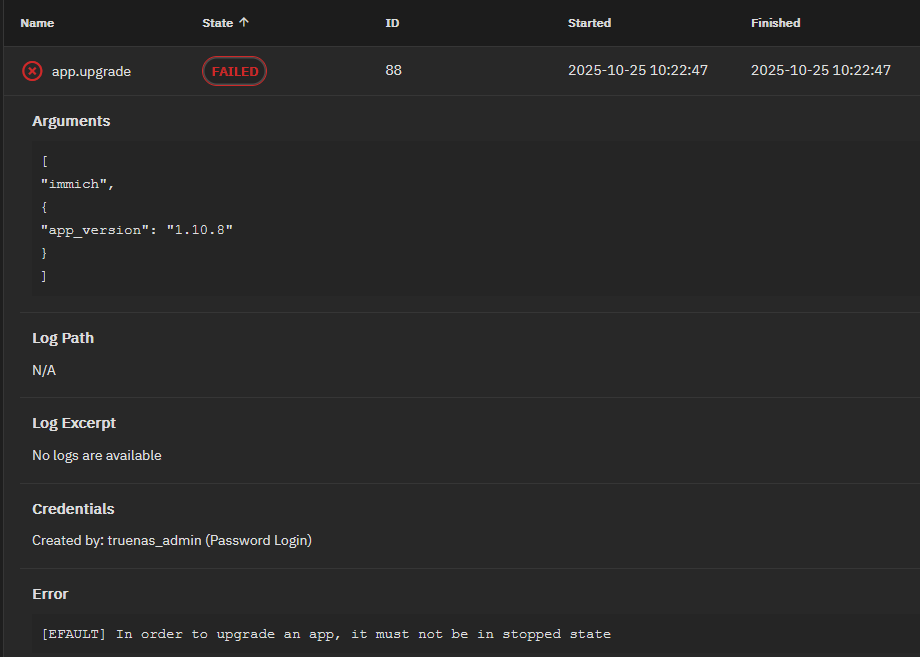All Activity
- Past hour
-
judo-icy joined the community
- Today
-
In addition to what M said, low idle power draw doesn't necessarily mean, low performance hardware, modern high performance HW also has amazing power savings potential & idle power draw, so you don't need to go low performance, or old HW. Some easy wins are disabling unused HW/parts in the BIOS (Audio, onboard NIC if a dedicated NIC is used, Wifi etc...)
-
Adorablorp changed their profile photo
-
Adorablorp joined the community
-

Is this available through HexOS (or another trip into TrueNAS)?
PsychoWards replied to Todd Miller's topic in Other Questions
+1 to get Snapshot, scrubs and data replication control in the deck 🙂 -

Is this available through HexOS (or another trip into TrueNAS)?
Mobius replied to Todd Miller's topic in Other Questions
hmm at this time these options can only be done in truenas ui. i would imagine at least some of the options should come into hexos ui but i will check in with the team for you -
here are some low power server builds (not necessarily on hexos/truenas) https://docs.google.com/spreadsheets/d/1LHvT2fRp7I6Hf18LcSzsNnjp10VI-odvwZpQZKv_NCI/edit?gid=0#gid=0 These are just some general things to keep in mind you can can expect each hdd and ssd to add 2-7w at idle. not using a discrete gpu will save you 10-20w at idle keeping peripherals unplugged (monitor, keyboard, mouse) help a bit old amd cpus have trouble if c states are enabled. (c states are kinda sorta low power modes) fan power draw ads up skip the rgb
-
I'm wondering what the recommendations for a low power setup. Since HexOS isn't arm compatible, I'm wondering if there recommendations are. If anyone has success with a low idle setup, would love to know!
-
gekoboii joined the community
-
SnapShot_MasterOfMirrors changed their profile photo
-

How to run the special HexOs scripts after first boot
Mobius replied to Paule96's topic in Other Questions
i would love to hear about this process. That seems weird. I also have an unsupported nic and on 2nd or third boot i just added a usb nic without issue. That said there might be a couple workarounds that might work for you, if your first boot theory is true. plug in your boot drive to a pc with a supported nic and reinstall once you setup your custom driver you can move the boot drive to your server borrow a usb nic for first boot -
vegas79hochiday1 joined the community
-
Buttfroth joined the community
- Yesterday
-
Paule96 started following How to run the special HexOs scripts after first boot
-
I have a quite big question. I try to install HexOs on a PC that has a NIC that is not supported by TrueNas. Thats fine because I can build my own driver and install the driver just after boot. But it seems to be something special hapoens on the first boot of HexOs to enable all the Hex extensions of TrueNas. Does anybody know or wants to share how to run this again if it fails once? I'm currently really at a dead end for hexos what is really sad.
-
jd45093 joined the community
-
ExtraPerry joined the community
-
Dale.file joined the community
-
MatthewR2501 joined the community
-
Notebookpaige joined the community
- Last week
-
vojtasoo changed their profile photo
-
Recently started subnetting my network, and since subnetting the Deck can no longer find my server. I can ping the server, I can log into TrueNAS with the IP address, and access all my apps on my server. I've reset my network and my server but that didn't seem to fix the issue.
-
its actually that the app must NOT be in a stopped state. its a silly error but you can resolve it by running the app and then once it is running starting the update
-
Interacting with TrueNAS on Non-Standard Port Numbers
rphljr replied to freid's topic in Roadmap & Feature Requests
I have the same issue. Is there a setting to change the port? -
Does it change the name of the server in the deck? I was able to change it locally, but the control deck still displays the old name. Alex
-
Just turned my server on after about 3 months of being offline. Everything upgraded and rebooted just fine except Immich. The error i receive is saying the app needs to be stopped but it is already in a stopped state. HexOS UI has the app permanently in an upgrading state and stuck at 20% Any help would be appreciated
-
you're welcome. Keep in mind if you setup the newest version of truenas (at this time) you would have to wipe your storage once you install hexos.
-
its been a while since i created an installer to check whats on it and i can't find mind at this moment but its normal for os installer usbs to have multiple partitions
-
I agree, i would think an android app would at least be easier to distribute as you could just offer the APK rather than having to go through apple's playstore checks so i'd be surprised if we saw an ios app before we saw an android app
-
This seems like a similar problem to what I saw with Home Assistant: I'm currently between giving up and just going to truenas community vs continuing to troubleshoot.. I might try the fix you did with my issue as well to see if that works.
-
Nope, nothing. Well, it seems that the order didn't go through. Might purchase this month if I fail to set up something like TrueNAS🙂 Thanks for your help!
-
Hello All, noob here. I have downloaded the needed file to my PC, used the BalenaEtcher to mount. I am trying to mount the ISO to a flash drive, and it keeps splitting the flash drive into 3 new drives. Perhaps I am just reading the instructions wrong, but I was just wanting to install on the flash drive then boot to the SSD in my server. Advise if I should just mount the ISO to the SSD and then move it to the new PC.
-
Yup its from the hexos.com domain. Try checking all the email addresses you use. Unless you deleted the email or didn't end up purchasing it you should have something.
-
I remember buying Hex OS almost a year ago (right after the LTT video), but I can't seem to find the email about it. Is it from the same hexos.com domain? I might have cancelled it, or it might not have gone through (I don't see it in my history). I just got a NAS, and if I have a license, I want to try out Hex OS, but also don't want to double-pay for it 😄
-
Might want to have https://hexos.com/blog/ redirect there also. Navigating directly still goes to the old blog.
-
Thank you to you and everyone that put together these tutorials. I was excited to give this a try, but even with the tutorials, this seems to be a less than straightforward process. On the first guide linked, I immediately encountered discrepancies between how my Truenas was configured/behaved and how the guide assumed your Truenas would function. First, the dataset I created did not seem to have the same "strip ACLs" button shown. My permissions section looked a little different as a result, but I feel comfortable tweaking the list manually to make it match the guide. The bigger issue for me was that I couldn't get my computer (MacOS via terminal) to SSH into the Truenas server. I kept getting a permissions denied error. I tried a small amount of googling, but I'm not sure I have the time or patience to try to attempt this. The second tutorial seems a little less beginner friendly. I thiiiink I could try to figure it out, but immediately after my first attempt of tweaking the permissions, I'm getting endless "operation not permitted" errors in the terminal. This is clearly user error on my end, but I wanted to post this for other HexOS users here - I definitely feel like I am the target audience of introductory homelabber that doesn't care to tinker with these things and I wanted to share my experience for other's visibility before they invest the time themselves. Unfortunately, I think it will be a better use of my time to wipe and start over on my immich backup. Hopefully they stay true to their word and this is the last time they make this sort of change, or I will probably look elsewhere for backing up my photos in the future. Thank you again to those that took the time to try to document guides on this process!
-
I haven't used Nextcloud or Opencloud but I imagine their file management solutions are similar to Google Drive. Paperless-NGX is like the "more advanced organization" option compared to Google Drive from my point of view. Paperless allows you to ingest documents through a variety of means (upload button, watched folder, reading emails and automatically saving attachments or the email based on rules). Then it tries to apply machine learning to extract the document date and other info like who the document is regarding, what kind of document it is, where it should be stored, all based on what you have manually added metadata for. If I have a receipts document type, it will learn what I consider a receipt and assign that automatically. It also OCRs all the documents and stores the text so it's searchable later. You can add custom metadata fields like a global document ID (I'm told). You can then search, view, organize, share these documents in the paperless web UI. You can customize how it stores all these documents on disk so you can still access them outside of Paperless if you want. There are a few apps that allow direct "scan to paperless" functionality with decent cropping. You don't scan documents so each page is a file. You ingest a PDF with multiple pages normally so you would scan with your phone or a scanner, then import to paperless. Though you can ingest images and other stuff.