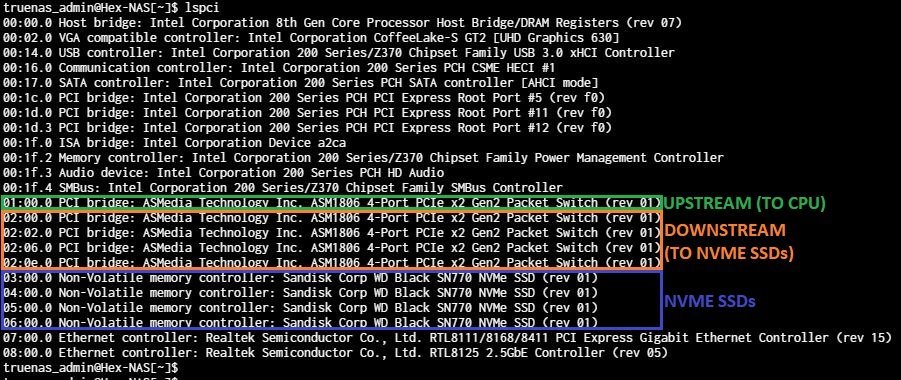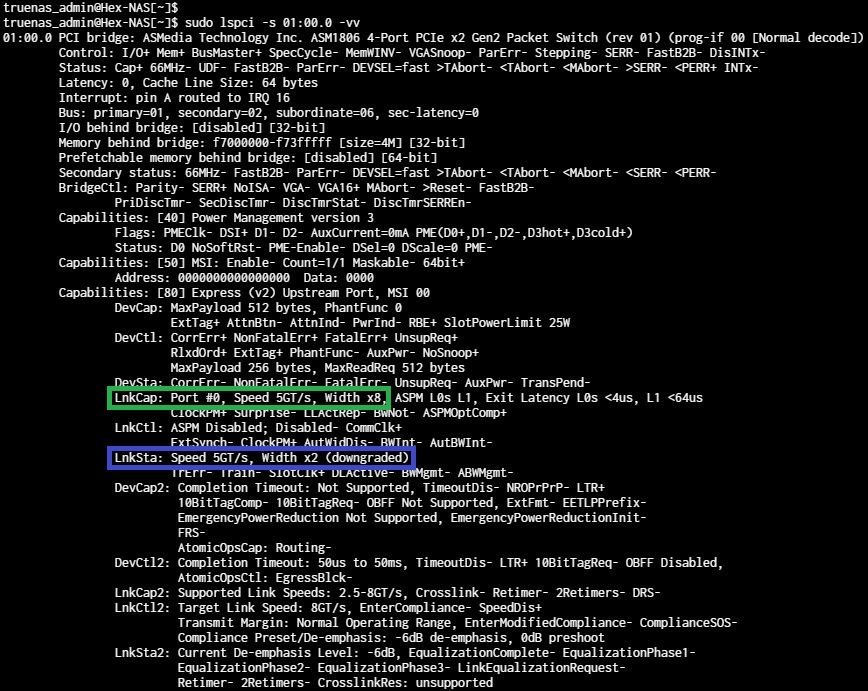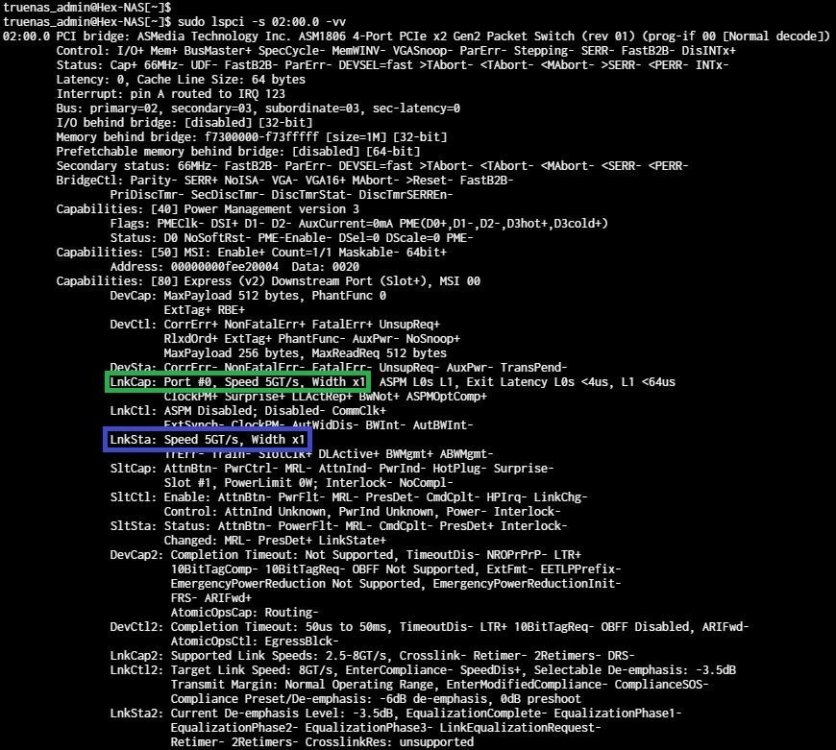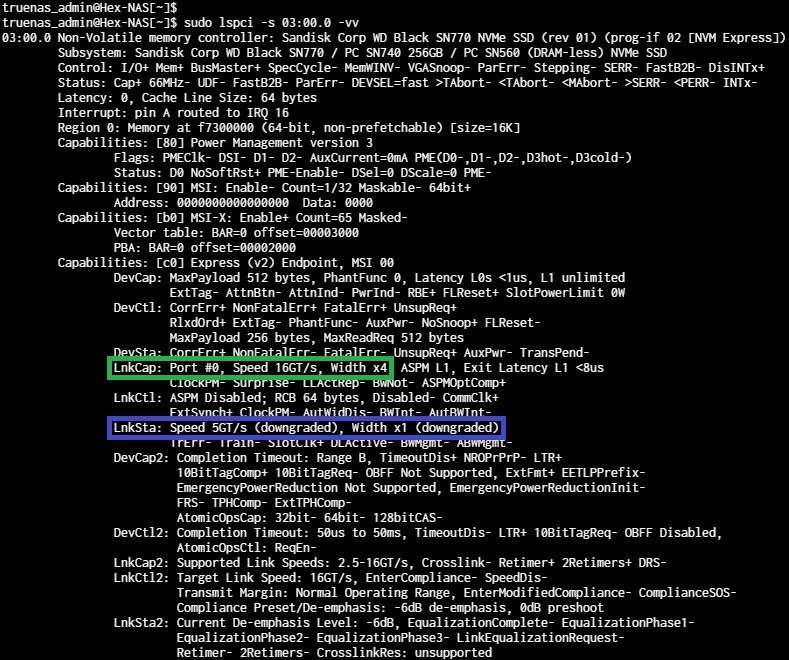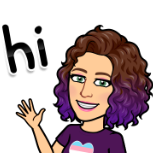All Activity
- Past hour
-
ardenshibley joined the community
-
MichaelBeek joined the community
-
Insidious joined the community
- Today
-
somebodysomewhere joined the community
-
Chimpanze joined the community
-
Astin Trinh joined the community
-
DomSmith started following lspcie - Evolution of a NAS build.
-
I just wanted to share a few things I've learned about the lspcie command as it's helped me understand how my NVME storage devices connect. The build is based on an Asus Prime H310T R2.0 Motherboard with an i5-8400, 32GB of DDR4-2666. and a pair of SATA drives for the OS. I currently use this as a working 'temporary backup' location, to host my Steam library, running PiHole and running a Windows VM (hosting legacy game servers!!!) The whole thing idles at 19W to 26W with just the PiHole and Windows VM in use. I've also added a 2.5 GbE NIC in the 'WiFi' slot which allows quick access to my Steam library, while the quite probably more reliable onboard 1 GbE port is used for management and other 'services'... The main storage comes from 4 x WD NVME drives mounted on the PCIe card (2 on each side). The PCIe card is a SU-EM5204(A2), and which a quick 'google' reveals a variety of conflicting information, so let's see what we can learn from the lspci command... The card appears to use an ASMedia ASM1806, which (according to the ASMedia website) is a PCIe Gen2 switch with 2 upstream and 4 downstream ports. The 'upstream' port reports that the link is capable (LnkCap) of 5GT/s (PCIe gen 2) over 8 lanes (weird?), however the link status (LnkSta) shows that is is connected over only 2, noting that the link width is 'downgraded'. This is to be expected as I can see from the physical interface that the card is only wired for an x2 connection, and I also know that the Motherboard also only presents 2 lanes to the NVME port (where the PCIe riser is connected). If I run the same command on one of the downstream ports, I can see that they are presenting and connecting (to the respective NVME SSDs) 1 PCIe V2 lane. Looking at one of the NVME SSDs, we can see that they are PCIe V4 (16GT/s) x4 (4 lanes), but are operating at PCIe V2 (5GT/s) x1 lane only. Putting all this together, I now understand that each drive connects to the PCIe switch at PCIe V2 x1, and the switch then connects to the CPU at PCIe V2 x2. This means that the 4 drives are sharing 10GT/s (less switching overheads) back to the CPU, and as 1 of the 4 drives is for redundancy / parity only 75% of that is usable data, so I'm probably getting about 7GT/s to the array. Next I'm going to look at how to actually test the internal performance, right after I've found a way of recovering my data from the HDDs you may have noticed (now disconnected) in the first pic...
-
- 1
-

-
N0XIRE joined the community
-
Donovan Adkisson joined the community
-
HenrikHS joined the community
-
GDS Server joined the community
-
shplig changed their profile photo
-
Got it working using this solution:
- Yesterday
-
@Iliyria does installing via TrueNAS break anything on the HexOS side? Haven't messed with Hex since December and can't remember if that's the case. If I recall correctly when installing Plex via TrueNas it will still show up in the Hexos dashboard etc? Going to be doing some NAS rebuilding this week and might make the jump to Hexos. I've got an A770, B580, and a 4070 I can use in the box. Would prefer to use the B580 if it works already, if not I'll probably use the A770 until the B580 is officially supported
-
There is nothing announced at this time. I wouldn't bet on it though since we are still at a discounted price right now
- 1 reply
-
- 1
-

-
Is there going to be another sale before the full release, making it 100 dollars.
-
GL.inet Comet looks also interesting. Especially this specs: 2K@60FPS video with H.264 hardware encoding for smooth performance Ultra-low latency (30ms-60ms) for real-time remote control And almost the same pricepoint
-
I'm in the same boat @Matt11 running a dell r730xd, and currently doing the same thing with IPMI, just have a word document with the hex codes I need to input. I don't really see there being a day where HexOS really implements a fan control within the software. Thankfully since my server just runs 24/7 and my load remains mostly static as far as CPU usage, I don't have a huge problem with the set and forget fan speed via IPMI.
-
So far my Jet's have been flawless and simple installs. Be interested to see how they compare to the GL.inet Comet that'll come out soon.
-
Hello, I am getting the same issue... I have tried all of the fixes that I have seen online... does anyone have any other details to get this working? I am a total noob, so any help will be greatly appreciated. ty
-
I bought 2 but the TrueNAS server I just built has iDrac so I no longer need one of them. Im sure Ill find something to use it on... I might just waste it on my pfsense router
-
I thought the same. I also have a BliKVM V4, which cost me more then 200 euro’s. It does the job, but very unpolished compared to the JetKVM.
-
When I saw the price initially, I thought it was too good to be true, I would be just donating and never receive a product.... until the Youtubers started to receive the product. I feel that you get a pretty good value packed for your money. Mine shipped the other day, Im just waiting for FedEX/UPS to deliver it
-

Potential First NAS Server Build Questions and Concerns
Mobius replied to Rubiksgocraft's topic in Show & Tell
you're welcome glad i could help -
Potential First NAS Server Build Questions and Concerns
Rubiksgocraft replied to Rubiksgocraft's topic in Show & Tell
@Mobius thank you very much for your input. The drive cage thing makes a ton of sense and i didnt know about the cmr drives so i will do that. I will definitely look into upgrading the ram at some point if it all works out great. Thanks again :) -
Omegaus changed their profile photo
-
This tracks for me. I did not configure my pools during install and added pools later in TrueNas. Following the next post to go into TrueNas settings and configure a pool for apps worked.
-
This worked for me!
-

Potential First NAS Server Build Questions and Concerns
Mobius replied to Rubiksgocraft's topic in Show & Tell
overall looks fine to me somethings to note make sure whatever model you end up purchasing are cmr drives and not smr drives. i would also run a smart test on the drives and check how many reallocated sectors there are before you commit. people tend to buy drive cages (that could even be designed for other cases) and insert them into the case you already have. looks sufficient to me but i would very much recommend upgrading the ram, hexos is an operating system that really likes ram. theoretically you don't need your storage to get through setup but there is almost nothing you can do with hexos without storage drives. At most you can just check if you are able to instal the os as for your sata power question it is out of my area of expertise -
Potential First NAS Server Build Questions and Concerns
Rubiksgocraft replied to Rubiksgocraft's topic in Show & Tell
Small update: I realized what the SATA PWR plug on the Motherbard is. There is only a single 4pin ATX plug from the power supply into the motherboard and these 2 SATA PWR plugs are to allow you to power the SATA drives from there. Can I daisy chain 4 HDDs off one plug? -
Hello Everyone, I recently acquired an old workstation computer and and wondering if its specs would be sufficient for my first NAS build with HexOS. The specs are as follows: CPU: i5-9400 2.9Ghz RAM: 8GB DDR4 2400 Single Stick Non-NAS Storage: 256GB NVME SSD Power Supply: Dell ACE290EM- 01 (290W) Motherboard: 19422-1 9cxyg$fa Bulk Drives: Not yet acquired, likely 4, 4TB drives from server part deals for $75 each Other: Has WIFI card and optical drive but I will likely remove those to save power Redundancy: Raid Z1 was what I was going to configure I know the amount of storage is a bit low but I wanted to start small and money is a bit of an issue so I figured it was a good starting point. I am happy to have better suggestions though. My main concerns with this build and my potential solutions are as follows: 1. No HDD mounting locations inside the case. I likely will make a custom mount thing for them with rubber washers though a better solution would be preffered. 2. The power supply only has one SATA power cable that splits off from a connection to the motherboard labeled SATA PWR. I don't actually know the purpose of this motherboard connection. I am wondering if I can simply buy a SATA power daisy chain cable to connect 4 drives this way. 3. I believe the specs are quite sufficient but just a double check. 4. Do I need the HDDs when I set up HexOS or can I do most of the setup after I order the drives? I appreciate your time and assistance. Thank you 🙂
- Last week
-
And ServerTheHome, quote: Synology Lost the Plot with Hard Drive Locking Move https://www.servethehome.com/synology-lost-the-plot-with-hard-drive-locking-move/ It's really a pitty, but it seems Synology don't want to have consumers as customers
-
This reviewof Linus is spot on. The reviews of Wundertech is also pretty clear https://www.youtube.com/watch?v=VBNxWyQhQbY
-
The HexOs is / was waiting for the TrueNas 25.04 release. This release will be the fundament for VM support in HexOs See: https://hexos.com/blog/hexos-q1-status-update Quote: Rescheduling VM Support Similar to what happened with Docker, iXsystems is in the process of migrating TrueNAS SCALE to a new VM and Linux Container management environment in their next major release, 25.04. Incus promises to provide a few key feature improvements, including a better web-based VNC agent. As such, focusing on VM management features in the short term didn’t make sense given that the ground would be moving beneath our feet. Furthermore, in temperature checking our current community, it appears that increasing application support and buddy backups are of a higher desire. It is for these reasons we have lower the priority of VM features. Keep in mind, you can still create VMs within TrueNAS itself, and we will give you start/stop controls from our Command Deck dashboard for them.
-
I'm just eager to get access to LXC containers in TrueNAS so while I think I could do this too, I want to continue to support the HexOS path and will wait for the official upgrade so I can best support the project. I'll check back in a month or so and see where my willpower is though. 😛
-
Yup XD I'll make an FYI post in Setup & Installation's category, since that seems like an appropriate section. As it is an interesting bit of information, like you said, it will probably be appreciated by those who might be wanting to know the potential things to expect if they were to attempt it to better be informed.
-

Synology refresh - what are they aim for?
Mawson replied to Sonic's topic in Coffee Talk (Off-Topic)
Synology was the first topic on WAN last night: