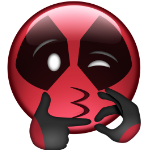All Activity
- Past hour
-
hesit8 changed their profile photo
- Today
-
+1 for curating Home Assistant!
-
Blahblah0123 joined the community
-
Trevor Cleall joined the community
-
Vincent Sergerie joined the community
-
Akicita joined the community
-
Mascot started following New blog: HORRENDOUS energy use issues.
-
£2.22 per KWh? Holy smokes. I did a google and landed at .gov.uk address that claims there's a price cap in place that should result in an average price of about 25 pence per KWh, so how does that even happen?
-
Never mind, it was listed under productivity A searchbar for apps would be nice.
-
Tim.Larson joined the community
-
When will Homeassistant be added as an app?
-
https://www.gingerling.co.uk/hexos-running-costs-and-carbon-footprint-part-1/ Well this is fun!
-
Tornack1 joined the community
-
dam10886 joined the community
-
It's an exciting update that we've all been waiting for
-
Oh, that's a lot sooner than I thought. I don't know much of the Q2 feature set.
-
Mobius started following Importing Existing Pools Update
-
actually it should be soon in the q2 update next week-ish if i'm not mistaken about the q2 feature set
-
I would not assume soon. They just have bigger problems, just early access things.
-
elim259 joined the community
- Yesterday
-
CostPerUnit joined the community
-
So I did it, I ordered the hardware. List here: https://nl.pcpartpicker.com/list/RRGyrM I will try and make a bit of photo's on how things are going. to be updated soon™
-
Spike_B joined the community
-
Below is something you can try and if it doesn't work for you continue to reach out to support@hexos.com. Isuse= TrueNas device gets a new ip things need to be setup manually in the TrueNas interface. Accessing the Network Settings: Go to the TrueNAS SCALE web interface and Navigate to the "Network" section. Once in there you need to update the ip information. We've found the the DNS Servers and or the Default Gateway are set to the old one. Update it to your new one. An example is if your new one is 192.168.3.X you need to update both to 192.168.3.1. Make sure to save the changes and reboot in TrueNas. HexOS then should have internet and be able to see your hardware. Thank you, HexOS Team
- Last week
-
Squid changed their profile photo
-
Generally one would do that on a second device connected to the hexos device. I have not tested if a vm can connect to hexos services like that so i can't give you a solid answer. Maybe someone with experience using a VM inside hexos can give you better insight
-
As the title says, I would like to get updates about HexOS in my RSS feed on Fresh RSS. Unless I'm blind, I don't see an RSS feed link.
-
SLIM changed their profile photo
-

Urgently need my email change, no response from HexOS support email.
Theo replied to HoldenTG's topic in Forum Issues
@mill3000 is this something you can look into? -
Hello, I have tried getting in contact with support@hexos.com twice, once on May 26 and once on June 16, but there has been absolutely no response. My email provider is shutting down operations on July 31, and thus, I need my email to be changed. Why can I not change the email associated with my account myself, as a technology-focused service, that feature seems obvious, especially if support cannot get to emails in a timely manner. I do not know, maybe my emails are going straight to the spam folder? Please look into emails coming from the @onmail.com domain. I just finally received hardware to build my first dedicated server/NAS, so I would really like to finally make use of my perpetual license. If someone could help me get figured out on the email side, I would greatly appreciate it. Thanks, - Holden
-
I understand and aporeciate your help with the Minecraft input, but that's not the primary question that I asked about. I'm asking about the workflow as to my finding/downloading/organizing media files. Would I be able to do all of that in a W11 VM and then move the content over to the pool?
-
I don't play it myself but there is a guide showing how to setup a Minecraft server. It didn't mention vms https://hub.hexos.com/topic/2524-how-to-setup-minecraft-crafty-server/
-
Wouldn't I need to install Ubuntu for Minecraft? It's the rest of the workflow that I'm trying to figure out.
-
You can setup vms in hexos but you don't need to setup vms for Minecraft servers or Plex You can do both straight from hexos.
-
Hi there, So next month I should be setting up HexOS in a new rig, but before doing so I wanted to figure something out. So right now I have a W11 system that I remote desktop into from my main PC. That W11 system runs Plex + has all of the software required for me to find/download/sort/organize media. I also run a Minecraft server on that system. Now for HexOS my plan is to install Ubuntu so that I can get Minecraft + other video game servers running, but I'm not sure about the workflow for Plex. I know there's a way to install Plex, but when it comes to the "find/download/sort/organize media" part, I'm not sure how any of that would be done. Could I install a W11 VM for all of that and move the media to the pool (not sure if I'm using that term correctly)? The HexOS server will be replacing the W11 system that I currently remote desktop into to do all of this.
-
I'm loving it so far. My only issue is that it was a *very* tight build , and sometimes the drives get a little warmer than I would like. Because fan curves on this board only run based on CPU temps, I can't seem to find an easy way to have the fans ramp up as the temp on the drives increase, but I just have the fans running at like 50% constantly and it seems to have fixed most of my heat issues. How do you like their 4U ones? I am thinking of building a rack mount gaming PC next, using their CX4170A. I am mostly concerned about thermals though, and since it can only run one 360mm rad I don't think I can do full watercooling either.
-
Thanks for sharing your experience yeah ive heard bios updates can be a very scary thing for these Chinese boards with risk of bricking. 2.5gb nics are really hit or miss so many users report they work fine but a lot of users also report problems with it at this point its just safer to go straight for a 10gb nic like the intel x550
-
UPDATE: For anyone considering buying it, CWWK Q670 8 Bay NAS Mini ITX Motherboard with Intel 12/13/14 Gen CPU support was a bust and I recommend that you DO NOT BUY. Neither of the Intel i226 ethernet adaptors worked in Linux or Windows environments with multiple drivers tried and the board has poor power delivery that caps out at about 120W. Testing using CinebenchR23 the best score I could get for my (yes I bought a different CPU) i7 14700 (with a lot of BIOS tweaking) was ~12000 points. The average expected score for this CPU is ~30000 points which it fell far short of and its max power is 219W. The P cores under load never went past 3GHz with tweaking, and stock BIOS settings they were around 2.3GHz and a score of ~8000 points. On a slightly more positive note the IO Crest M.2 to 10GbE adaptor worked well but the paltry passive heatsink on it did barely anything and was extremely hot even under light loads. I returned both the IO Crest adaptor and the motherboard to Ali Express for a full refund and swapped to using an ASRock Z790M-ITX WIFI Motherboard with an M.2 to 6 Sata 3 Ports adaptor card. The Chinese motherboard also had a pathetic support website and BIOS/Driver updates so consider yourself warned.