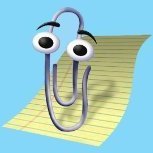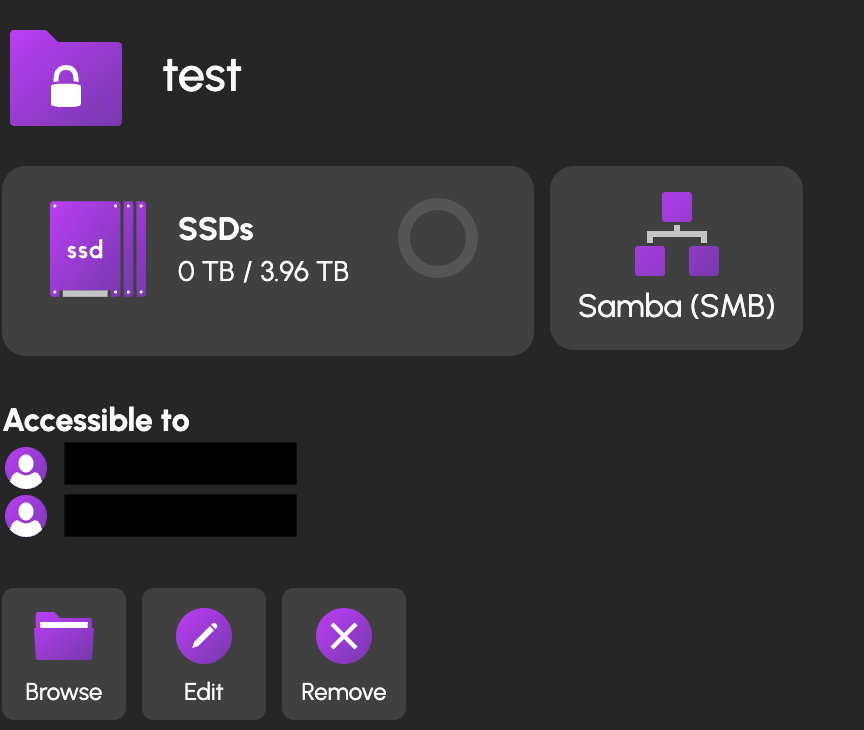All Activity
- Today
-
Caden joined the community
-
Sondergleich changed their profile photo
-
Cam_Cubed joined the community
-
Kindog joined the community
-
MorfeuZ joined the community
-
Thank you for your answer. I've looked at your build and the need of purchasing SATA expansion card (or M.2 expansion card) is something I want to avoid. The reason why I have chosen to go with motherboard with 2xM.2 slots and 6x SATA ports is that I want finally use 4x HDD for storage + 1x SSD for HexOS and those 2x M.2 as a cache. Is there another motherboard that I can use that offers this? Worst case scenario is 2x M.2 and 4x SATA so I use only 3 storage drives instead of four. Motherboard price can be up to 150 euro. Did check the Seagate Exos price in my place and is around 20 euro more for 16TB than Iron wolf so no difference for me, if it's better in any way I can change it. As for settings that I want, I meant that I want to set it this way that I can swap drives without the need to rebuild the entire thing. Automate it. For example if I want to change drive because it's damaged or change them into higher capacity, everything with copy and set up itself. With redundancy of course. P.S. I have found Thermalrigh APX 120 without RGB but in grey color. I'll look for black one. Cheers.
-
Mobius started following NAS hardware for HexOS question
-
so your motherboard and poswer supply does not fit in your case. the jonsbo n4 supports up to matx cases and sfx power supplies. also we highly recommend not getting a motherboard with a realtek nic (network interface card) because those just cause problems. here is the skeleton of your build on pc part picker for reference. https://fi.pcpartpicker.com/list/pHnZTM I see that it costs ~630 euros let me see what i would do with a similar budget. https://fi.pcpartpicker.com/list/pzG73w i went with an intel cpu because they tend to do better if your usecase is say plex. with a fairly strong igpu for most non ai or gaming tasks. i went with a thermalright cooler since they are usually pretty good. this one has better cooling headroom than the be quiet one you had before. im not thrilled about the rgb personally so if you are able to find it without it i would get that. The motherboard i picked has an intel nic and ddr5 support. be careful if you decide to purchase the motherboard without using the pcpartpicker provided links as msi has like 5 different motherboards with the same name. Oh also this motherboard should fit in the jonsbo n4 no problem. 1 thing is that this motherboard only has 4 sata ports. the best way to add more is by adding an hba card (flashed to it mode) into the pcie slot. i would recommend any of the following, lsi 9200-8i, 9305-8i, 9400-8i Since the motherboard supports ddr5 ram, i picked the same capacity ddr5 ram for you. same case I didn't pick the cheapest power supply that fit. I personally like the seasonic brand of power supplies and this one was fully modular making it just a bit easier to cable manage in that case. this skeleton also came out to about ~630 euros. (not including storage) the motherboard only has 1 full sized m.2 and i opted to use it for the boot drive. and swapped out your ssds to sata ones instead for compatibility purposes. i know its not ideal but itll likely be imperceptible on the day to day. i didnt look into hdd pricing because its hard for me to check the pricing in your country outside of pcpartpicker but definitely check out the pricing of seagate exos drives since for some reason they end up being sold at a lower price than the ironwolf drives fairly often. i'm not sure what you mean by this but if you can clarify it for me i'm happy to answer this and any more questions you may have as well as help you further modify this list if you desire.
-
Also also, how would I set it for the easiest extendability and best operation.
-
G0K4LP started following Failed to Render After Upgrading GPU
-
So, I'm thinking about this build for the HexOS NAS. Is there anything missing or wrong? Is the integrated GPU ok or do I need to have a dedicated one? Thanks! Cheers Case: JONSBO N4 Black NAS PC Case Mobo: Asus Prime B550-Plus AM4 ATX CPU: AMD Ryzen 5 5600G Cooler: be quiet! Pure Rock LP RAM: Kingston FURY Beast DDR4 3200 MHz CL16 32 GB GPU: CPU integrated OS: Kingston A400 240 GB SATA SSD M.2: 2x Kingston NV3 PCIe 4.0 NVMe 1 Tt M.2 SSD HDD: 3x Seagate IRONWOLF PRO 16 TB SATAIII PSU: be quiet! Pure Power 12 M ATX 550 W
-
Hey @JDC2012, I am trying something similar (want to passthrough GTX960 to a VM so that I can output to a TV) but I am having an error and I tried so many things. Did you manage to solve your issue / how did you manage your gtx960 to work? Thank you! Gokalp
-
Try it with this solution. based on your error code I believe this will work
-
phatfield joined the community
-
Alfo126 joined the community
-
VinnyHaw changed their profile photo
- Yesterday
-
Hi. Will anything in this thread help me to get transcoding working for me? I have an intel i9-12900k. no gpu yet.
-
Hi there :). I'm upgrading from a hdd enclosure that I had connected to a mini-pc to this. I'll have 48tb of usable space and plan on upgrading with another 5hdd's at some point and then another 5hdd's even further down the line. I'll eventually add a GPU as well. Looking at the Nvidia Quadro p5000. Named the server Leela 🙂 CPU - Intel Core i9-12900K Mobo - ASUS Z790 Prime Gaming Mem - 64gb DDR5 (16x4) Boot Storage - 1tb nvme Teamgroup Mass Storage - WD Red 12tb NAS HDD's x5 SAS - SVNXINGTII SAS9305-16i PSU - NZXT C1000 ATX 3.1 Case - RackOwl 4U Server Chassis
-
- 2
-

-

-
Kevin Sagert joined the community
-
MaxHMusic joined the community
-
Ethan Schauer joined the community
-
Oxide_44 joined the community
-
Hello, I was searching for solution for that for a long time heh One thing that I've noticed that drivers group is video2 for some reason: ls -l /dev/dri/renderD128 crw-rw---- 1 root video2 226, 128 Aug 17 14:39 /dev/dri/renderD128 I am trying to fix it and check if that works. Haveing some difficulties hehe
-
SamoanOnion changed their profile photo
- Last week
-
FrickDude changed their profile photo
-
Nextcloud as App/Integration into HexOS
Todd Miller replied to qlkgwgjxoi's topic in Roadmap & Feature Requests
Would you want just Nextcloud or some of the additional apps within? And I think we are skating on thinner ice. I installed Nextcloud through TrueNas and it works but I turned it off because it seems to be unsecure. It looks like for the sets of apps we are asking for now we need some best practice security included. And I don't think that should be the HexOS teams responsibility. The youtube video that gave me my breakthrough talked a lot about the HTTP versus HTTPS weakness and how tailscale was not a solution by itself. The HexOS team can add some of the popular security apps to help us but if I get hacked it is very unlikely it's anyone's fault but mine. Don't stop the suggestions because most of us are probably seeing app options we never knew existed and want to incorporate ourselves. Just remember to make security a priority as well. -
Sorry, I was mistaken; it won't work with this same error: Does someone have a solution? I'm considering reinstalling an old version of TrueNAS.
-

Nextcloud as App/Integration into HexOS
Drone replied to qlkgwgjxoi's topic in Roadmap & Feature Requests
+42 ! Any news on that topic ? -
I also had to connect the pool. A bit frustrating. As this is precisely what I tried to avoid by buying this license.
-
installed hexos recently, great expirience so far but I happend on a bug where on a folder creation popup window the expandable "Access" menus under "Users" will appear for all local non-admin accounts(I only have two). The problem occurs when the folder is created and shows multipule accounts has access to the folder, even when the checkbox for only one account was selected. This appears stranger when I go to the edit popup window when both accounts has the access menus but disappears after selecting and deselecting the checkbox for one of the accounts. apply the changes right after and that vary account no longer has access. I will continue to report bugs as I find them so if I could be directed to the "Bug Report" page, I'll be greatfull.
-
For those of you having this problem recently, I believe its to do with an update that's happened recently. My trouble shooting steps would be, as before mentioned, making sure your pool is connected in the TrueNAS ui. After that, Go to network - Global config, settings. And make sure that the DNS Servers are listed as Nameserver 1 - 1.1.1.1 Nameserver 2 - 8.8.8.8 after changing that make sure to SAVE and then reboot your server. TrueNAS SCALE’s apps subsystem might have been using a non-functional local DNS server (Typically your IP), causing container pulls to fail. Overriding the DNS to use public resolvers (1.1.1.1, 8.8.8.8) fixes the issue by ensuring reliable domain resolution inside Kubernetes
-
I've managed to install Resilio, using Dockge and this recipe https://hub.docker.com/r/resilio/sync/ Not sure how i managed to do this, but it seems to be working
-
App curation request: Actual Budget
Robby replied to DieselGearHead's topic in Roadmap & Feature Requests
Yeah I've used it before, its really good actually. Great UI and good features. Requested from me too! -
any official reaction until yet? 🙂
-
Forgot to add and can't edit this post. OS: Kingston A400 240 GB SATA SSD
-
So, I'm thinking about this build for the HexOS NAS. Is there anything missing or wrong? Is the integrated GPU ok or do I need to have a dedicated one? Cheers Case: JONSBO N4 Black NAS PC Case Mobo: Asus Prime B550-Plus AM4 ATX CPU: AMD Ryzen 5 5600G Cooler: be quiet! Pure Rock LP RAM: Kingston FURY Beast DDR4 3200 MHz CL16 32 GB GPU: CPU integrated M.2: 2x Kingston NV3 PCIe 4.0 NVMe 1 Tt M.2 SSD HDD: 3x Seagate IRONWOLF PRO 16 TB SATAIII PSU: be quiet! Pure Power 12 M ATX 550 W
-
Switching from Truenas scale to HEXos
Todd Miller replied to timvanhelsdingen's topic in Other Questions
I am definitely not a TrueNAS expert. I'm not sure I can even say I am entry level. So for me, HexOS had to be pretty plug and play. Though there is a lot of talk about future state and upcoming opportunities, today your $199 will get you a pretty solid and simple frontend to the TrueNAS product and a promise of what is expected to come. If you are pretty functional or better in TrueNas I wonder if you won't get bored with how simple the 1 click apps make adding products to your UI. Yes as you can see above there is an expectation of more apps coming for the i click process because there has been forun pages dedicated to what apps the community wants next. I wonder if this will mean that much to you . The apps coming next seem to be geared towards giving folks a functional NAS with any number of apps that showcase what might be popular and good foundation showing off what's possible. I'm thinking it would be the third or fourth wave of apps added that you might find more interesting. I';m not trying to talk you into or out of spending the money today outside of the fact the team has said the price is expected to go up after the official full release. They have been very up front about that and the expectation of a monthly option. So you may need to see what works for you. Overall PERSONAL OPINION: If your an IT professional (and therefore the default helpdesk for almost everyone you know) this seems to be a product you can recommend to folks where computers and networking isn't their jam. But, if you have a very specific use case you may want to see this product mature for a little while yet. The forums are full of examples is issues that may or may not have anything to do with HexOS. And sooner or later the devs will have to wade through all the noise to address all questions/issues even if the answer is "That's not a HexOS issue". Only time will tell if it is the right fit for you and if the price is right. To each their own. -
I used to be able to give a confident yes before but im actually not sure. I think truenas scale 25 added some new flags to zfs pools preventing being used on machines running at the latest truenas 24 (which hexos is still based on). hexos will be getting an update sometime in q3 that should bring it up to truenas 25. once that happens it will go back to a confident yes. ofc i can be completely wrong about 25 update to zfs feature flags breaking compatibility with older os versions or misunderstanding it. I think it was a manual update too so if you didn't update it simplifies things. i don't have enough experience on the matter to confirm any of your other questions. hopefully someone else can chime in with more info. at this time a lot of hexos features have not been fully implemented. if you switch over now you will be seeing more of the same and having to deal with a lot of truenas stuff for apps because hexos only supports 2 apps for one click installs right now. Once the q3 update drops im expecting hexos to really ramp up with more 1 click install apps.
-
Hey all, I’m looking at HEXOS and thinking of giving it a try, but before I drop $199 I’ve got a few questions. Current setup: TrueNAS Scale 25.04.2 CPU: Intel Xeon Silver 4210 @ 2.20 GHz RAM: 64 GB RAIDZ2 pool: 8 drives, ~64 TB total (main archive) Mirror pool: 2 drives for Docker apps Use case: I’m a VFX artist and this NAS is my central hub: Stores my entire long-term project archive All workstation SSDs get mirrored here for backup Render nodes read/write directly to the NAS during jobs Constant file syncs via Resilio to 2 workstations + 1 backup NAS Questions before switching: Will my ZFS pools import cleanly from TrueNAS? Will HEXOS detect my existing Docker containers, or will I have to rebuild them? (Reindexing Resilio takes forever, so I’d like to avoid that.) Will HEXOS mount my ZFS pools from HDDs without compatibility issues? (This is why I skipped Unraid — different ZFS version.) I like TrueNAS and can handle technical setups, but I’d prefer something less high-maintenance that “just works,” especially for running apps. Too many Docker containers have broken after updates, so I’ve kept them to a minimum and rarely update them. For anyone who’s migrated from TrueNAS to HEXOS — would this be a solid upgrade for my workflow?
-
im not sure if this will work for you guys but i have a core ultra 265k and the igpu didn't work till i upgraded to truenas 25 fangtooth (breaking proper compatibility with hexos) after that it just worked.
-
Currently I don't really have an use for my NAS without Intel GPU transcoding. The majority of what I have the NAS for is plex. Transcoding the files I have it too much of a task for the CPU I have so without the dedicated transcode GPU or re-encoding my library, the NAS is sitting unused currently.