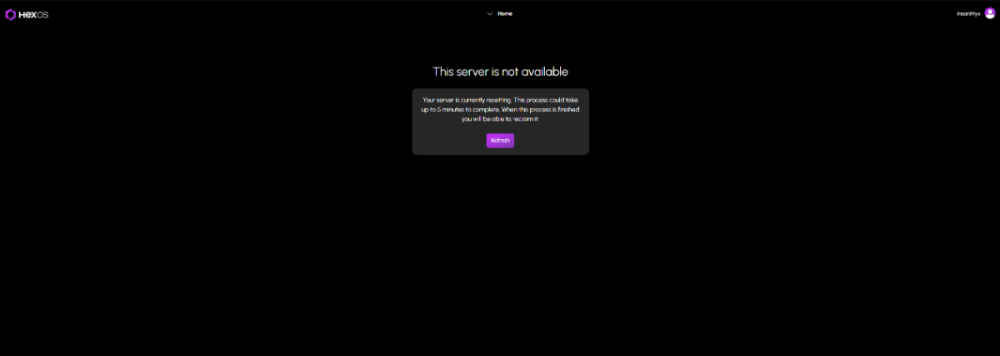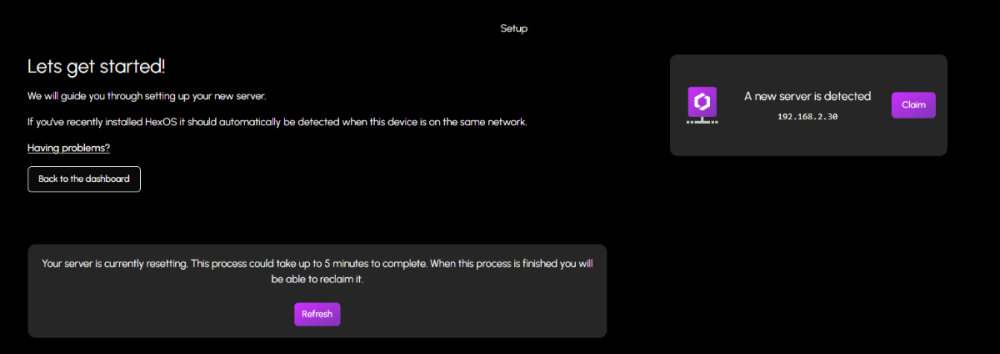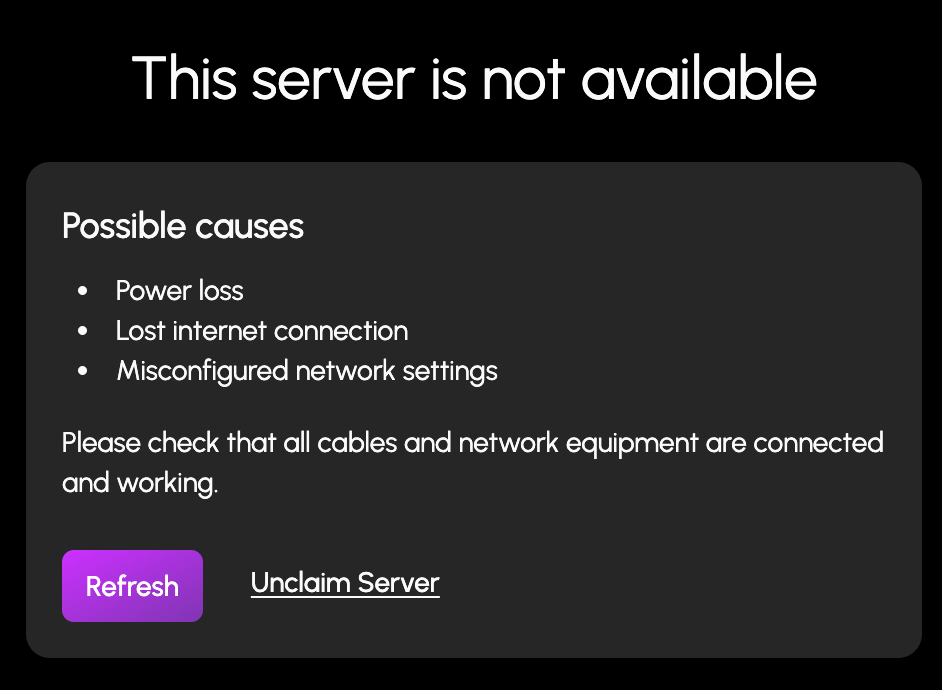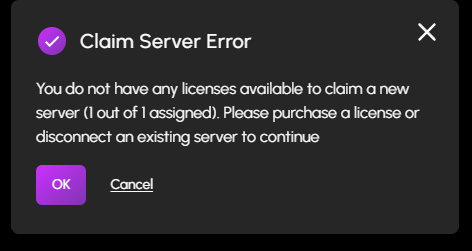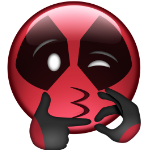All Activity
- Past hour
-
are there any options when you click the arrow next to the home button up top?
-
Yes ofcourse! Unfortunatly still the same result. Different browser (edge instead of chrome) and icognito:
-
other users have reported deck being a little weird right now because of caching can you try checking it out with a different browser?
-
Same result, except for 'A new server is detected'
-
turn off your new server and check again
-
-
when you login to deck before you try to claim your server you see this screen just hit unclaim server
-
I had the same issue and just choose to reinstall the system in its entirety, however hexos now thinks i am going to add a second server: @Mobius How can i resolve this?
- Today
-
csmanel changed their profile photo
-
Matt Money joined the community
-
HoldenTG changed their profile photo
-

Urgently need my email change, no response from HexOS support email.
HoldenTG replied to HoldenTG's topic in Forum Issues
Mill got me figured out, thanks y'all! -
vincentcb joined the community
-
JohnA joined the community
-
SpookySpeck joined the community
-
Amal Alam joined the community
-
Hq216493 started following Roadmap & Feature Requests
-
lostartz joined the community
-
rclundstrom joined the community
-
RDM joined the community
- Yesterday
-
jonp changed their profile photo
-
kaamin joined the community
-
jporter joined the community
-
hesit8 changed their profile photo
-
+1 for curating Home Assistant!
-
Mascot started following New blog: HORRENDOUS energy use issues.
-
£2.22 per KWh? Holy smokes. I did a google and landed at .gov.uk address that claims there's a price cap in place that should result in an average price of about 25 pence per KWh, so how does that even happen?
-
Never mind, it was listed under productivity A searchbar for apps would be nice.
-
When will Homeassistant be added as an app?
-
https://www.gingerling.co.uk/hexos-running-costs-and-carbon-footprint-part-1/ Well this is fun!
-
It's an exciting update that we've all been waiting for
-
Oh, that's a lot sooner than I thought. I don't know much of the Q2 feature set.
-
actually it should be soon in the q2 update next week-ish if i'm not mistaken about the q2 feature set
-
I would not assume soon. They just have bigger problems, just early access things.
- Last week
-
So I did it, I ordered the hardware. List here: https://nl.pcpartpicker.com/list/RRGyrM I will try and make a bit of photo's on how things are going. to be updated soon™
-
Below is something you can try and if it doesn't work for you continue to reach out to support@hexos.com. Isuse= TrueNas device gets a new ip things need to be setup manually in the TrueNas interface. Accessing the Network Settings: Go to the TrueNAS SCALE web interface and Navigate to the "Network" section. Once in there you need to update the ip information. We've found the the DNS Servers and or the Default Gateway are set to the old one. Update it to your new one. An example is if your new one is 192.168.3.X you need to update both to 192.168.3.1. Make sure to save the changes and reboot in TrueNas. HexOS then should have internet and be able to see your hardware. Thank you, HexOS Team
-
Squid changed their profile photo
-
Generally one would do that on a second device connected to the hexos device. I have not tested if a vm can connect to hexos services like that so i can't give you a solid answer. Maybe someone with experience using a VM inside hexos can give you better insight
-
As the title says, I would like to get updates about HexOS in my RSS feed on Fresh RSS. Unless I'm blind, I don't see an RSS feed link.