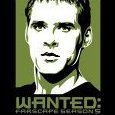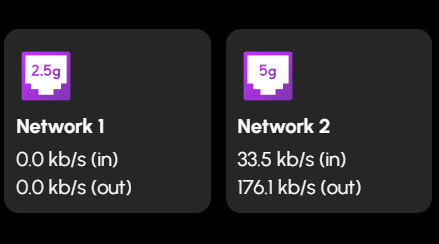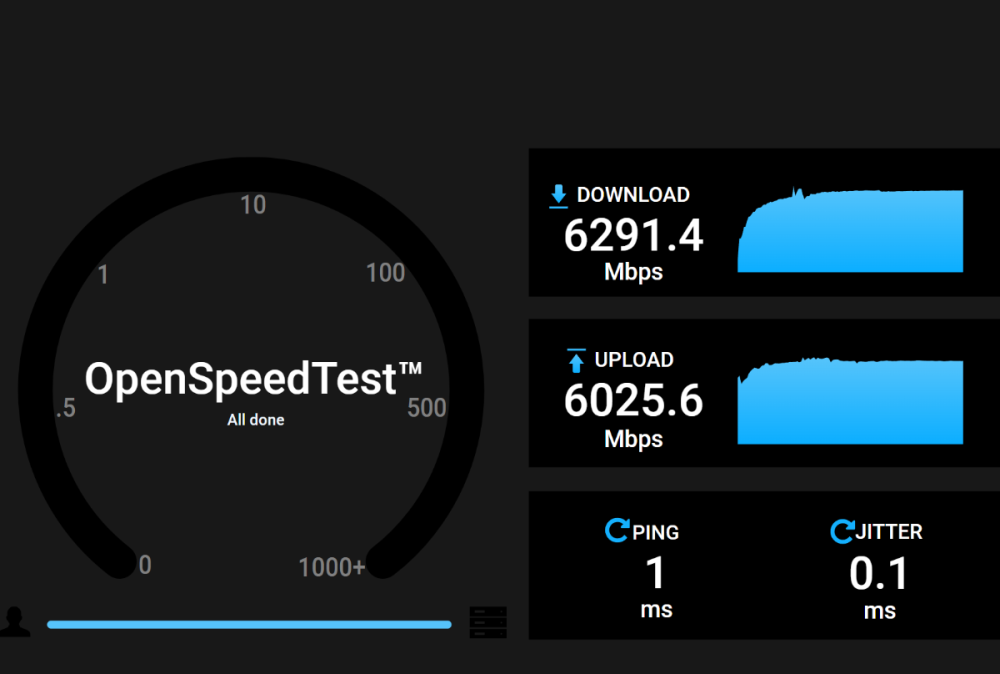All Activity
- Past hour
-
brandonmg joined the community
- Today
-
Sathya joined the community
-
I'm loving it so far. My only issue is that it was a *very* tight build , and sometimes the drives get a little warmer than I would like. Because fan curves on this board only run based on CPU temps, I can't seem to find an easy way to have the fans ramp up as the temp on the drives increase, but I just have the fans running at like 50% constantly and it seems to have fixed most of my heat issues. How do you like their 4U ones? I am thinking of building a rack mount gaming PC next, using their CX4170A. I am mostly concerned about thermals though, and since it can only run one 360mm rad I don't think I can do full watercooling either.
-
Thanks for sharing your experience yeah ive heard bios updates can be a very scary thing for these Chinese boards with risk of bricking. 2.5gb nics are really hit or miss so many users report they work fine but a lot of users also report problems with it at this point its just safer to go straight for a 10gb nic like the intel x550
-
Curts joined the community
-
dvalenza joined the community
-
UPDATE: For anyone considering buying it, CWWK Q670 8 Bay NAS Mini ITX Motherboard with Intel 12/13/14 Gen CPU support was a bust and I recommend that you DO NOT BUY. Neither of the Intel i226 ethernet adaptors worked in Linux or Windows environments with multiple drivers tried and the board has poor power delivery that caps out at about 120W. Testing using CinebenchR23 the best score I could get for my (yes I bought a different CPU) i7 14700 (with a lot of BIOS tweaking) was ~12000 points. The average expected score for this CPU is ~30000 points which it fell far short of and its max power is 219W. The P cores under load never went past 3GHz with tweaking, and stock BIOS settings they were around 2.3GHz and a score of ~8000 points. On a slightly more positive note the IO Crest M.2 to 10GbE adaptor worked well but the paltry passive heatsink on it did barely anything and was extremely hot even under light loads. I returned both the IO Crest adaptor and the motherboard to Ali Express for a full refund and swapped to using an ASRock Z790M-ITX WIFI Motherboard with an M.2 to 6 Sata 3 Ports adaptor card. The Chinese motherboard also had a pathetic support website and BIOS/Driver updates so consider yourself warned.
-
elJarviso joined the community
- Yesterday
-
Versol joined the community
-
Yes make mkv can run on hexos but at this time it will have to be installed via the underlying truenas interface. However i suggest just running it on whichever machine is stronger for convenience purposes. Here is a guide to install it on truenas https://www.reddit.com/r/truenas/s/FyNpLmWfYi
-
Hi all, Forgive me is this has alreddy been discussed before i am runnig Windows 10 as my coure OS with PLEX media server instaled, And i also run Make MKV is the a way to run Make MKV on Hex OS as windows is not that good as a OS for PLEX? thank you for any help!
-
Juli1W1 joined the community
-
stfueric95 joined the community
-
DAderholt joined the community
-
Nick72 joined the community
- Last week
-
SiriusScaper changed their profile photo
-
olekrisjamt started following Official release date of hexos
-
According to https://hexos.com/blog/status-update-amp-zfs-leadership-call-tonight, isn't it supposed to release in Q2? In other words between june and august this year? Edit: I just learned that Q2 update and 1.0 is not the same thing. Also Q2 will release in about a week according to another post.
-
I can’t test this right now. I have to upgrade my switch to 10 gbe first.
-
What about the speed you get?
-
I have the same issue. HexOs shows my 10 gbe NIC as 5 gbe.
-
As the title suggests, cannot get to the full 10 Gigabit speed only caping around 6-6,5 Gigabits. Weird thing is that when transferring files FROM the server can get closer to the 7Gigabits but to the server closer to 6. Both server and the windows machine running intel's X540. Also Hex Os shows my Lan port as 5 gig. Are there maybe some settings I'm missing? Here's the screenshot running OpenSpeed test
-
rotciV changed their profile photo
-
Seems like the hexos team has been looking into this issue and there should be a post on it very soon. For now can you try to update the underlying truenas os to 24.10.22 and then try the following Login via TrueNAS UI and navigate to the Network page. Observe the value for the interface IP address as well as the Global Configuration Nameserver and Gateway. The interface should show the IP address that DHCP assigned. Nameserver should show an IP address with “(DHCP)” next to it; most likely matching the gateway. Click “Settings” on Global Configuration and observe the values specified for DNS 1. Even though the value was dynamically assigned, it appears as a fixed value within the Global Configuration Settings pane. Editing the pane and clicking “Save” will change the DNS 1 entry from “DHCP” to static. Editing the pane and deleting the DNS 1 entry and clicking save will return the DNS 1 entry to “DHCP”, but only if the interface IP is also set to DHCP. If the Interface IP’s DHCP checkbox is unchecked and you edit global configuration deleting the DNS 1 entry and clicking save, it will leave DNS 1 blank and no name server will be specified. Click “Edit” on the Interface and observe that no values are specified for the DHCP IP address in the form. Uncheck “DHCP” checkbox. Click “Add” under the “Aliases” section to add a manually specified IP address. Click “Save” Observe the Nameserver still showing “(DHCP)”. Click “Test Changes”. Renavigate your browser to the new manually specified IP to load the TrueNAS UI. Go to the Network page. Observe the Global Configuration section showing no value under Nameservers. Click “Settings” on Global Configuration and observe no value under DNS 1. If it doesnt work please let me know
-
I wasn't updated on the outcome of this issue after i previously escalated it. I do however know that a member of the team setup a meeting with a few of the individuals with this issue.
-
It's not the uptime of the website UI I'm thinking of, that's clearly fine considering it's there to tell us the server is unreachable. The issue is the uptime of the connection between our HexOS installations and whatever the backend is. It doesn't mean the backend is down, but for whatever reason that connection dies and is not re-established even though there's no connectivity issue as far as the HexOS installation is concerned. I would hope it would be solved, but it's hard to tell. Based on some comments I've seen it looks like architecturally what we might end up with isn't a local interface in the traditional sense, but a container running what is currently running on deck.hexos. If that is the case there'd still be a connection happening, even if between services on the local machine, and we've only removed the internet from the mix. So if the issue isn't "unable to reconnect after internet blip", but rather that something at either end is buggy and crashing or dropping the connection regardless of network connectivity, it could persist. We'll just have to wait and see. Considering the TrueNAS interface remains available, this isn't much an issue for me, but I do find it a bit puzzling that the root cause appears to still be unknown after all this time.
-
I only disagree with that statement because the web UI is all that loses connection. All other connections stay active. Has the team given you different specific direction? And to be more specific, I can access the HexOS URL. I just get an unavailable error through that URL.
-
it isnt exactly what you want but the truenas app catalogue does list it when there are a lot of users for an app https://apps.truenas.com/catalog/
-
I don't think this issue has to do with deck up time since https://status.hexos.com/ shows 100% up time for deck and api. I have reached out to the hexos team again to follow up with them on this issue.
-
Hmm. It sounds Mascot like you have the measure of this issue. I wonder if this will be solved or at least lessened with the local UI?
-
As far as I am aware, that's pretty much what it is. The HexOS UI does not run on your server, it runs on theirs (Eshtek). HexOS is apparently bad at keeping this connection alive/reconnecting when it goes down. So the TrueNAS interface will work fine, since you access it locally, as will every other service you're running on your server. You just lose access to the one thing you paid for, the HexOS interface. 😛
-
Something I think would be really helpful is stats on how many users are using a given app and maybe sort the list of apps by most popular. Users could look at most popular apps and try out things they otherwise wouldn't know about. Developers could look at the most popular apps and use that to decide which apps to make a one-click install for next.
-
Right now I am getting the same thing but it is weird and may not be the same as others. I only reboot or shutdown the server when I have to. And that is once or twice a week (mostly just once) because of the server unavailable error. The thing I think is weird is only the wb UI is having a connection issue. My HD Homerun capture card stays connected and all my TV's still can either watch live TV but also movies and pre-recorded shows from the HexOS server. My windows drive assignments also maintain their connection to the server. I haven't tried the TrueNAS connection because honestly, I don't think of it fast enough. Is it possible something is happening at the developers end that only the web UI seems affected for me? It is an extremely annoying issue since it requires me to reboot the HexOS server. When I do I can connect again without noticeable issue.
-
I've been getting the occasional "server unavailable" for a long time. Probably a lot more often than I realize, since I use the HexOS interface so rarely. Whatever functionality is there to detect a lost connection and reconnect, seems to be rather lacking. With no ability to restart just the HexOS layer, the only solution I've found is to restart the whole server. That has always fixed it so far.
-
Same problem over here. Updated to ElectricEel-24.10.2.2 quite a while ago, everything worked just fine. Today tried opening the command deck - server is not available. Although I can still access server through the True NAS. Double-checked that the local IP address has not changed.
-
1.0 is still planned for this year but it could mean 12/31/2025 nothing more specific has been announced at this time