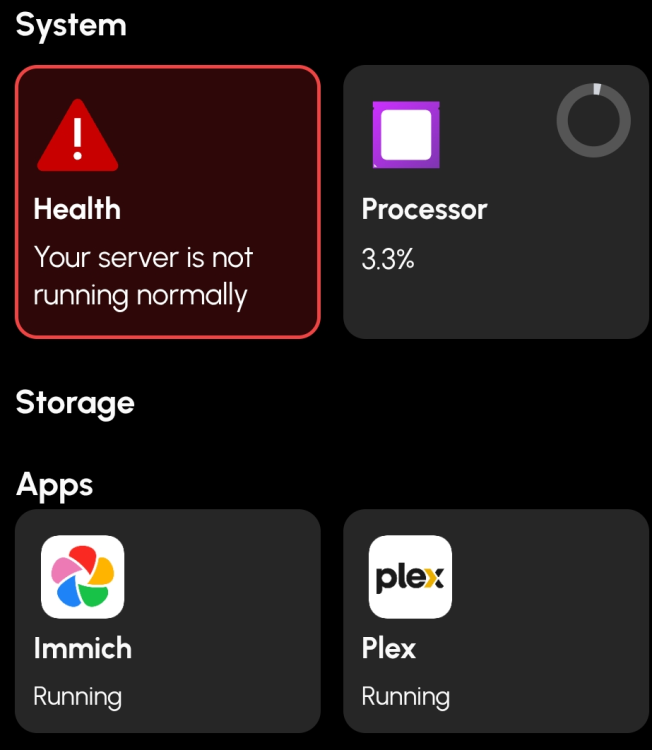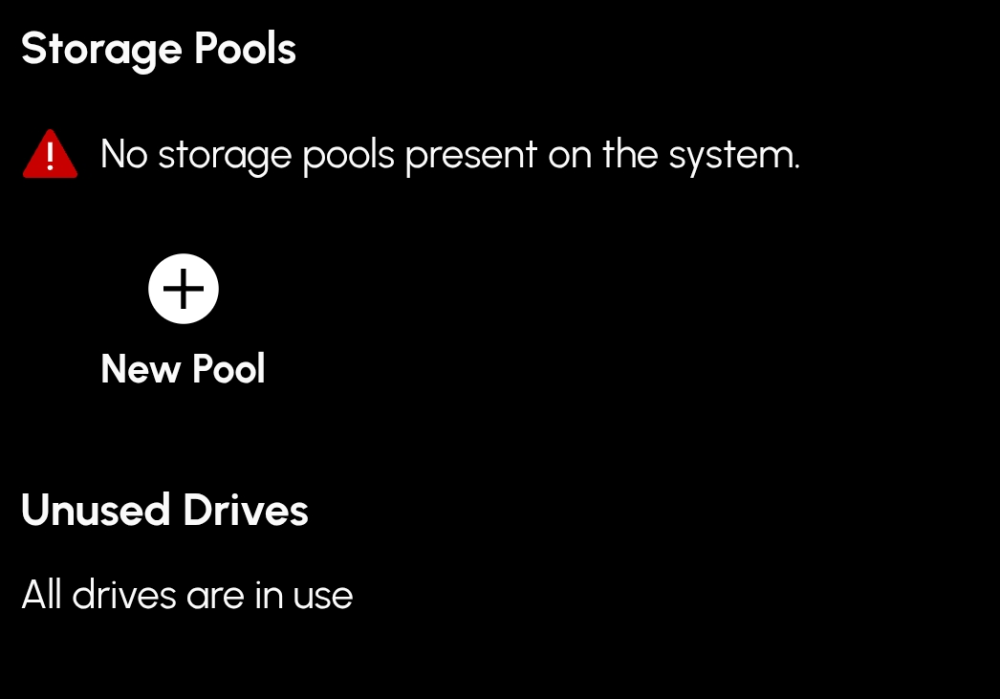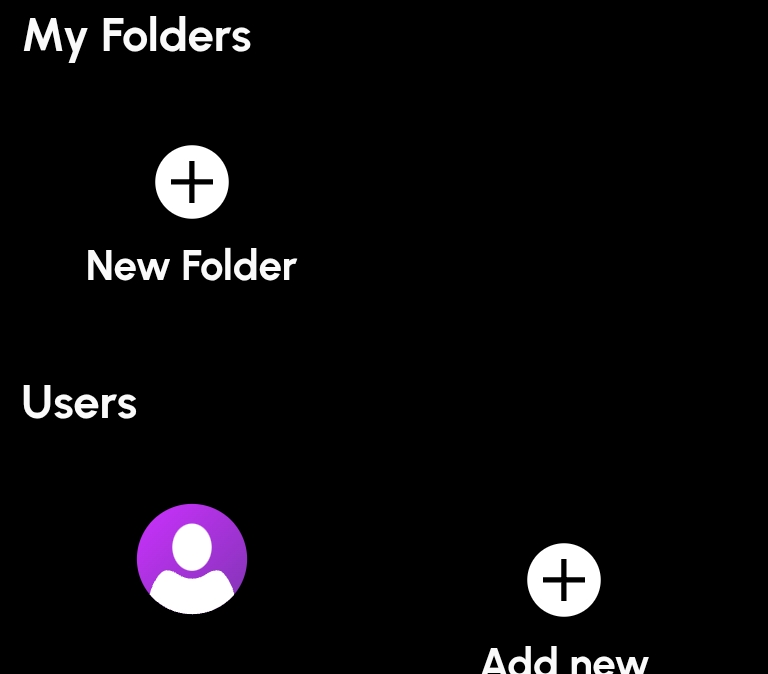All Activity
- Today
-
obvioushippo1 joined the community
-
yaser joined the community
-
Mobius started following Guidance/Advice For First Time DIY NAS Build With HexOS
-
it might work but jgreco, the guy that wrote the truenas 10gb primer, called it garbage. yup nvenc should be more than adequate for plex but we usually recommend intel cpus for the lower power draw vs amd cpu + gpu. I get not wanting to deal with 13th and 14th gen. its why i usually recommend 12th and older or the new core ultras. How much it matters really depends on your power costs, for me with my shit rates itll cost me close to $40 usd a year just from gpu idle costs. if this is your OS drive, i would recommend spending less and getting a smaller drive as OS drive doesn't really benefit from being larger than 16gb as the rest of the storage is locked out. you can save your self a bit of money getting arctic p8 max or p8 silent fans, both highly rated. 80 plus efficiency means almost nothing for us homelab nas users as our systems will be at idle most of the time. Check out this article of best psu's from the ppl that do the cybernetics ratings You want to scroll to the graph for idle 20-80w power at 230v (assuming your are in australia) and just find whatever has the most efficiency. in general psus that are rated for smaller loads tend to be more efficient at 20-80w
- 1 reply
-
- 1
-

-
TrOnzl3r started following Guidance/Advice For First Time DIY NAS Build With HexOS
-
Hello Everyone, I am brand new to the forums, be gentle with me 😉 I currently have a QNAP TS-853 Pro which has just hit 10 years old, and it is showing its age. I run a Plex server on a separate PC with an RTX 4060 GPU that accesses files from the NAS, as the NAS hits 100% CPU usage doing a single CPU video transcode operation. I looked at upgrading to a QNAP TVS-h874-i5-32G but the cost of QNAPs has substantially increased in the last 10 years and it costs far too much. The i5 version is also the lowest SKU with an i7 and i9 CPU version sitting above it. I have instead decided to DIY my own NAS using HexOS (or TrueNAS vanilla) and wanted to sanity check my parts and look at any possible compatibility issues. A DIY NAS is also less than half the price of a QNAP TVS-h874-i5-32G and I will gladly listen to any constructive feedback on my hardware choices as follows: Case - Jonsbo N3 SFF 18L Mini-ITX 8-Bay NAS Case (Black) CPU/Mobo Combo - Topton 9-Bay NAS Motherboard AMD Ryzen 9 7940HS (https://www.toptonpc.com/product/9-bay-nas-motherboard-amd-ryzen-7-8845hs-usb4-4xi226-v-2-5g-lan-9xsata3-0-2xm-2-nvme-pcie-x16-2xddr5-mini-itx-firewall-mainboard/) CPU Cooler - Thermalright Peerless Assassin 90 SE Black CPU Cooler RAM - Crucial 64GB (2x32GB) 5600MHz DDR5 SODIMM PSU - CORSAIR SF Series SF750 750W Power Supply - More power than I need but chosen for the 80 Plus Platinum efficiency rating GPU - GeForce RTX 4060 (to be migrated over from other PC currently running Plex Server) HDDs - 8 x Seagate Ironwolf 12TB NAS Drives - Migrating these over from the old NAS after backing up my data. Drives are in good condition with no issues. M.2 Port #1 - Crucial P3 Plus 2TB M.2 2280 NVMe PCIe 4.0 SSD M.2 Port #2 - IO Crest 10 Gigabit M.2 M Key Ethernet Network Expansion Card - UNSURE ON COMPATIBILITY OF THIS (https://www.amazon.com.au/IO-Crest-Gigabit-Ethernet-Expansion/dp/B0BWSLSK78?th=1) Fans - 2 x Noctua 80mm NF-R8 Redux Edition 1800RPM PWM Fan OS - HexOS primarily, TrueNAS vanilla as a backup Notes: 1. I am tracking that Intel CPUs are better for Plex transcoding due to their Quick Sync technology that is optimised for Plex. 2. I am using an AMD CPU that is not really optimised for Plex transcoding, but I have dealt with that by using a dedicated GPU with the RTX 4060, and Plex can use nVidia NVEC for transcoding which is Plex optimised. 3. I looked at other ITX motherboard CPU combos but the Topton one offered much better performance than the other Intel variants and I refuse to use any 13th/14th gen Intel CPUs due to the ongoing issues with them. 4. I want to move to 10 Gigabit networking thus the M.2 adapter but if it does not work then I can use one of the four Intel 2.5gbe i226-v NICs on the motherboard. Thank you.
-
TrOnzl3r joined the community
-
walgau joined the community
-
Xakinator joined the community
-
I've been on 24.,10.2.2 for some time, no issues and no conflicts with HexOS. It's Fangtooth (25.04***) that you need to stay away from for now.
-
Mmm_Cheez changed their profile photo
- Yesterday
-
ThreatLevelMidnight joined the community
-
Violet Alice changed their profile photo
-
Mercury joined the community
-
ameliabg joined the community
-
Issues with claiming new server. It finds it via the deck.hexos.com asks for login and server password and gives general error. The server is bare metal. Truenas works fine. Server is on same subnet as claiming pc. Tried the manual ip wan method and still no resolution. Any recommendations.?
-
crewsjohn2 started following Importing Existing Pools Update
-
Is there any update / ETA for when users who have been using TrueNAS & want to switch to HexOS will be able to import their pools inside of HexOS? I purchased the license on Black Friday & would love to contribute but have been waiting on the ability to seamlessly import my pools. I saw a post about a user importing a dummy drive & then importing them in the TrueNAS UI but I want to do it through HexOS & not do a hack method
-
- 1
-

-
Update: I am still having issues, and on top of that, i got an email that said: "Pool HDDs-4 is offline, not running scrub." this just popped up while my NAS was running. The NAS is still able to get data from it, i just can't add new pools or see existing ones or folders
- Last week
-
Houweling started following Immich not working
-
Getting the same issue as well Failed to create upload/encoded-video/.immich: Error: EACCES: permission denied, open 'upload/encoded-video/.immich' This is on a fresh install of HexOS.
-
Ricky_Bobby510 started following jonp
-
ulfn started following Replace admin password server claim with something more secure
-

Replace admin password server claim with something more secure
ulfn replied to airikka's topic in Roadmap & Feature Requests
Along these lines, I’ve somewhere read that you should delete the truenas_admin account and create another administrator account with your own chosen username and password. For safety. That’s on my list of things to consider going forward. -
This is due to a recent update on the Truenas side that means apps require 24.10.2.2 build to work, HexOS is still running the 24.10.0 build. It will be updated soon in the Q2 update, but if you can't wait for that, you can manually upgrade your system to 24.10.2.2 if comfortable to do so. Also it's be advised DONT go to 25.0 builds.
-
I’m hitting the same issue!
-
Confirmation from Jon Report back if any issues.
-
Is there any update on this? Would love to be able to read all the important information on this forum without squinting my eyes 😉
-
Cosmo changed their profile photo
-
ghostshadows changed their profile photo
-
Im having an issue where my server is not displaying any of my pools/ folders and the health icon is not giving me any information about i it just says "Your server is not running normally". I just installed a pcie to sada adapter so I could add 2 more drives to my system. I powered down the system installed it, set up the new drives as a pool and after that im having this issue. I uninstalled the pcie card and took out the new drives but the issue persists after everything was back to the way it was before. I took a few pics of what im seeing if anyone has any idea of how to fix this i would appreciate it.
-
Unrecoverable error on brand new SSD Pool- All drives listed as healthy
Chrizzle replied to Helpimfeeling's topic in Hardware
Which version of TrueNAS are you running? -
So, I installed version 24.10.2.2 and was able to install Plex, but Immich stopped installing at 60%. Before doing this, I backed up all my files on the server to my external hard drive, so everything is fine. I think I’ll wait for a response from the Eshtek team, and in the meantime, I’ll reinstall HexOS.
-
i'm personally on 25.04.0 without any issues, BUT - i don't want to be suggesting updates to the wider user base until confirmed by the Eshtek team. we're still waiting to get a response / suggested next steps.
-
While the HexOS team prepares everything for an upgrade to 25.04, the recommendation is to stay on the 24.10 train. During my usage of HexOS, I have not seen it run minor upgrades of TrueNAS on its own or prompts that would allow me to trigger them. Some of those contain security fixes and I would like them to be applied to my system. Should I apply them manually through the TrueNAS web interface (`/ui/system/update`) or not touch it and HexOS should take care of it? What is the recommendation?
-
Private Dropbox/Onedrive, like Synology Drive
ThoDC replied to stoff75's topic in Roadmap & Feature Requests
syncthing also looks like a good option? (https://www.youtube.com/@LAWRENCESYSTEMS/search?query=syncthing ) -
Private Dropbox/Onedrive, like Synology Drive
Jitter replied to stoff75's topic in Roadmap & Feature Requests
Official Nextcloud and/or Owncloud app would be a huge plus. -
Can confirm deleting the deployment and cleaning up the folders did solve that password authentication issue for me. To do so you need to log into the truenas webui -> datasets -> delete. Once everything cleaned, you can try to re-install the app through hexos deck. For me it solved the issues mentioned above. However, i then came across the following issue: Failed to create upload/encoded-video/.immich: Error: EACCES: permission denied, open 'upload/encoded-video/.immich' After quite some digging in truenas forums the solution to this seems to be to manually create those files in all the directories immich needs: https://github.com/immich-app/immich/discussions/12798#discussioncomment-12012348 I tried this multiple times, played around with permissions to no avail. Always running into that same issue. I'll be the 1st to admit my linux permissions skill level is straight shit tier. Will mention it took some time for me to figure out the 'upload/*' folders are the docker named folders as you wont find an upload folder anywhere only an 'uploads' folder mind the 's'. From my fresh installs they all seem properly bound to folders under Application/ or Photos/ (sibling to Application) Also, if you have data in immich, make sure to make backups / move data around prior to attempting any of this. I don't have any data in mine so went at it with nothing to lose. Ran out of will to play more with this today. So far, all my folders are root owned + 770 permissions from the default install from hexos. The folders seem to line up in docker as mentioned before regarding upload/* folders. Just saw in the truenas webui under app->immich, the application metadata stating username immich and a description stating that it runs as non-root user. Might be a problem to look into.
-
Hi, I had the same problem but solved it by updating TrueNAS through its own panel. My situation: Fresh install of HexOS, tried to install NextCloud but had the same issue as described above by Chrizzle. I logged in to TrueNAS panel and updated on TrueNAS SCALE ElectricEel 24.10 [release] Train to version ElectricEel-24.10.2.2. Afterwards I successfully installed Nextcloud without any issues and HexOS deck is working perfectly too.




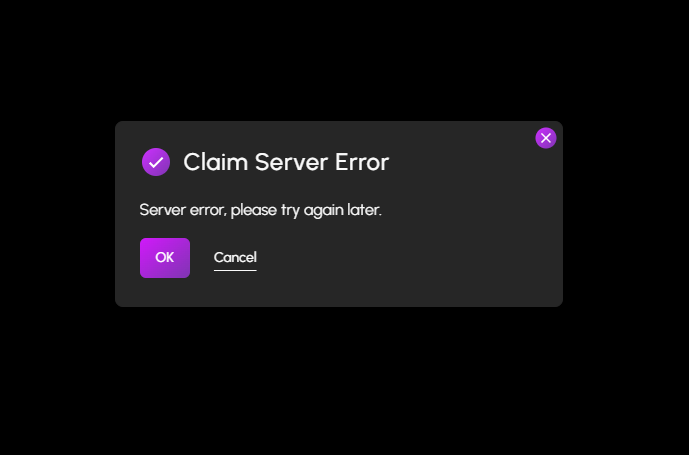

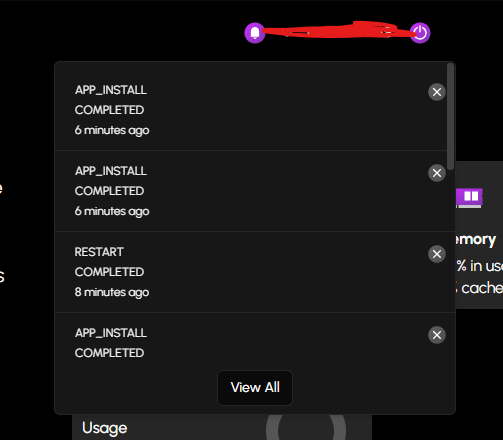
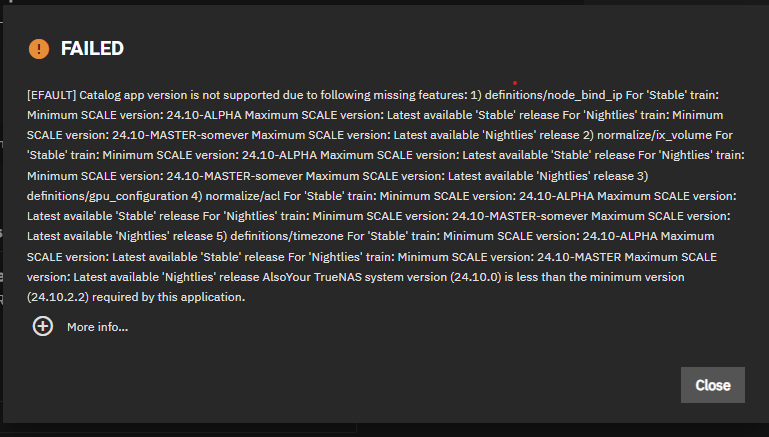
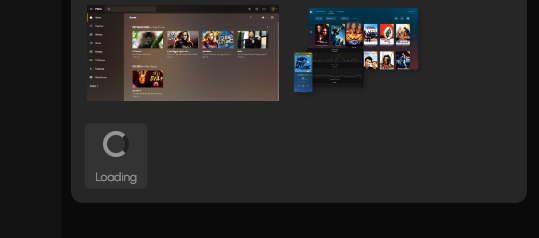
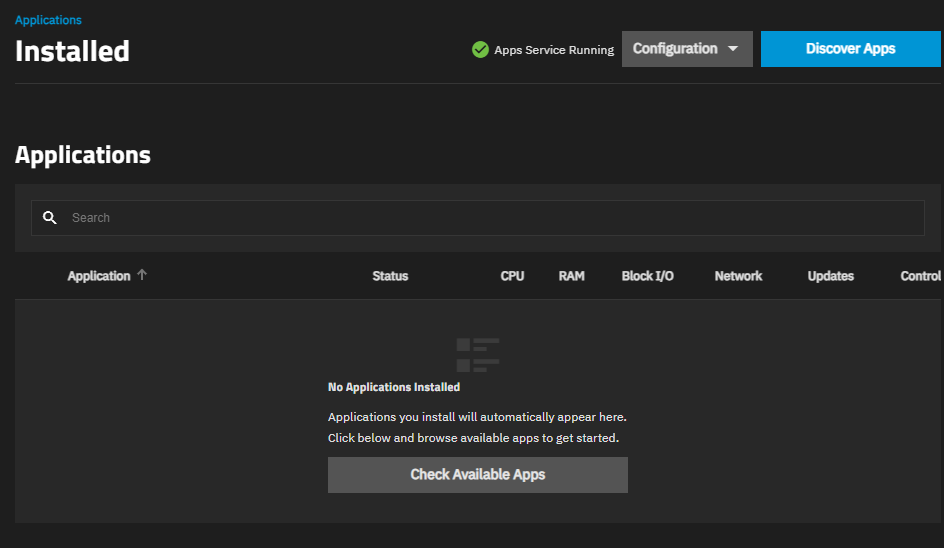

.thumb.png.43e695f36cfc28923e19ff4bd7c67d6e.png)