All Activity
- Past hour
-
In the dashboard it's under Dash > Network > Details: It also shows up on the server itself after it boots up:
-
reggie.doty joined the community
- Today
-
Skreew joined the community
-
Andrew Szklanecki changed their profile photo
-
This may sound like a noob question, but where can I find my server IP? I've looked all over the dashboard and couldn't find anything. I'm running a Jellyfin server if that helps.
-
lnkd joined the community
-
bmild joined the community
-
Agreed. Thread has run it's course.
-
The Lottery Network joined the community
-
Conffia joined the community
-
As others have stated the hardware offering from Synology has fallen behind its competitors. That and the Hard Drive and SSD Lock In issue is one of the main reasons I started looking for alternatives at the start of this year when I was looking to upgrade my old DS916+. Thankfully this very forum turned me onto the AOOSTAR WTR MAX. Comparing the CPU performance against the current offering from Synology is not even close but here it is: AMD Ryzen Embedded V1500B vs Ryzen 7 PRO 8845HS. This translates to amazing performance gains to the point where I can even comfortably run an emulated DS925+ with XPEnology as a VM in TrueNAS without skipping a beat. I do agree that the Synology software does have a slight edge but I expect projects like HexOS to quickly close that gap. For those interested this was my journey.
-
theunit187 joined the community
-
syphonzero joined the community
-
hexssk4 joined the community
-
Max88 started following Hexos deck no longer connecting
-
Same problem here, impossible to connect to the deck. I did not change anything on it so probably from your last update ? not as smooth as expected experience so far. appreciate your help to fix it
-
sbeerda joined the community
-
CrumpetCrusader changed their profile photo
-
i had same issue I was playing around with my Router (GL-Net-Slate). I enabled AdGuard Home and told it to handle client requests. ie be my DNS (I think) So I think it was looking up Hexos' request and not finding an IP/ blocking its traffic. I stopped handling client requests, and it works again now. (not sure if it was related, but I also shifted my NGINX HTTP/HTTPS ports from 80/443 to 30021/30022 and changed the router's port forwarding)
- Yesterday
-
I had this same issue have managed to do the migration commands are a bit different as it seems the way Hex OS installs this is not conventional i followed this guild https://docs.immich.app/install/truenas/#migration-from-old-storage-configuration unfortunately you need to do this via the truenas interface as Hex OS to my knowledge does not give you access to all that is needed. also worth noting the shell method they tell you to use within truenas scale can time out but you can SSH in if needed this can be turned on in trunasScale interface from Settings System Services SSH then in groups add Truenas_admin this means you dont have to keep moving the mouse while the commands run which was useful as i had over 100GB of data on HDDs so took a while (see image for SSH settings) Commands used Below ( best to run 1 line at a time so you can see errors) you will need to change HDDs to the path of your application if your pool is not called HDDs if you need help finding your path it can be seen in the settings for the app from the truenas scale interface (have also put a screenshot) there will be one entry for each of the below sections e.g library , upload , thumbs etc Click Edit on the Application Info widget. In the Storage Configuration section rsync -av /mnt/HDDs/Photos/ /mnt/HDDs/Applications/immich/data/library/ rsync -av /mnt/HDDs/Applications/immich/uploads/ /mnt/HDDs/Applications/immich/data/upload/ rsync -av /mnt/HDDs/Applications/immich/thumbs/ /mnt/HDDs/Applications/immich/data/thumbs/ rsync -av /mnt/HDDs/Applications/immich/profile/ /mnt/HDDs/Applications/immich/data/profile/ rsync -av /mnt/HDDs/Applications/immich/encoded_videos/ /mnt/HDDs/Applications/immich/data/encoded-video/ rsync -av /mnt/.ix-apps/app_mounts/immich/backups/ /mnt/HDDs/Applications/immich/data/backups/
-
Command Deck still under maintenace
FlyingGazelle replied to FlyingGazelle's question in OS & Features
Thank you. It worked 🙂 -
I think this is only you. My Deck works normally. Try opening the URL in incognito mode or clearing browser cache.
-
To anyone in this thread who is interested in the Immich issue, and not the personal back and forth that is also happening in this thread: Jonp has responded that they will be looking into the Immich issue once again. I hope it will be fixed this time around 🙂
-
This URL appears to be under maintenance for the last few days. https://deck.hexos.com/ Do we have an expected timeline of when it will be completed?
-
As someone who hasn't yet decided to purchase and is watching from the sidelines, the lack of/delayed communication and documentation definitely gives me reasons for concern....
-
CalamooseLabs changed their profile photo
-
Lets all cross our fingers! 😅
-
Nice! I was waiting for that.
-
Ian Lee changed their profile photo
-
Nextcloud as App/Integration into HexOS
Todd Miller replied to qlkgwgjxoi's topic in Roadmap & Feature Requests
I still have Nextcloud turned off and probably will until the go live date when the devs can start talking about how to secure things. I know turning on the TrueNAS certificate flag is said to improve security by going through a HTTPS connection but am still waiting for best practice direction. Now as for one person's opinion to answer your question, I have seen a professionally installed and maintained Nextcould setup. I was impressed with the addon integration but not so impressed when I saw the performance. The person I talked to said they were testing Opencloud though they had just started. I guess Opencloud is a fork of something else but I thought I better get one thing running before I start looking at something to compare to. I personally haven't gotten any farther than that but I bet others have the experience to share deeper opinions. -
I'm presently running 13x16TB Seagate EXOS X16 disks in a 12 disk SHR2 array with 1 spare hot swap disk on an Asus Pro WS W680-ACE IPMI system running as Xpenology NAS. What would be involved in moving to HexOS. Presumably I'd need to 'blow away the existing SHR2? I do have another System with my Movies, TV, Photos, etc, on it to fall back to, if necessary? How would HexOS otherwise accomplish the task? Also, what software options are 1) presently available; and 2) envisioned to accomplish tasks like Advanced Backup for Business and Hyper Backup; both of which, I believe, deduplicate data as they consolidate their backup data to reduce the size of backup storage. Finally, I am also currently deduplicating across all my HDDs with, I believe, about 10TB saved by this feature. Storage is presently at 51% capacity. Would that pose problems for a move from the existing SHR2 to ZFS? Would I be better creating a number of storage pools/volumes - what are the implications for disk usage given more pools, each requiring 2 disk redundancy?
- Last week
-
TwoStroke started following Immich Stable Release Finally Here!
-
It's finally happened everyone, Immich has a Stable launch! This means that once the HexOS team get all the teething issues sorted with Immich deployment, there should hopefully not be any major issues like that ever again! https://github.com/immich-app/immich/discussions/22546 Very exciting news for everyone self hosting their photos.
-
Vinni P. changed their profile photo
-
And then just a bit later I figured out how to reset it. Stop Jellyfin Get your hexos server connected to a screen Press 7, to get in to the Linux terminal, and navigate to you storage pool and go to: .../Applications/jellyfin/config/config and open the file: system.xml in your favorite terminal text editor nano, vim 🙂 Change in: IsStartupWizardCompleted from ture to false. Save the file Start up Jellyfin again, and you have the first startup wizard again 🙂
- 1 reply
-
- 1
-

-
I don't know how I did this, but I manage to make a password for my only jellyfin user, and then forgot it... I have tried to unistall jellyfin, and install it agein, but no luck how do I reset the password?
-
To update apps on the Hex deck you currently need to open each app and trigger its update manually. In many cases an app must be started first; otherwise it gets stuck in a perpetual “updating” state on the HexOS deck. After that, updates often still need to be finished manually in TrueNAS UI, which feels more reliable than using the HexOS deck right now. Feature suggestions: 1. Add an “Update All” button that automatically starts any apps that need to be running to update, performs the updates, and then stops any apps that were started solely for the update process. 2. Add scheduled updates with configurable times (for example, “Every Monday at 05:00” or “Daily at 05:00”), including: - Notifications when an update fails. (Already implemented) - An option to disable automatic app updates entirely for users who want to preserve legacy apps. This would streamline updates and reduce manual maintenance steps that need to be done periodically.
-
- feature-request
- update
-
(and 3 more)
Tagged with:
-
https://www.gingerling.co.uk/how-i-moved-my-google-photos-to-my-hexos-nas-and-why-it-was-awesome/ This was mostly a lot of fun and has got me super excited about NAS stuff in general, I didn't realise how much of "uploading" and "downloading" difficulties just go away when it's on the same network etc. I was expecting something a bit like an external hard drive or a maybe like OwnCloud/NexCloud. The speed just blew my mind!
-
- 1
-

-

Expanding Storage Pools in Hexos – Support for Drives of Different Sizes?
gingerling replied to bonecrusher's question in OS & Features
Found the answer here: yes that should work -

Expanding Storage Pools in Hexos – Support for Drives of Different Sizes?
gingerling replied to bonecrusher's question in OS & Features
Hi if I replace each drive with a larger drive will the whole pool later reset to the larger size?

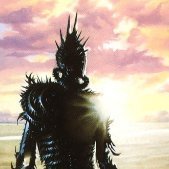
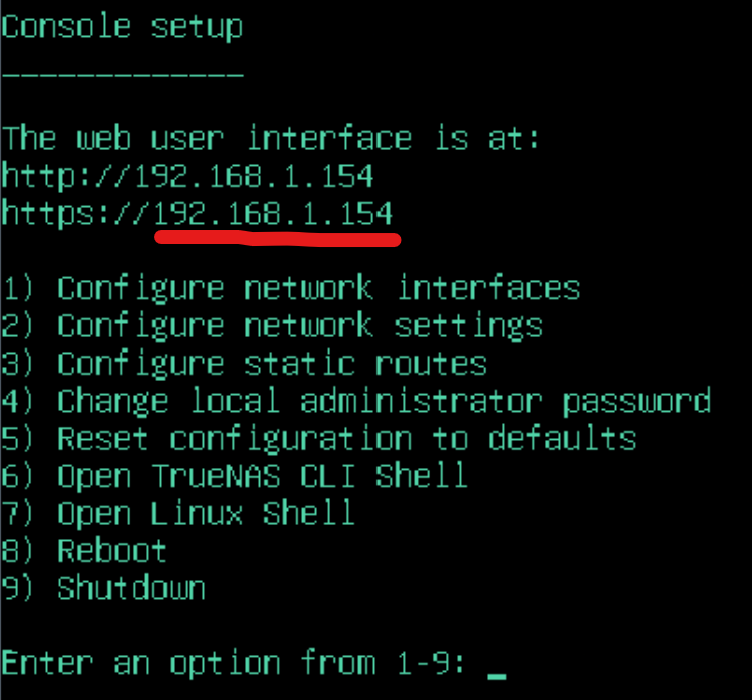
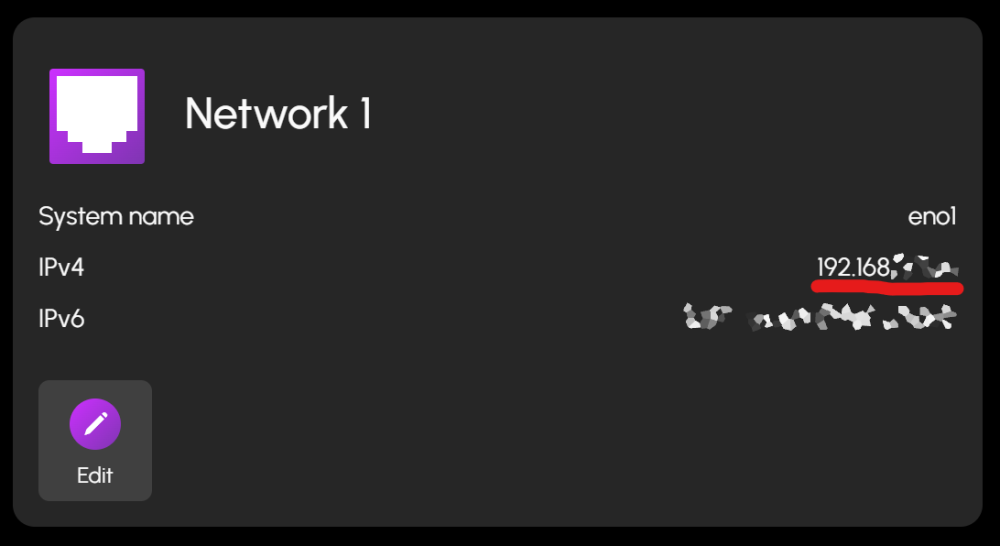


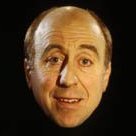

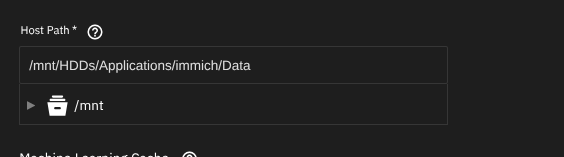
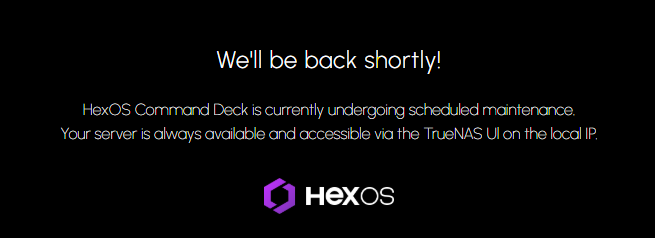



.thumb.png.61a102021542582a006c409dc8f5b302.png)