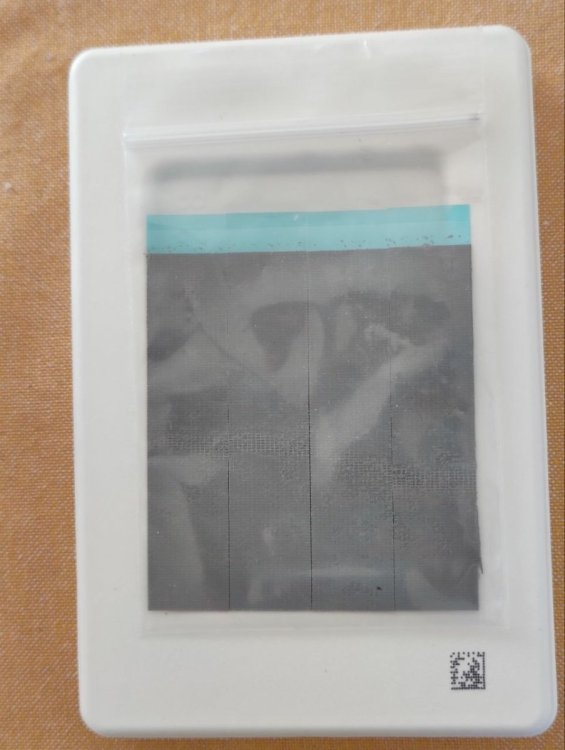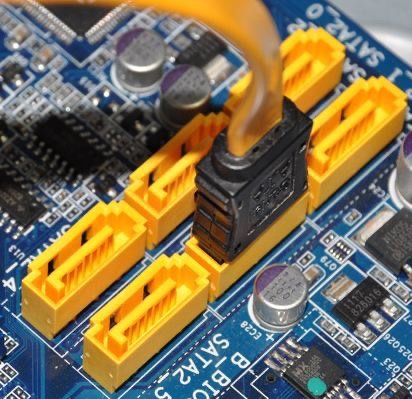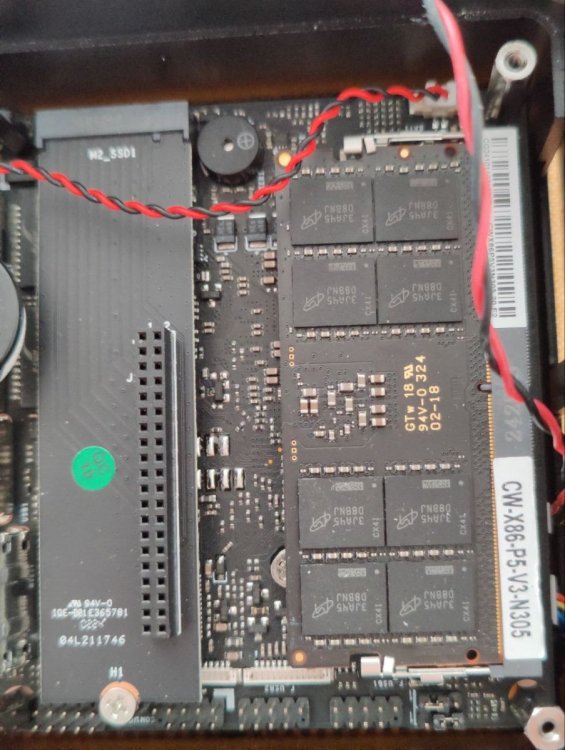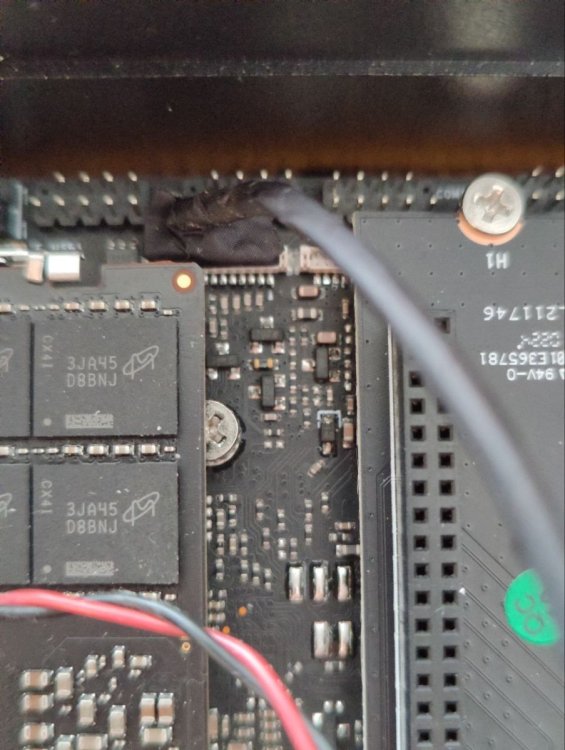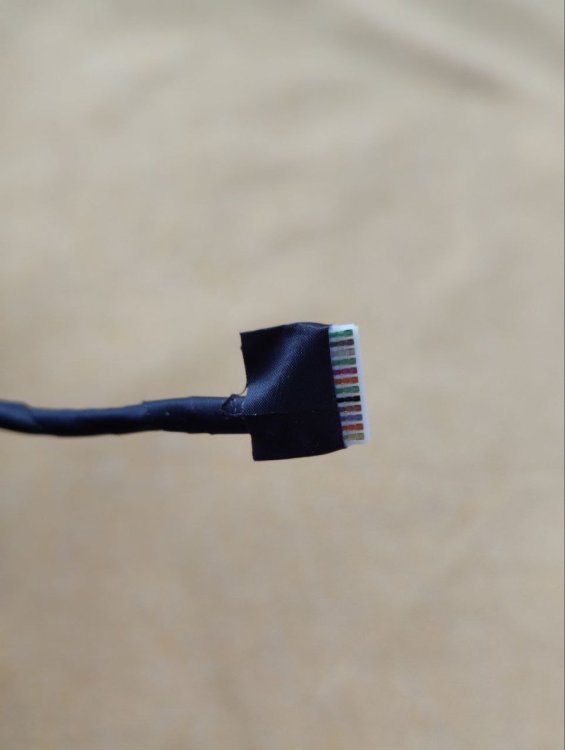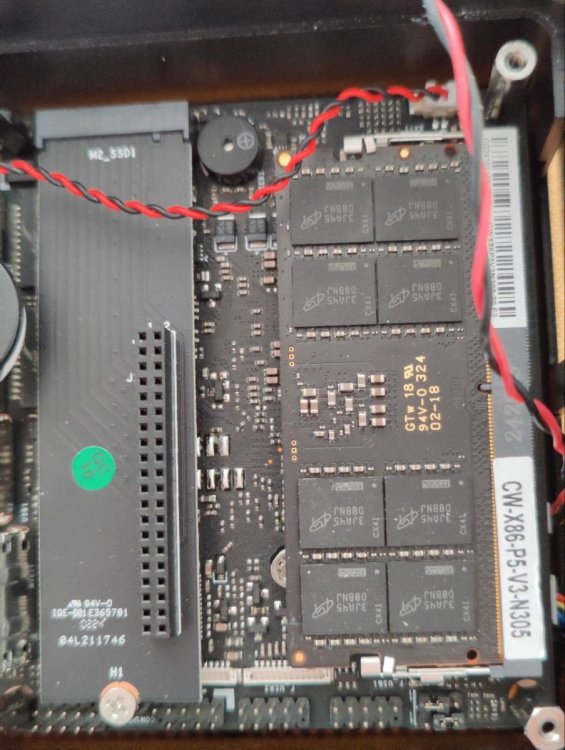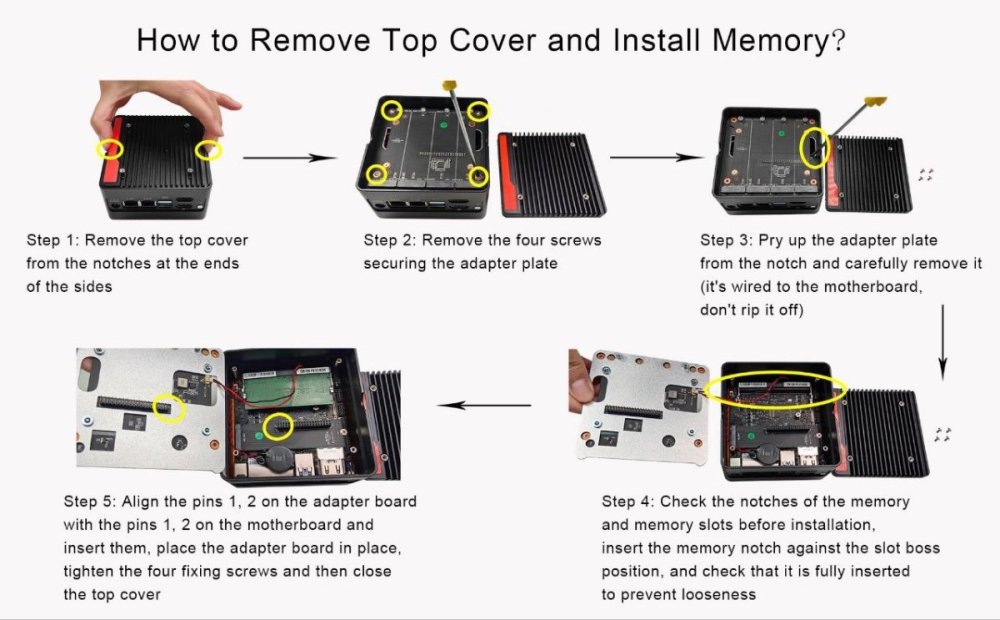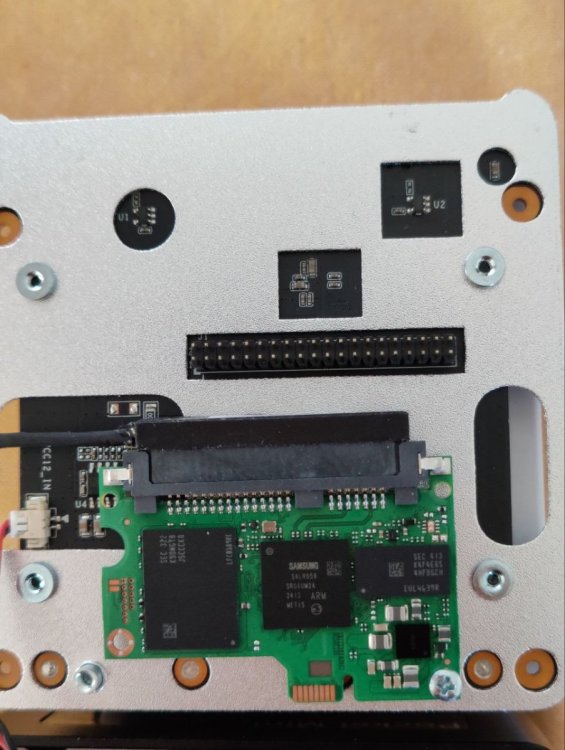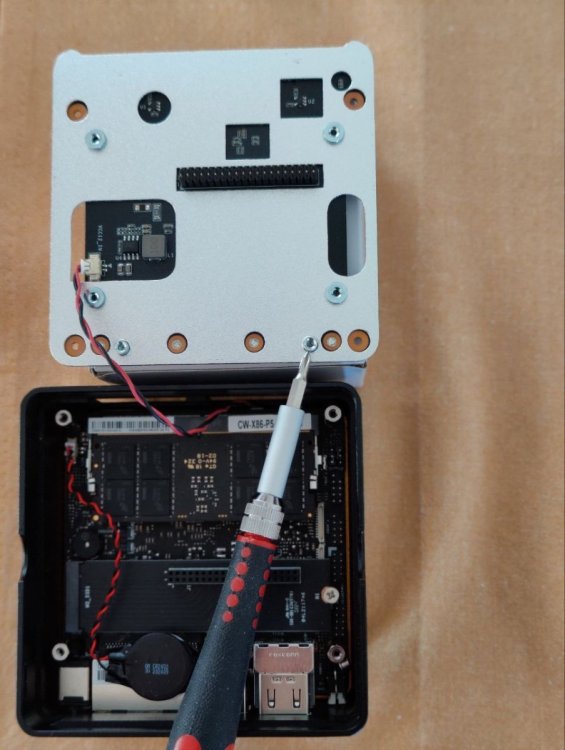All Activity
- Past hour
-
MS-7C92HEX joined the community
- Today
-
ChrisH99 joined the community
-
R11 joined the community
-
RASL joined the community
-
So, when the heat dissipating sheets are in place, next step would be to start up with a session of GParted to verify all my drives are in the game. That would have to wait for the Jessica Fang reply, though.
-
With this Pocket NAS I got four sheets of some heat dissipating kind. I’m not sure if they should be attached to the inside of the top lid, or directly on the four NVMe drives. Or if it matters at all, where…. So I sent the support team another question. This Jessica Fang with the ipc.net support has given me clear answers, all times I’ve had questions. Best so far, with this brand.
-
First one inserted, only to be screwed down. This was a quick job, compared to some of the other steps needed. The four of them all set to go. Almost.
-
So when you can spot your destination at the horizon, you increase your pace, right. Time for S-sung storage drives to step into the picture at last.
-
same thing for immich btw
-
Hey, im trying to install plex. I go to applications - plex and click on install. The wheel is spinning and after appr. 30s the install button reappears. The folders (media, movies,...) are were created, but the app isnt running. I already tried to manually put in the dns servers that my router is using. I also checked if dns is working by pinging google.de from the truenas shell. Please halp :)
-
If you wonder why it’s not obvious were to connect the SATA cable from the SSD chip, to the motherboard. The small scale of everything on this motherboard, means the SATA connector isn’t like your normal one. SATA ports on regular size motherboards are familiar to everyone who has been inside a computer. Compare that to the minuscule white connector on this motherboard, and you’ll see my point.
-
Because of this flimsy connector, patience is needed when you try to attach it to the SATA connector on the motherboard, but it seems I succeeded. First time I start this Pocket NAS would reveal if it works. I can also say you should be a bit careful when trying to attach the connector pins of the metal part I screwed the SSD chip on, to the connector on the motherboard itself. I seem to have done that correctly also., because I was able to put the four screws in from the top again, and tighten them. Next step would of course be to mount the four NVMe sticks on top. That must wait a little, though. Rome wasn’t built in a day.
-
The cable connector has two sides (!). The colored side should point to the middle of the motherboard. I must tell you this cable connector is very flimsy. The white part of the connector meets like a taped over part of the cables attached to the connector. The second picture doesn’t show it properly, but it’s only like gold colored.
-
Thank you for the update. I like your journey 🙂
-
I received my JetKvm's this week. My advice: everyone with a homelab should buy one. I am impressed. It works out of the box, it's simple and both hardware and software feels solid. And the price is more then reasonable.
-
I sent a question to the ipc.net support (Jessica Fang) about where to connect the minute SATA cable connector to the motherboard. Answer back in almost no time, considering the different time zones. She sent me a link to a video in Chinese and two separate pictures. Of all this I concluded the cable should be attached to the white connector at the bottom middle part of the picture.
-
They are speeding up the delivery. Quote from Kickstarter: The batch you're in depends on the backer number, and not when you backed the project. December: Less than 12208 January: 12208 - 15303 February: 15304 - 19415 March: 19416 - 30447 April: Larger than 30447
-
My first impression: This is really a great device. The time between unboxing and entering the BIOS menu of one of my servers via JetKVM was only 5 minutes. Impressive! Also the userinterface looks very smooth. When I compare this with my BliKvm v4, the JetKvm is a big step forward. I am happy 🙂. It looks like a great device for a very reasonable price. I didn't test the video performance yet. I only used it for my proxmox character based UI.
-
southeagle69 joined the community
-
hvddo joined the community
-
At this time not officially. We will be adding an official migrating feature in the future. As of right now there are only work around that are ymmv. Such as installing hexos without any storage drives behind plugging in to get though the installation and claiming process. Then turning off the system, plugging in the drives and reclaiming your pools in the underlying truenas ui.
- Yesterday
-
FB123 joined the community
-
I already have a TrueNAS Scale server set up. Is it (or will it) be possible to install the HEXOS over top of the TrueNAS without loosing data?
-
fredrikhow joined the community
-
Kixem joined the community
-
Mobius started following Install HexOS ontop of trueNAS?
-
The last time I contacted the ipc.net support team, was because I believed they sent me the wrong user manual by e-mail when I purchased this mini PC/NAS. It was only motherboard related things in this manual. Nothing about how you would get to the inner part of this case. That’s why I had to send them all these questions. Seems it really was the manual intended for my Pocket NAS, They said their main products are motherboards…They at least sent me a picture of how you go about opening this case up. which we already know by now, but anyway.
-
This screw I needed I couldn’t find in my own town. Internet shopping was my choice, so I ordered it, minimum order was for 10 of them. But what do you do!? So would this M2.5x4 screw fit? I had no way of knowing until I got it in my hand. So while I was preparing today’s ration of posts - I got it from the postman! Of course I had to try it immediately. It worked 😀 What’s left now, is where do I connect this SATA cable on the motherboard? There’s no obvious answer, I would have to contact the support team again.! That would be for another day.
-
For other options, I chose adhesive ”velcro” and the doublesided tape suggested. A quite narrow strip of velcro would have to be applied to the plastic part of the SATA connector,only about 4-5 mm in width.. I wouldn’t want to apply it to the chip itself. I believed this alternative was not optimal. My best option, except for the screw was the doublesided tape. Temperature wise I found it would be able to use it in this case. Service temperature is specified as continuous up to 194F and intermittent up to 302F, corresponding to 90-150C. I had planned to use tape on both the connector and on the metal surface it would attach to. More tape adhesive in work, was the plan.
-
Finally I’ve got the time needed to sit down with this project of mine. So, question was how to attach the SSD chip to the inner space of this Pocket NAS? The ipc.net support team suggested with a screw or to use doublesided tape. I had gone through my assortment of various computer related screws, without much success. At least they told me what type of screw was needed. - M2.5x4 See in the picture were I had intended this screw to go. My screwdriver works as a pointer.
-
Thank you - that is reassuring. i also noticed this morning that there already are scrub tests scheduled every 3 days in the truenas UI - so i assume that was at least configured by HexOS. I’ll probably add my own scheduled SMART tests every week or so just to be safe.
-

Minecraft/Plex/Conan Exiles/General Data Backup
PsychoWards replied to OnoSendaiOD's topic in Applications
Hey, Yes Hexos is a great OS for your purposes, although setting up game servers is generally a bit more challenging. Data Backup? That's it's main purpose anyway Plex? Is a 1 click install app in Hexos Minecraft server? You can check this guide: (or look for another Truenas guide if this guide doesn't offer what you want) Conan Exiles? I found this, but you have to do a bit of digging on how to use it: https://truecharts.org/charts/stable/conanexiles/ So all in all the game servers are currently a bit more challenging to do (as they are with most (NAS) OS) but with one click community apps coming this year, this will hopefully get a lot easier. Just be aware that Hexos is still in beta and for some functionalities you currently still need to go into the Truenas GUI. One last thing, your boot drive will only be a boot drive, you cannot store any data on it, meaning your 1 TB m.2 SSD will go to waste, a small (at least 16GB SSD) is all you need, you can then use the 1 TB SSD elsewhere. -
Mobius started following [Critical] HexOs died randomly
-
sorry you had a bad experience. your storage is probably fine. once you install truenas you should be able to import/migrate your pools. just a heads up the middleware issue exists on truenas as well.
-
Thats now finally the point where I will ditch this pice of shit they call software, as soon I achived to recover my data I will never ever touch this garbage again. Its not a beta, not even a alpha, its a big pile of bad code with no chance, or even intention, to work. Every single part of it simply doesnt work or even destroys things that worked in TrueNas (which is allready a buggy mess). To buy it was a waste of money and everyone is better of saving the stuff on cd or floppy disk than HexOs. Its simply a scam that got me via ltt and the, in theory good idea, in combination of the earlybird pricing....but at the end it was nothing more than a scam.
-
I do hope that this is the right place to post this. If not, I do apologize. So my wife has requested that I build a server to fit those four requirements from the title. A full minecraft server for her, my daughter and their friends. A Conan Exiles server for lols. Plex sso we can make use of our dvd/bluray collection. Data Backup for just that. I bought into HexOS same day as the LTT video dropping and since then I have amassed together all my spare parts to handle everything hardwarewise. Ryzen 9 5900x, 128 ddr4 3600, 1tb boot m.2 ssd, 6 4tb hdds My main question comes down to this. Is HexOS the right choice for making all this a reality?