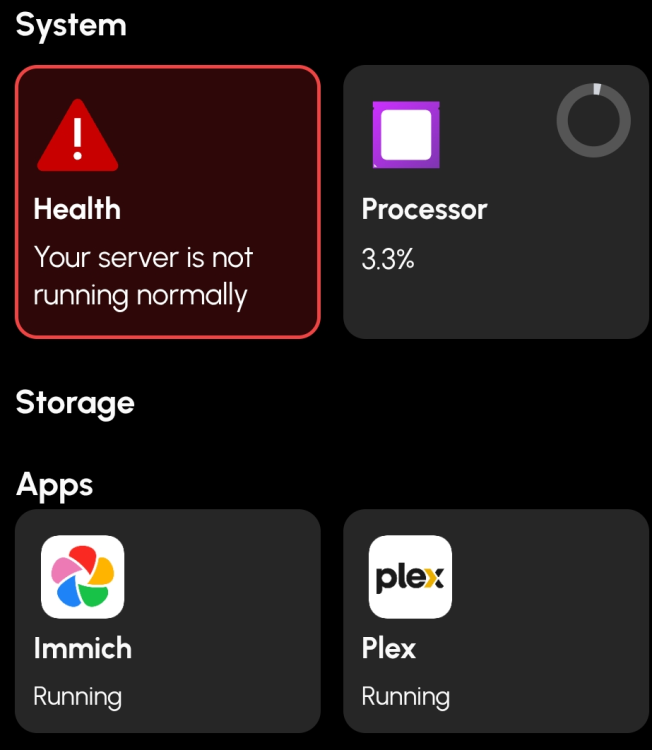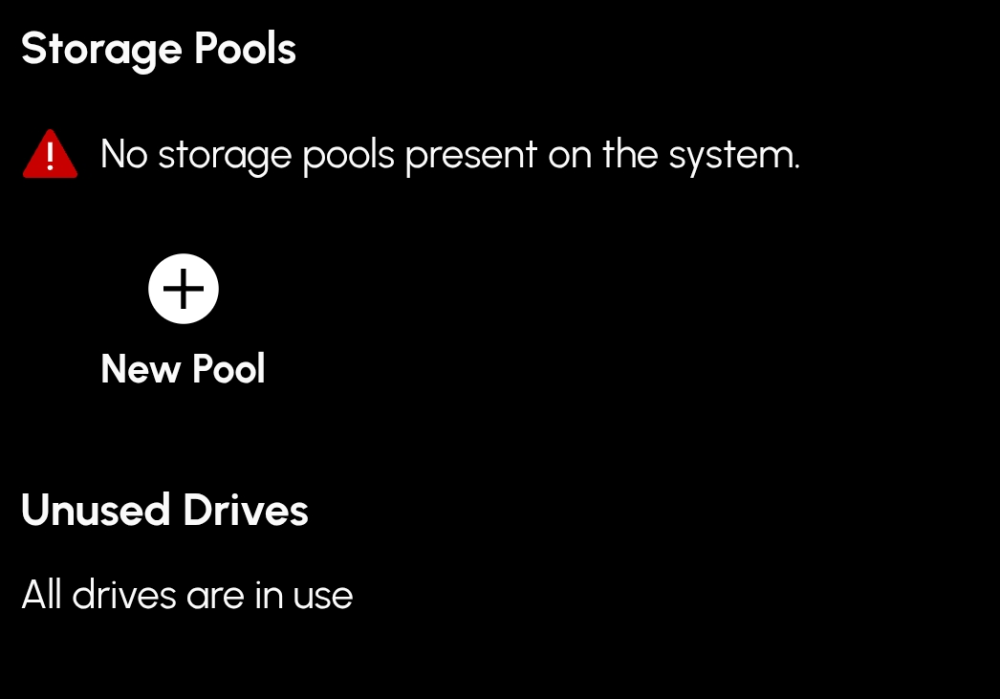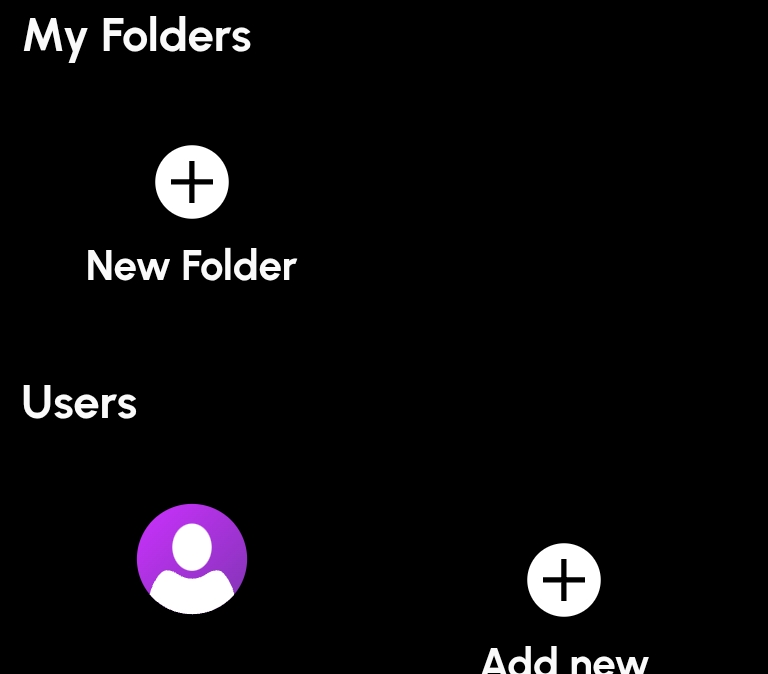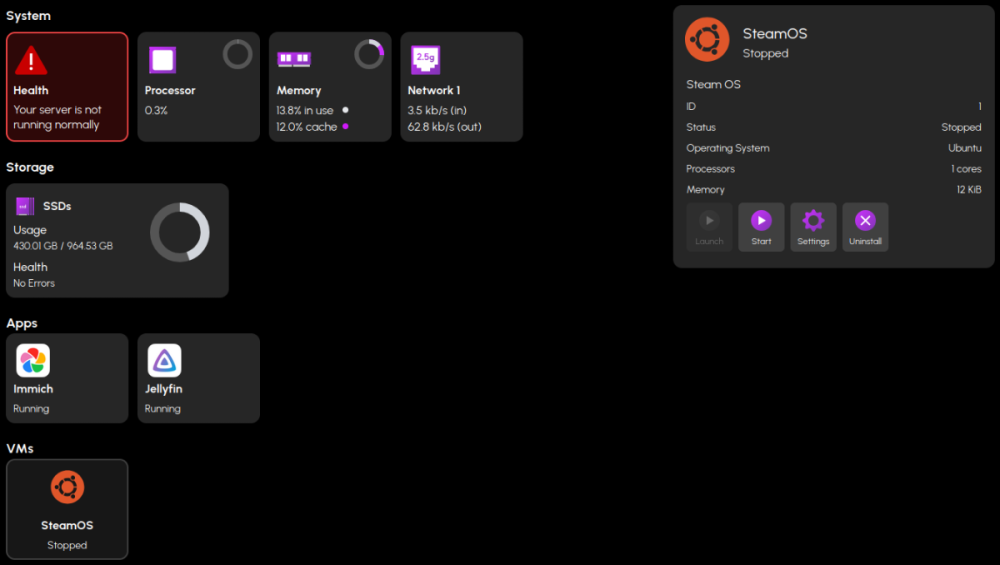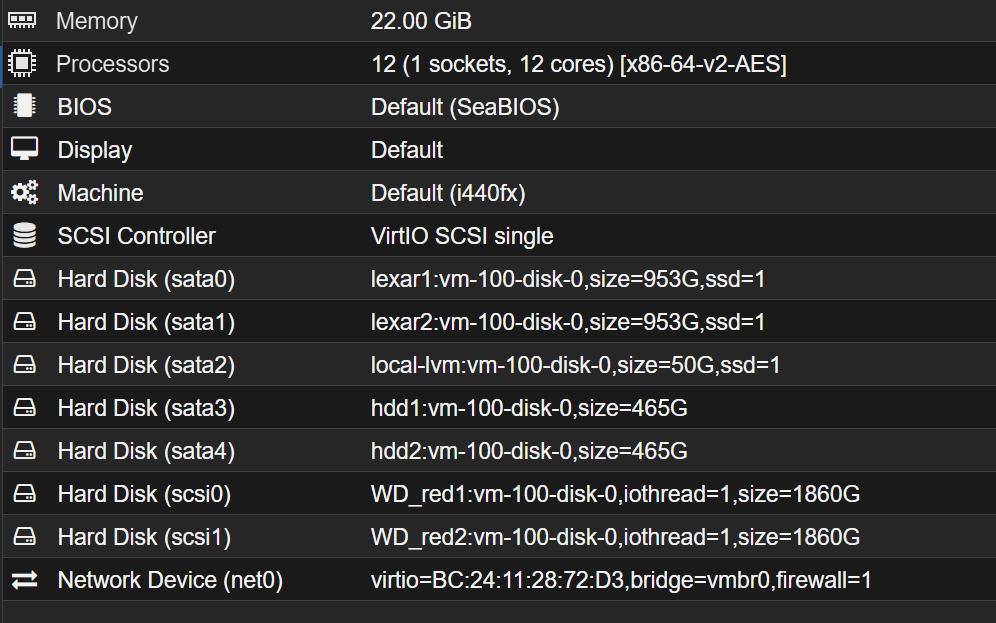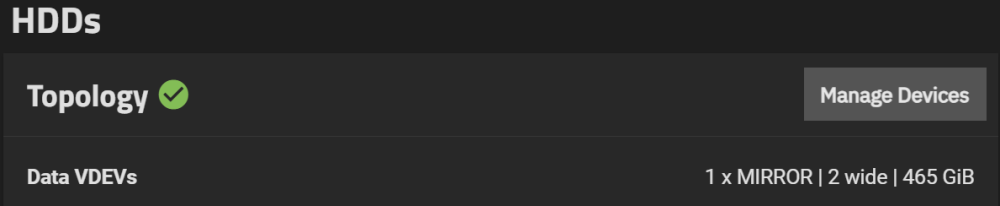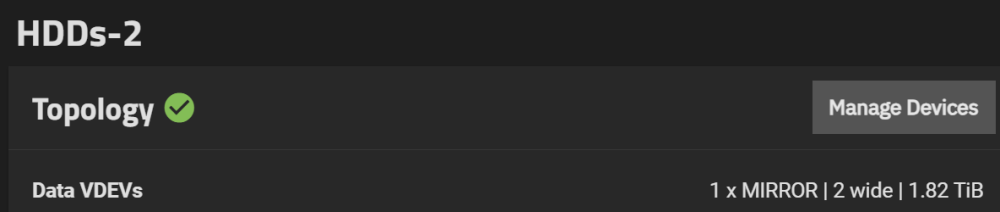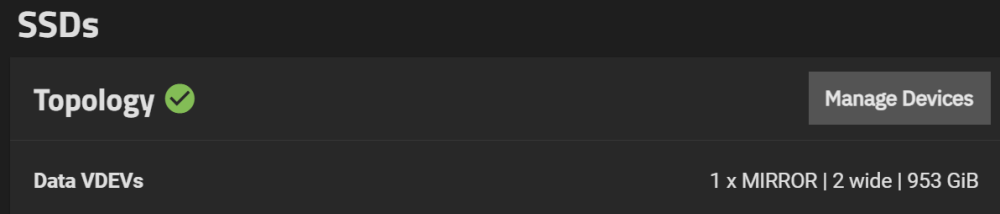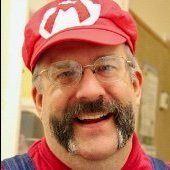All Activity
- Past hour
-
ulfn started following Replace admin password server claim with something more secure
-

Replace admin password server claim with something more secure
ulfn replied to airikka's topic in Roadmap & Feature Requests
Along these lines, I’ve somewhere read that you should delete the truenas_admin account and create another administrator account with your own chosen username and password. For safety. That’s on my list of things to consider going forward. -
This is due to a recent update on the Truenas side that means apps require 24.10.2.2 build to work, HexOS is still running the 24.10.0 build. It will be updated soon in the Q2 update, but if you can't wait for that, you can manually upgrade your system to 24.10.2.2 if comfortable to do so. Also it's be advised DONT go to 25.0 builds.
- Today
-
dafzthomas started following Immich not working
-
I’m hitting the same issue!
-
Confirmation from Jon Report back if any issues.
-
tr33m4n started following Catalog app version is not supported
-
itsmak joined the community
-
LVK started following New Default Theme: Dark Mode
-
Is there any update on this? Would love to be able to read all the important information on this forum without squinting my eyes 😉
-
N. E. joined the community
-
Michael88 joined the community
-
woe joined the community
-
l8n joined the community
-
Cosmo changed their profile photo
-
Awoodin joined the community
-
meyerg27 joined the community
-
Rinzler joined the community
- Yesterday
-
Copenhagan joined the community
-
ghostshadows changed their profile photo
-
LVK started following Catalog app version is not supported
-
Im having an issue where my server is not displaying any of my pools/ folders and the health icon is not giving me any information about i it just says "Your server is not running normally". I just installed a pcie to sada adapter so I could add 2 more drives to my system. I powered down the system installed it, set up the new drives as a pool and after that im having this issue. I uninstalled the pcie card and took out the new drives but the issue persists after everything was back to the way it was before. I took a few pics of what im seeing if anyone has any idea of how to fix this i would appreciate it.
-
Unrecoverable error on brand new SSD Pool- All drives listed as healthy
Chrizzle replied to Helpimfeeling's topic in Hardware
Which version of TrueNAS are you running? -
So, I installed version 24.10.2.2 and was able to install Plex, but Immich stopped installing at 60%. Before doing this, I backed up all my files on the server to my external hard drive, so everything is fine. I think I’ll wait for a response from the Eshtek team, and in the meantime, I’ll reinstall HexOS.
-
Yvandiel joined the community
-
i'm personally on 25.04.0 without any issues, BUT - i don't want to be suggesting updates to the wider user base until confirmed by the Eshtek team. we're still waiting to get a response / suggested next steps.
-
While the HexOS team prepares everything for an upgrade to 25.04, the recommendation is to stay on the 24.10 train. During my usage of HexOS, I have not seen it run minor upgrades of TrueNAS on its own or prompts that would allow me to trigger them. Some of those contain security fixes and I would like them to be applied to my system. Should I apply them manually through the TrueNAS web interface (`/ui/system/update`) or not touch it and HexOS should take care of it? What is the recommendation?
-
Private Dropbox/Onedrive, like Synology Drive
ThoDC replied to stoff75's topic in Roadmap & Feature Requests
syncthing also looks like a good option? (https://www.youtube.com/@LAWRENCESYSTEMS/search?query=syncthing ) -
Private Dropbox/Onedrive, like Synology Drive
Jitter replied to stoff75's topic in Roadmap & Feature Requests
Official Nextcloud and/or Owncloud app would be a huge plus. -
Can confirm deleting the deployment and cleaning up the folders did solve that password authentication issue for me. To do so you need to log into the truenas webui -> datasets -> delete. Once everything cleaned, you can try to re-install the app through hexos deck. For me it solved the issues mentioned above. However, i then came across the following issue: Failed to create upload/encoded-video/.immich: Error: EACCES: permission denied, open 'upload/encoded-video/.immich' After quite some digging in truenas forums the solution to this seems to be to manually create those files in all the directories immich needs: https://github.com/immich-app/immich/discussions/12798#discussioncomment-12012348 I tried this multiple times, played around with permissions to no avail. Always running into that same issue. I'll be the 1st to admit my linux permissions skill level is straight shit tier. Will mention it took some time for me to figure out the 'upload/*' folders are the docker named folders as you wont find an upload folder anywhere only an 'uploads' folder mind the 's'. From my fresh installs they all seem properly bound to folders under Application/ or Photos/ (sibling to Application) Also, if you have data in immich, make sure to make backups / move data around prior to attempting any of this. I don't have any data in mine so went at it with nothing to lose. Ran out of will to play more with this today. So far, all my folders are root owned + 770 permissions from the default install from hexos. The folders seem to line up in docker as mentioned before regarding upload/* folders. Just saw in the truenas webui under app->immich, the application metadata stating username immich and a description stating that it runs as non-root user. Might be a problem to look into.
-
Hi, I had the same problem but solved it by updating TrueNAS through its own panel. My situation: Fresh install of HexOS, tried to install NextCloud but had the same issue as described above by Chrizzle. I logged in to TrueNAS panel and updated on TrueNAS SCALE ElectricEel 24.10 [release] Train to version ElectricEel-24.10.2.2. Afterwards I successfully installed Nextcloud without any issues and HexOS deck is working perfectly too.
-
I am running a handful of Apps/VMs on my system that I want to easily share with my family and allow some modifications, like starting their VM. In its simplest terms, this could be a portal with all the available apps shown and redirect to their respective port instead of having to manage URLs with different ports currently. The current dashboard would likely be good enough if additional local users could have a login. The next obvious can of worms would be user management, one login for all "supported" apps and SMB? Disallow destructive tasks?
-
I had the password issue back in the day when I uninstalled and reinstalled immich. At that time, my solution was to uninstall, remove the folders created for it, and then reinstall. That way it started with a clean slate and was able to set the password for itself. Given that installations, or at least updates, are a bit broken in general at the moment, now might not be the best time to sink a lot of effort into this. But the errors listed in this thread so far do not seem related to those issues, so I guess there might be hope.
-
Sure Here are also screenshots from TrueNas to show that it knows on the backend that there are 2 drives, because the RAID is done in the trueNAS and not in proxmox All are "2 wide"
-
also having this same issue microservices worker error: PostgresError: password authentication failed for user "immich", stack: PostgresError: password authentication failed for user "immich" 2025-06-06 05:30:31.753551+00:00at ErrorResponse (/usr/src/app/node_modules/postgres/cjs/src/connection.js:790:26)
- Last week
-
Can the Eshtek team confirm that we can just update from in truenas?
-
I am doing my first install of hexos and ran into this as well. couldnt get Plex to install. After seeing your post i decided to yeet the TrueNAS update onto it. (I had nothing to lose so why not). After the reboot Plex installed no problem. Still doing some testing but so far so good.a
-
Toby Atkin-Wright changed their profile photo
-
Amazing! Thank you for this, you saved me such a headache.
-
So, the Windows PC I built in 2016 is on the mend, in that it had to get a reinstall from inside Windows itself. A grey screen (of death, they say) meant it wouldn’t start properly. This was such a load on my mind, it had to be done not to block the road for the other small problems. Even if it has nothing to do with HexOS, this PC is not worthy of Windows 11, so Linux would have to come to the rescue in the coming months. Now I only need to find time to work through the rest of my list 😉



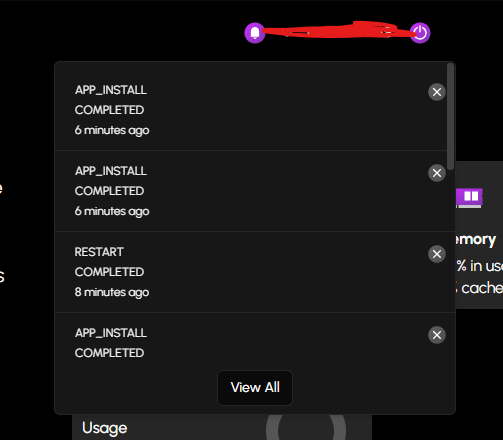
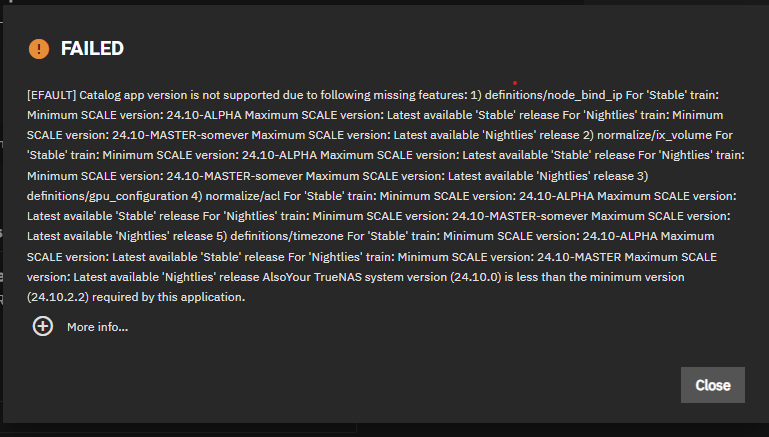
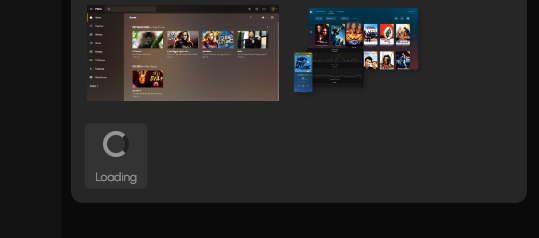
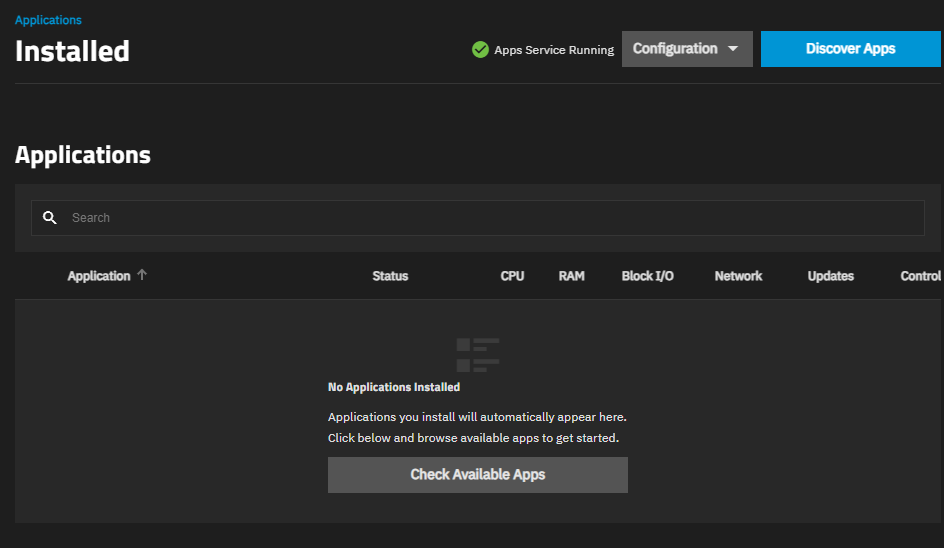

.thumb.png.43e695f36cfc28923e19ff4bd7c67d6e.png)