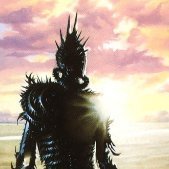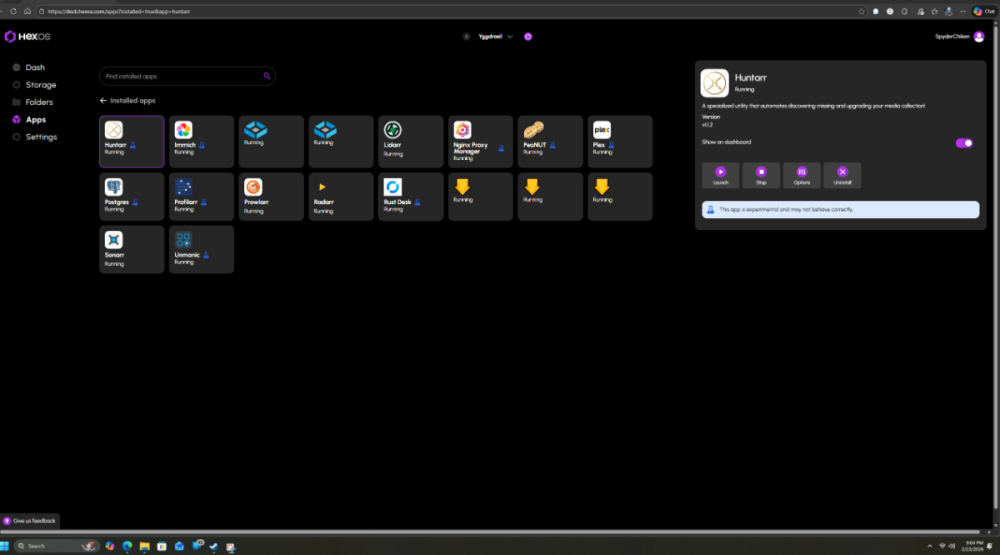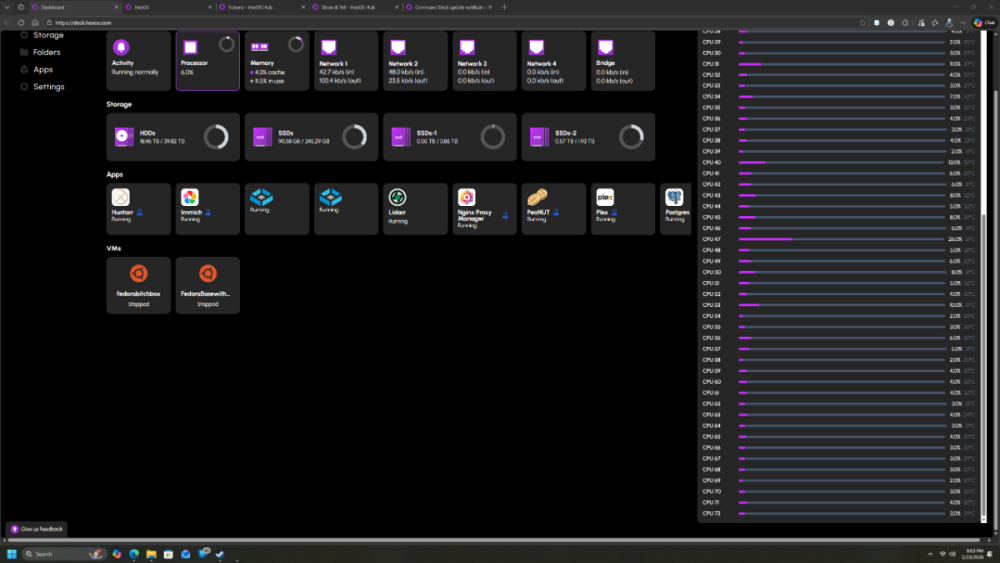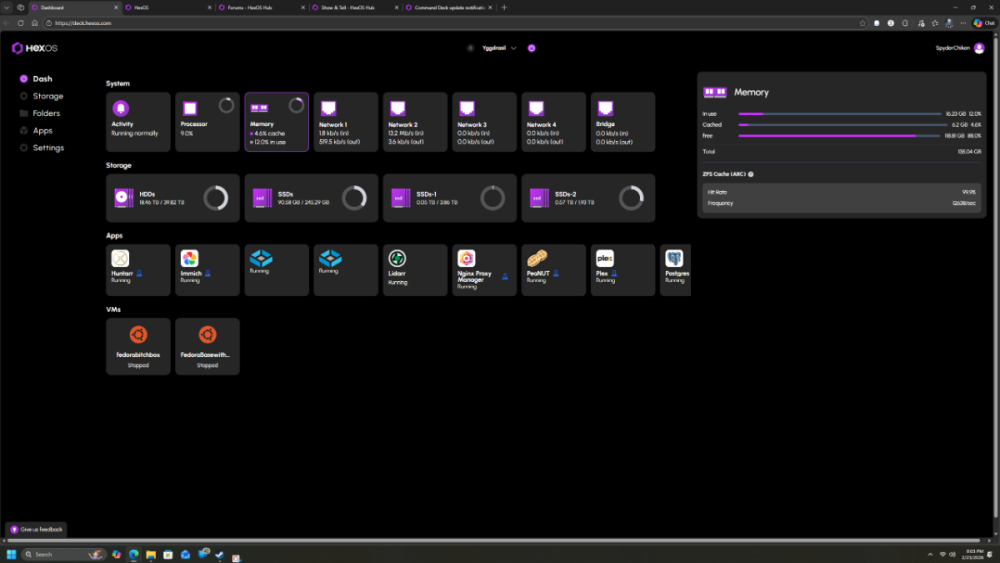All Activity
- Past hour
-
Bendik Mong joined the community
-
Leharris97 started following Upgrading Capacity/Migrating Pools
-
Hey all, Im looking at upgrading my pool to a higher capacity storage. Currently have 5x 2TB drives and have picked up 3x 6TB drives. I saw that I could swap out the 2TB drives one by one and then once they have all been swapped the pool would upgrade itself to the higher capacity but I was only planning on putting the 3x drives in at the moment. Would the best way to go about it to be create a 2nd pool, copy everything over and rename the pool once the original pool has been removed? Thanks
- Today
-
Fine.Chair5539 joined the community
-
Yes, it is implemented.
-
Downgrading the bootdrive, hexos re-installation, what happens to the array?
NateMarmoton replied to Tasche's question in OS & Features
I have nearly the exact same question, Are you able to share how/what ended up doing @Tasche, and how well it went? I have a 500GB sata ssd that has the OS currently, but want to change that out to the 64GB emmc drive I took out of my steamdeck. Best -
When I started TrueNAS was kind of daunting now, I don't mind hopping in feet first. I've got more horsepower than I know what to do with. I want to add a certificate for SSL but haven't had time to figure that part out. Right now, I'm debating adding a special vdev to the main pool since it's got 3 20TB drives and I plan on it growing any thoughts? Any ideas on what to do next?
-
Mobius started following Expanding HDDs and Help me improve my rack!
-
Just started building my HexOS server/nas over the holidays. What do you guys think? How can I fit that 2 RU battery backup in there? It's an AV rack with wife approval. Should I add rails? Remove shelves? Remove the shelves and just stack em? haha I'm storing my personal and professional audio and video project files here for long term storage and backup. I often need to access and reuse old projects. So I'm accessing this server from work too. The 3Gbps Internet here rocks! I've also got a media server here too. - Dell Precision 5810 (Running HexOS) - Bell Modem - 5 Port 10G Switch - 24 Port 1G Switch - Mediasonic eSata 4-Drive Bay (16TB HexOS HDD Pool) - 24TB Backup Drive (with snapshots) - Livingroom Gaming PC - Dust Thanks!
-
this is correct however there is one more limitation, only pools that consist of 3 or more storage drives can be expanded. 2 drive pools have no option for expansion 3+ drive pools can be expanded with drives of the same or larger capacity of the smallest drive in the pool yes if you have a pool that has 4 drives you can add another later to increase the pool size, giving you more space
-
@PsychoWards i've never used truenas or hexos, are you saying that a pool can be expended if the drives have the same or higher capacity ? Gemini gave me an answer that I don't like, saying it's not possible to just add another drive to get more total capacity on the pool Soooo .... can I add more drives later on ? If I have a RAID with 4 drives, can I just add one more drive and get more space ? Thanks.
-
Hello, I just did the update and had the same issue, This did fix it for me and i'm able to get back in and everything is working "fine". The only issues I have now is one pc couldn't access my SMB shares anymore and I had to remap using the IP address -this is kinda solved the problem. But now i'm getting HexOS email notifications ~every 15min for the same error. "Failed to check for alert SyslogNg: [Errno 24] Too many open files" (logging into TrueNAS doesn't show any errors)
-
lkl34 joined the community
- Yesterday
-

MFA/2FA Support on account
silvioslim replied to WilliamsKnights's topic in Roadmap & Feature Requests
Hello everyone. Is it implemented or not? -
anon1122 joined the community
-
Nanio0300 joined the community
-
fsZEROCOOL joined the community
-
GasMast3r joined the community
-
David Kimble joined the community
-
Smadger joined the community
-
Well you haven't told us about any of the problems you are facing, so it's impossible for us to say. But if you don't have anything important on your system right now, then by all means reinstall the newest HexOS version and try to reinstall your apps from the beginning. If you are still facing issues then post them here on the forums and we will likely be able to help you out 😊
-
andm92 started following Aplication problems should i wipe and try again?
-
I have not been able to get HEXOS working the way i would like in the past year or so All i want it a photo backup (Immich) and if im able to have a plex server running as well i would love that. I inisaly tried to use a old computer but i have had so many problems that i thought were hardwear problems so i baught a new system just for HEXOS and i thought it would just work. I did have a flood in my basment and had to turn everything off for the beter part of 4 months well it was getting fixed. I was all excited thiking alot would have changed in hex os in that time frame but its worse now for me then it was. Im wondering if i just wipe and start again if i could fix some of the priblems. What do you all thing? Thanks Andrew
- Last week
-
With all the other apps curated so far it would be awesome to see nginx curated for DNS and HTTPS resolving. It already exists in truenas scale as Nginx Proxy Manager. This would allow hex os users to access their apps externally without VPN hosting, to resolve DNS requests and utilize https.
-
Forgot to update when I did this, but replaced my 8TB drives w/ 24GB ones when they were on sale. Glad I went for it since those drives are MUCH more expensive now.
-
Hey, that's a very nice setup! Overkill? Your backup server maybe, if it's really only used as an offsite backup and not running any apps. Your main server? Let's call it future proof and not overkill =D 😉 What apps are you running?
-
amybronk changed their profile photo
-
So, I built twin HexOS systems (almost) in Jonsbo N5's 1 Ryzen 9 9900X (12C/24T) and 1 Ryzen 7 9700X (8C/16T) 1 RTX 4070 TI and 1 RTX 3070 For both: MSI Mag X870E Tomahawk 96GB DDR5 Boot - Crucial P310 1TB in Raid 1. Storage - 4 x Seagate Ironwolf Pro 4TB RaidZ1 1000w Modular PSU PCIE X8 SAS card and onboard to connect all 12 bays in the N5 Intel X550T2 Dual 10GbE NIC Full case fan replacement with Nocuta fans and a NH D15 cooler. Mirrored backups between the system over Tailscale and one machine moved from my house to the workshop 30mins away for offsite actual a backup backup. Too much? ETA- I built them in August last year, before things got...too crazy
- 1 reply
-
- 1
-

-
Just checking, as I messed up my perms. Restoring from backup won't restore the perms?
-
This fixed my issue I was having with HA, thank you! 🙏
- 9 replies
-
- 1
-

-
- hexos
- installation
-
(and 2 more)
Tagged with:
-
Hey, Unfortunately Hexos does not offer the possibility to use any drive as a write cache, you can only use it as a read only cache drive, which only offers a benefit in particular use cases and streaming isn't one of them. You can use your current 500GB drive for the OS it's just a lot of wasted space. But if that's what you have and don't want to spent ridiculous amount of money for a new lower size SSD, go with the 500GB one. You don't necessarily need a new NIC, it's just possible that your current will not work, but not a certainty. Some of the newer Realtek NICs work fine. Give it a go and only buy a new NIC if yours isn't working or causing issues.
-
Thanks you sir... ok so if i went with a smaller drive for the OS i can use the nvme for cache, and i need a new nic and one more drive so i can expand in the future ... thank you for the comprehensive reply
-
“I’m trying to set up a Windows 11 VM on HexOS using a VIRTIO disk and a Win11 ISO. The VM is running, but when I open VNC, I only see a shell instead of the Windows installer. The hypervisor reports that the ISO is ‘locked by root,’ and I’m unsure how to give the VM access to the ISO and disk. I need guidance on fixing permissions in HexOS so the VM can boot the Win11 installer properly using UEFI and VIRTIO drivers.”
-
I really appreciate all of your help. Thank you so much!!!
- 3 replies
-
- 1
-

-
- installation
- question
-
(and 1 more)
Tagged with:
-
What are the actions to do? It seems I might be similarly affected, although it may be bit different (today's immich update caused application to crash on startup - see ). I have also some extra question and minor bug reports for you here: